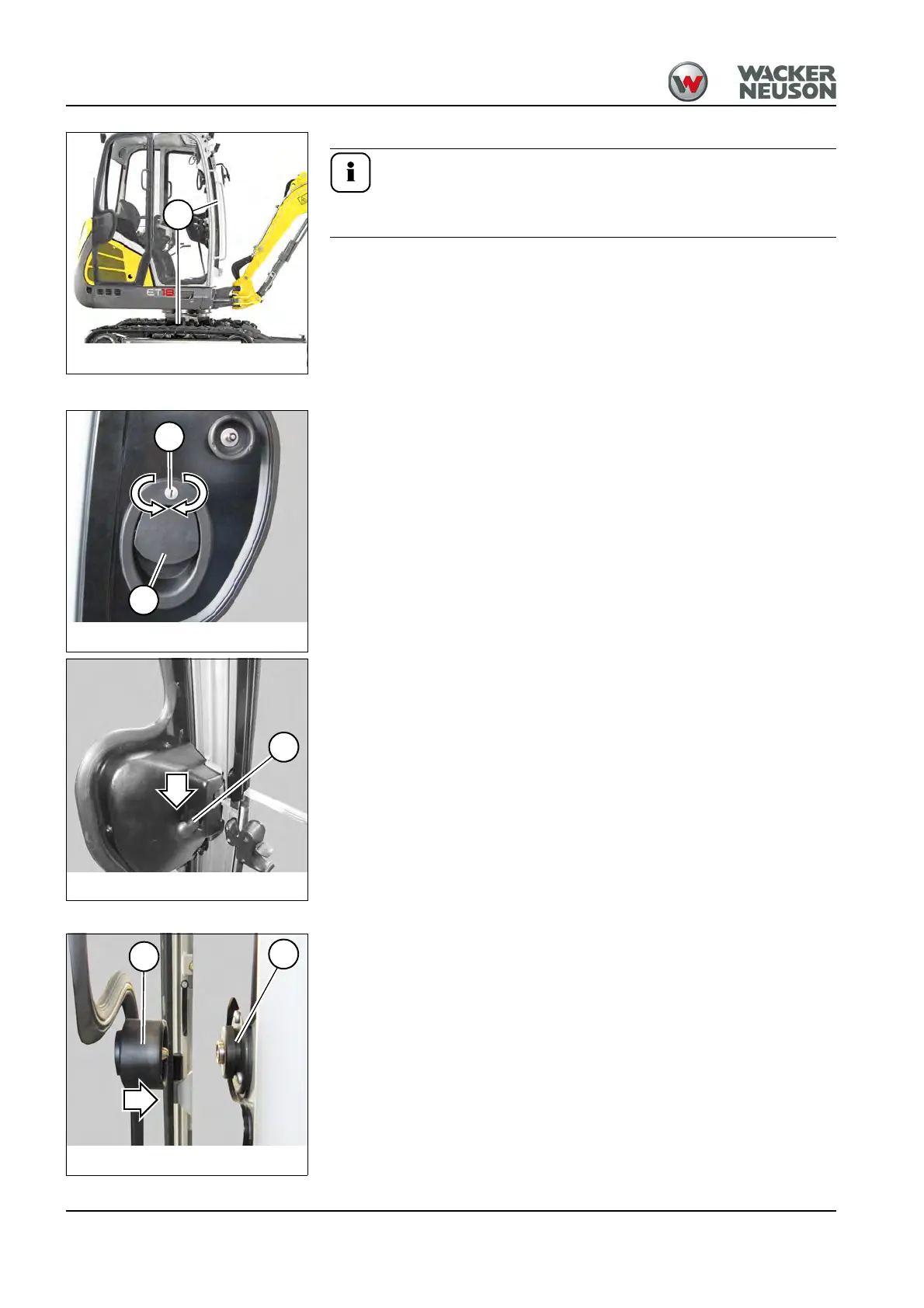4-2 OM ET18/20/24 us 1.3 * et18_20_24i400.fm
4
Do not use the bar on the door when entering or exiting the cab
on the right-hand side.
Locking and unlocking the door
Opening the door from the outside:
Pull handle A outward.
Locking the door:
1. Turn the key in door lock B to the right (R).
2. The door is locked.
Unlocking the door:
1. Turn the key in door lock B to the left (L).
2. The door is unlocked.
Opening the door from the inside:
Press lever A on the door lock downward.
Securing an open door
Press bracket A against arrester B until it engages with an audible click
(only possible on the left).
Fig. 52: Cab entry and exit on right-hand side
(option)
A
Fig. 53: Outside door opener and lock
B
A
R
L
Fig. 54: Inside door opener
A
