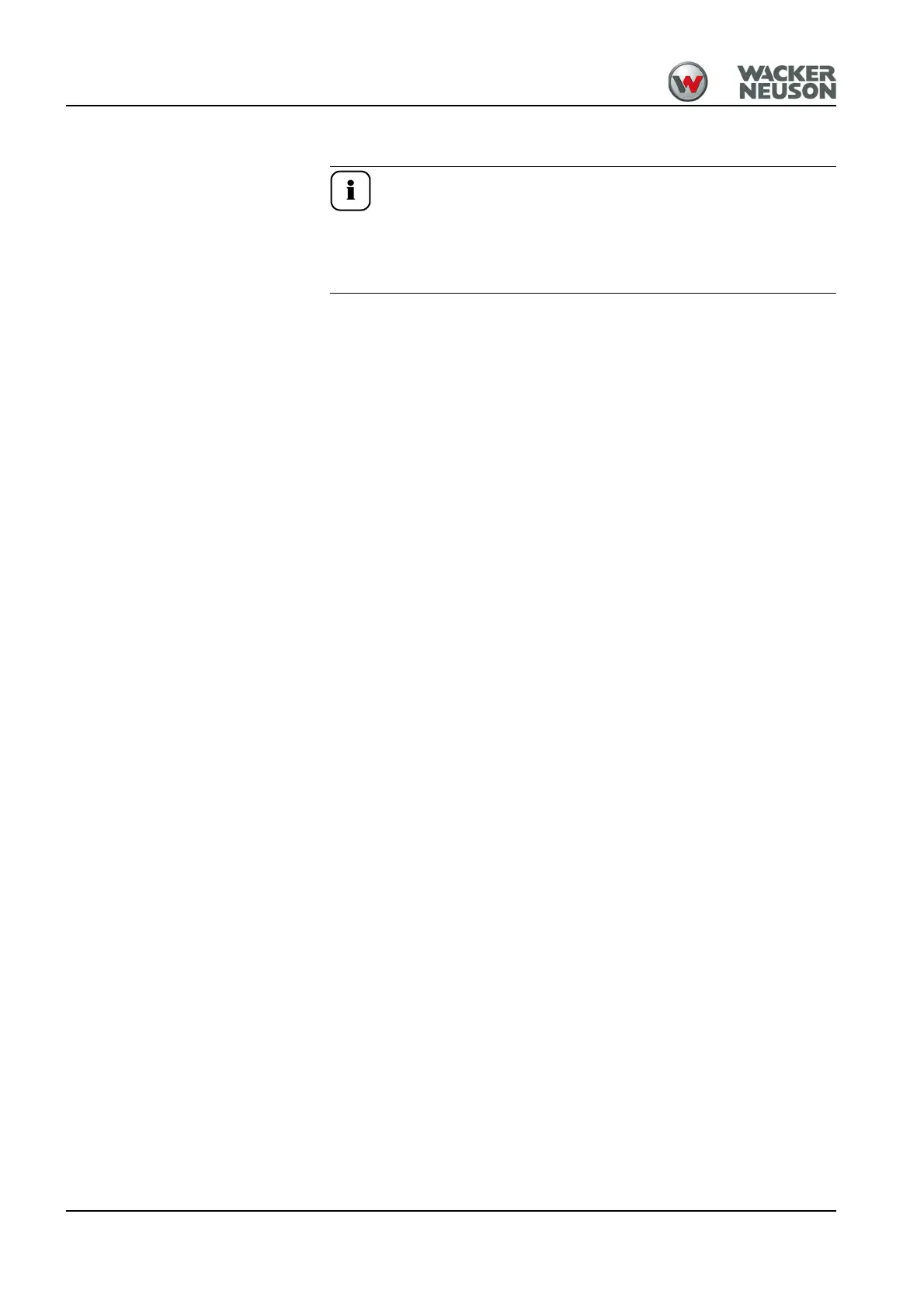5-58 OM ET18/20/24 us 1.3 * et18_20_24b510.fm
5
Putting the machine back into operation
If the machine was decommissioned over a longer period of time
without performing the steps specified above, contact a Wacker
Neuson service center before putting the machine back into
operation.
1. Remove anticorrosion agents from bare metal parts.
2. Charge, install and connect the battery.
3. Open the air-intake openings of the air filter system and exhaust pipe.
4. Check the condition of the air filter elements and replace the elements
if necessary.
5. Check the dust valve.
6. Switch on the fuel filter (turn it to ON).
7. Turn the starting key to position 1 for 2 minutes to supply the engine
with fuel.
8. Check the machine for leaks.
9. Lubricate the machine according to the lubrication plan.
10.Check all engine/machine fluids in the units or tanks, and add fluids if
necessary.
11.If the machine was out of service for over 6 months, change the oil in
the gearbox, engine, hydraulic oil reservoir and other units.
12.Replace the hydraulic oil filters (return and breather filters) if the
machine was out of service for over 6 months.
13.Remove and keep the starting key and fuse F1 in a safe place.
14.Insert the starting key and make the engine turn 15 seconds.
15.Wait 15 seconds.
16.Make the engine turn another 15 seconds.
17.Remove the starting key and put fuse F1 back in.
18.Start the engine.
19.Let the engine run at idling speed at least 15 minutes without load.
20.Check the oil levels in all units and add oil if necessary.
21.Check the machine for leaks.
22.Avoid operation at maximum engine speed or load for more than an
hour.
Start the machine and ensure that each function and all warning systems
work correctly before putting the machine back into operation.
