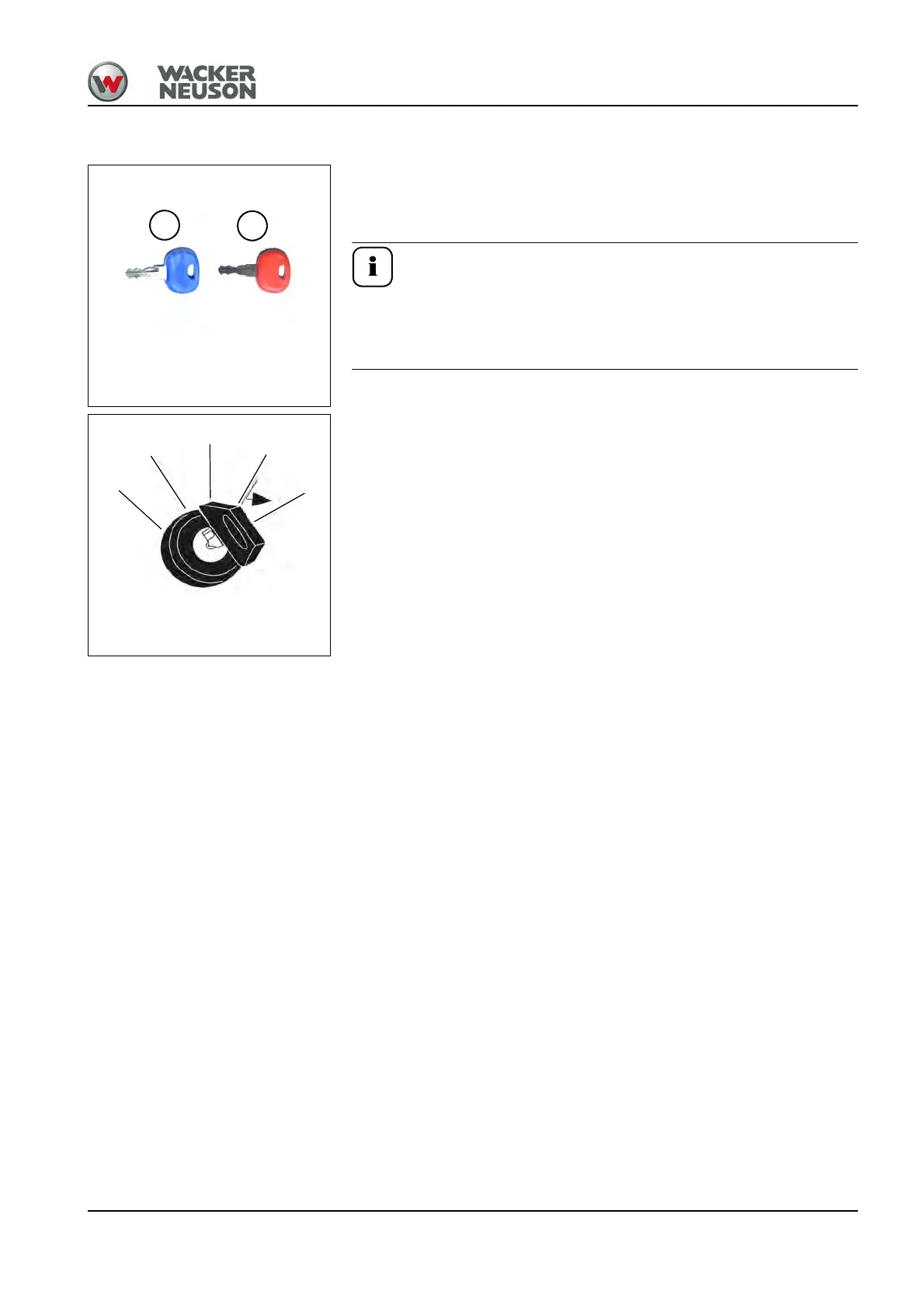OM ET18/20/24 us 1.3 * et18_20_24b510.fm 5-53
5
Travel interlock
A = operator’s key (blue key)
For starting the machine. Scope of delivery includes 2 keys.
B = master key (red key)
Store the master key in a safe place. It is only used for coding
new keys.
All coded keys are deleted if the key remains in position 1 for
more than 20 seconds.
The machine can be started without performing any further settings.
Coding a new key
1. Insert master key B in the starter.
2. Turn the starting key to position 1 for a maximum 5 seconds.
3. Turn the starting key to position 0 and remove master key B.
4. Now insert the new key or the key requiring coding in the starter and
turn it to position 1 within 15 seconds.
5. This action registers the key.
The procedure is automatically cancelled if no key requiring coding is
detected by the system within 15 seconds. Several keys requiring coding
can be inserted one after another in the starter. Each key must then
remain at least 1 second in position 1. Coding can be performed for a
maximum 10 keys.
Deleting coded keys
Deleting coded keys is necessary whenever a coded key is lost.
1. Insert master key B in the starter.
2. Turn the starting key to position 1 for a minimum 20 seconds.
3. All coded keys are deleted after 20 seconds, and all existing keys can
be re-coded.
The master key code is not deleted during deletion.
Fig. 210: Travel interlock key
B
A
Fig. 211: Starting with the travel interlock
0
1
2
3
P
