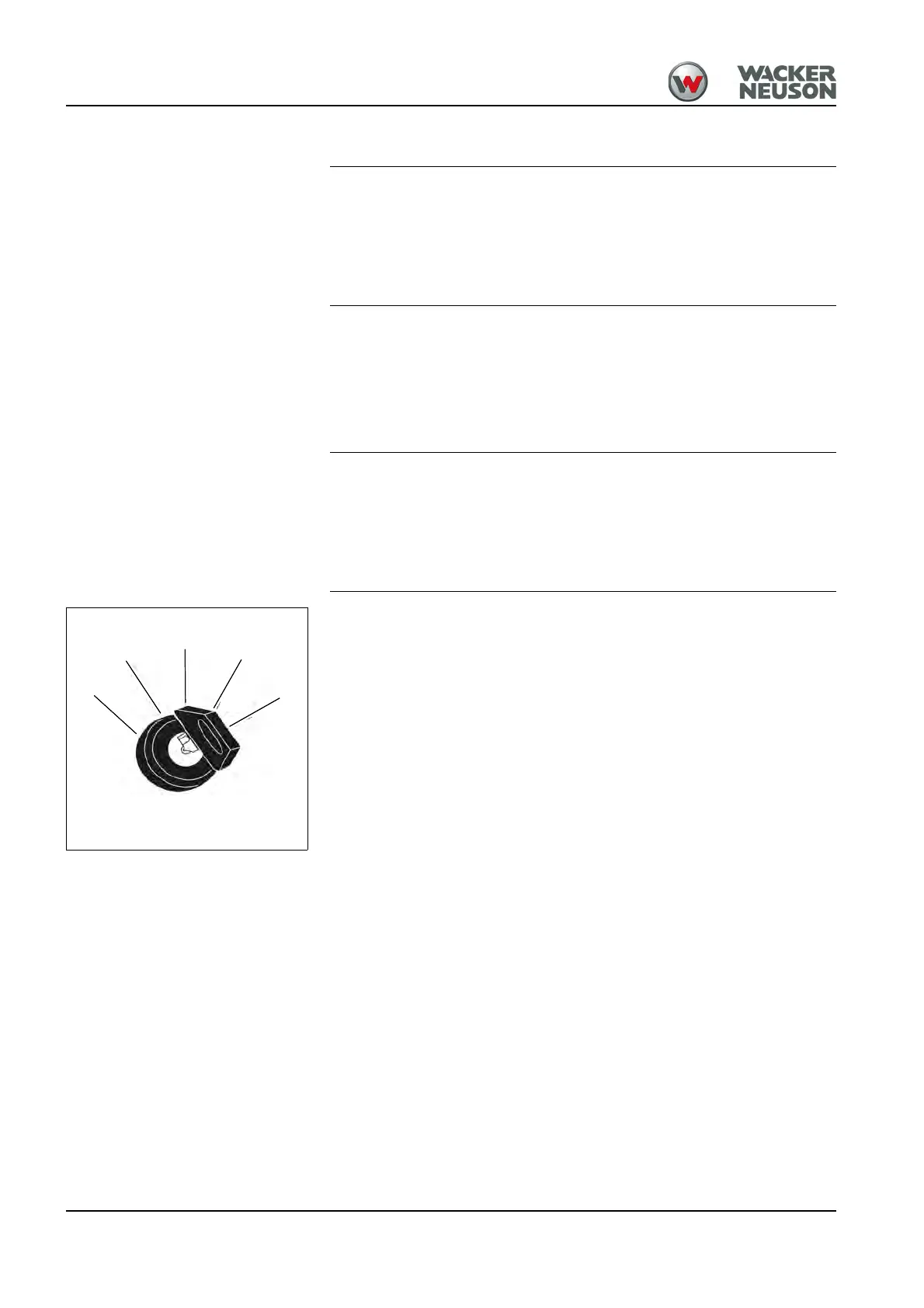4-44 OM ET18/20/24 us 1.3 * et18_20_24i400.fm
4
Low-load operation
The running performance of the engine can be negatively
affected if it runs at idling speed or high speed and at less than
20 % of the load.
► Run the engine in regular operation at loads of over 20 %.
Possible consequences of low-load operation are:
• Increased lube oil consumption.
• Lube oil in exhaust system, and therefore engine contamination.
• Blue smoke in exhaust gas.
Stopping the engine
Engine damage by stopping the engine after full load.
► In order to stabilize the temperature, let the engine run at
idling speed with no load for at least 5 minutes, and then
switch it off.
Turn the starting key to “0” and remove it.
