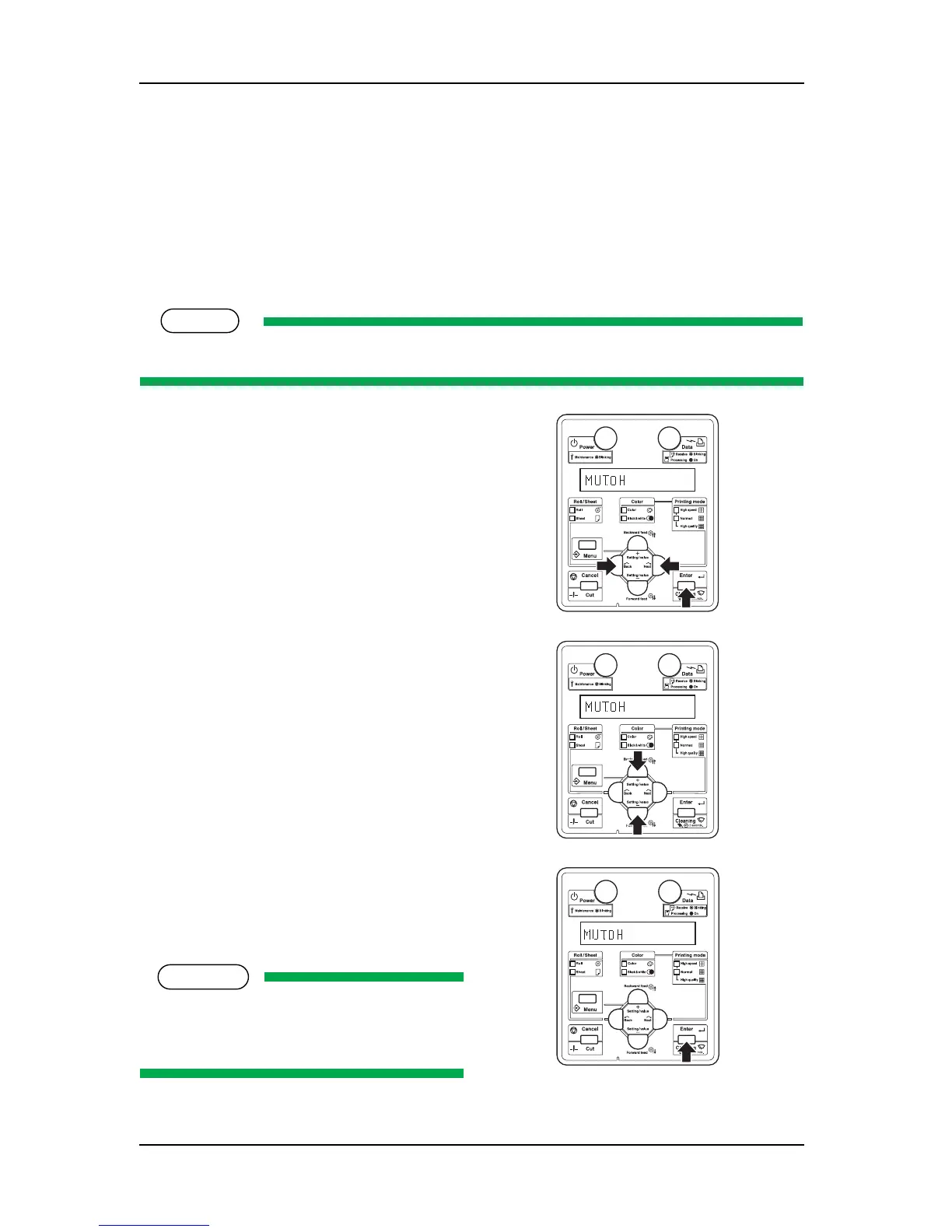5 Self-Diagnosis Mode RJ-901C/RJ-900C Maintenance Manual
5-6
5.3 Operations in Self-Diagnosis Mode
This section explains how to operate in the self-diagnosis mode as well as providing the list of available
diagnosis items.
5.3.1 Operating Self-Diagnosis Mode
Follow the operation flow shown below to operate the self-diagnosis mode.
TIP
For more detailed operation steps, refer to the flow chart of the applicable diagnosis item.
1. Press [Next] key or [Back] key in the operation
panel to select the menu. Then, press [Enter] key
to confirm the mode to be diagnosed.
• The selected item is accepted.
• If the item has a sub menu, the sub menu is
displayed.
2. When the LCD monitor in the operation panel
indicates a setting value, the value can be
modified.
Press [Setting/value +] key or [Setting/value -]
key in the operation panel to modify the value.
3. To save the modified value, press [Enter] key in
the operation panel.
The modified set value is stored and the next item
is displayed
NOTE
If you press [Cancel] key, or, [Setting/value
+] key or [Setting/value -] key, instead of
[Enter] key, the value modified is not stored.