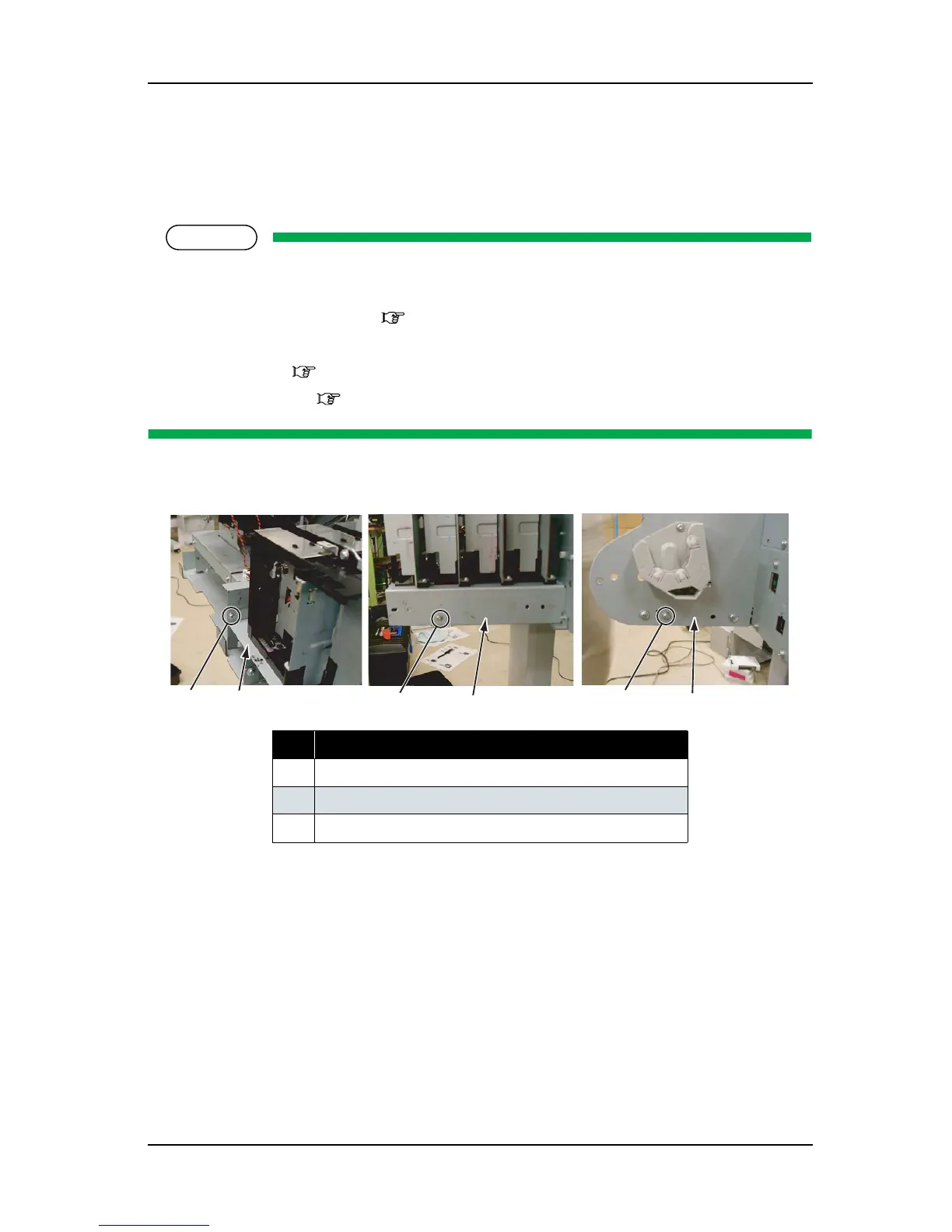RJ-901C/RJ-900C Maintenance Manual 4 Parts Replacement
4-47
4.7 Replacement of Maintenance Section Components
4.7.1 Removing Maintenance Base Assembly
NOTE
• When replacing the parts inside the maintenance assembly, make sure to reset the following
counter parameters.
• “Waste Ink” or “Cleaning”: "6.3.1 Counter Display Menu" p.6-3
• Before replacing the parts in the pump cap assembly, remove the following parts.
• R side cover: "4.2.1 Removing R Side Cover" p.4-6
• Ink holder cover: "4.2.4 Removing Ink Holder (I/H) Cover" p.4-11
1. Remove the screws (xx: 3pce) retaining the IC holder mounting plate.
No. Part name
1
IC holder mounting plate-retaining screw (XX)
2
IC holder mounting plate
3
Frame
1
2
1
2
1
3
Side Rear side Scroller side