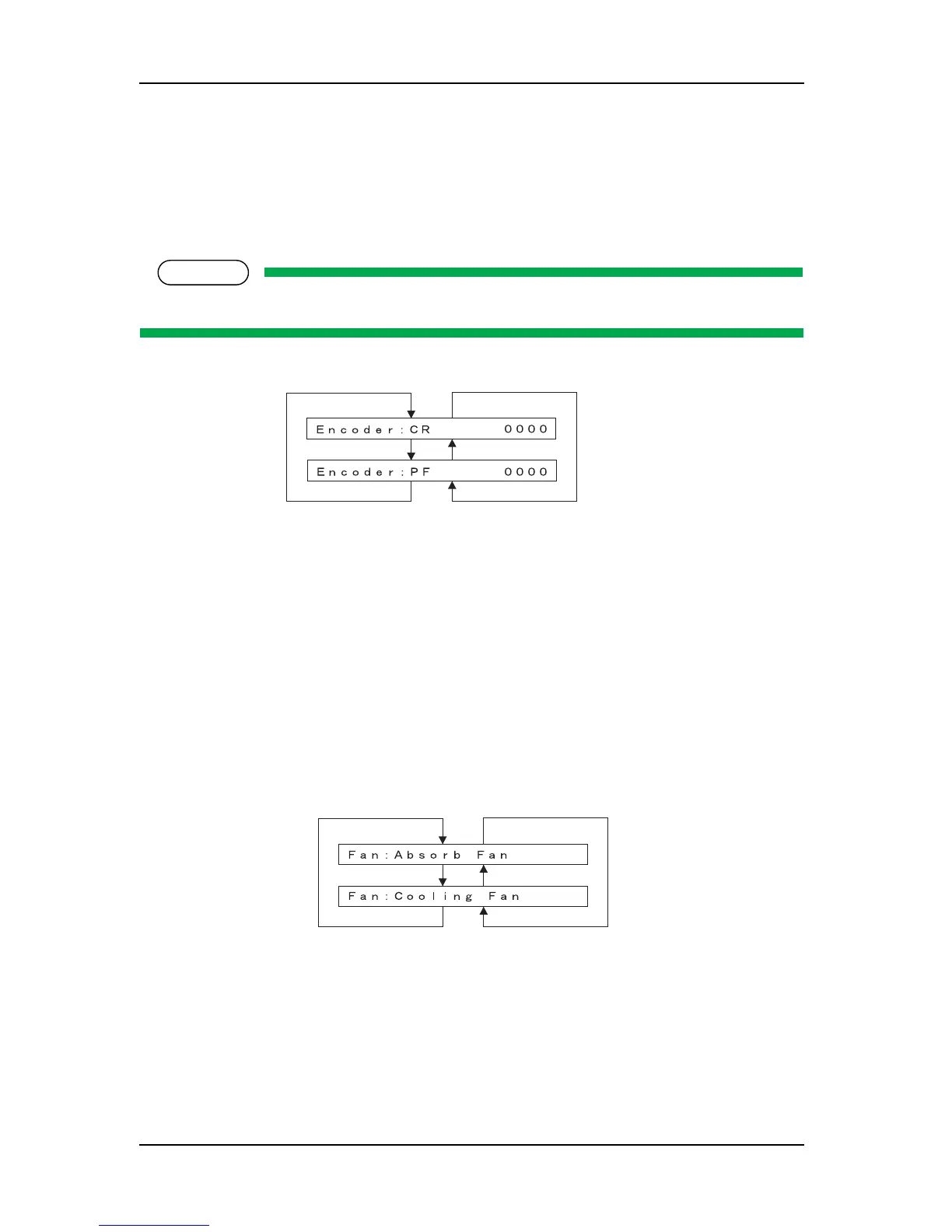5 Self-Diagnosis Mode RJ-901C/RJ-900C Maintenance Manual
5-16
5.4.5 Encoder Menu
This menu displays the detected values from the following encoders.
• CR_ENC (Carriage)
• PF_ENC (Media feed)
NOTE
For the encoder-detected values, the encoder pulse numbers are displayed in hexadecimal number.
5.4.6 Fan Menu
This menu is used to check if the fans operate normally by turning them ON and OFF.
If this operation is selected, the fans operate as follows:
• Suction fan: Turns to ON.
• Cooling fan: Turns to OFF.
If pressing [Cancel] key, the suction fan is deactivated and the cooling fan is resumed, also, the display shifts
to "Inspection:Fan".
Previous menu
Previous menu
Next menu
Next menu
CR_ENC
PF_ENC
Previous menu
Previous menu
Next menu
Next menu