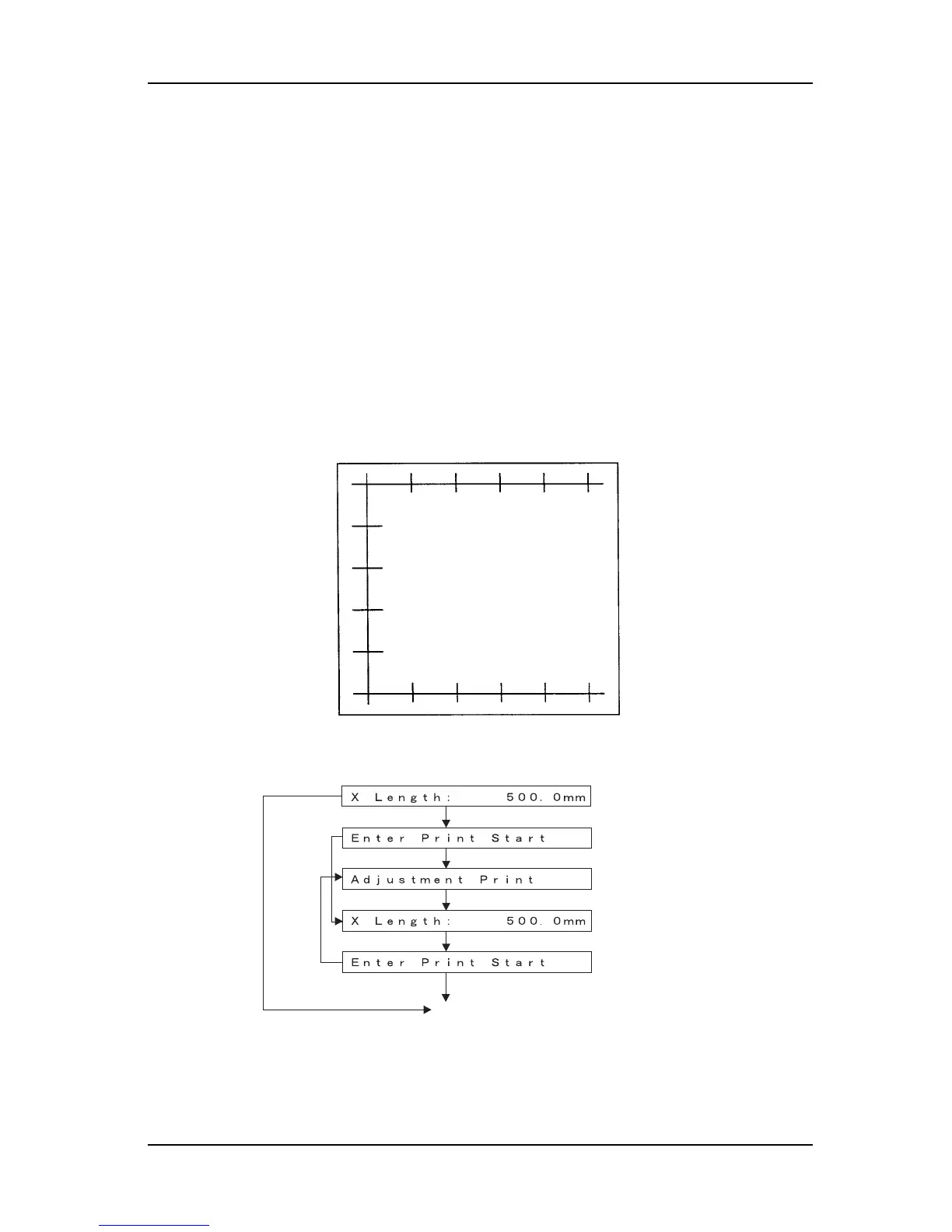RJ-901C/RJ-900C Maintenance Manual 5 Self-Diagnosis Mode
5-41
5.5.9 Band Feed Correction Menu
In this menu, the media feed distance can be adjusted.
To correct the media feed distance, at first print out check patterns to measure the distance between lines
drawn in the media feed direction. By entering the measured value, the system will determine the PF encoder
resolution parameter in the firmware.
The actual procedure is as follows.
1. Set media as necessary.
2. After media is set, the machine prints out band feed correction patterns in the following modes.
• Length: 300 - 1000 mm
• 1 pass Uni-D
• PF: 360 dpi, CR: 360 dpi
3. Check the printed band feed correction patterns for the following point.
• Media feed amount
4. Enter the measured value as the media feed distance parameter.
[Cancel] key
Adjustment ends
[Cancel] key
[Cancel] key
[Enter] key
[Enter] key
[Enter] key
Finish printing
[Enter] key
100mm increments
Adjustment printing
0.1mm increments