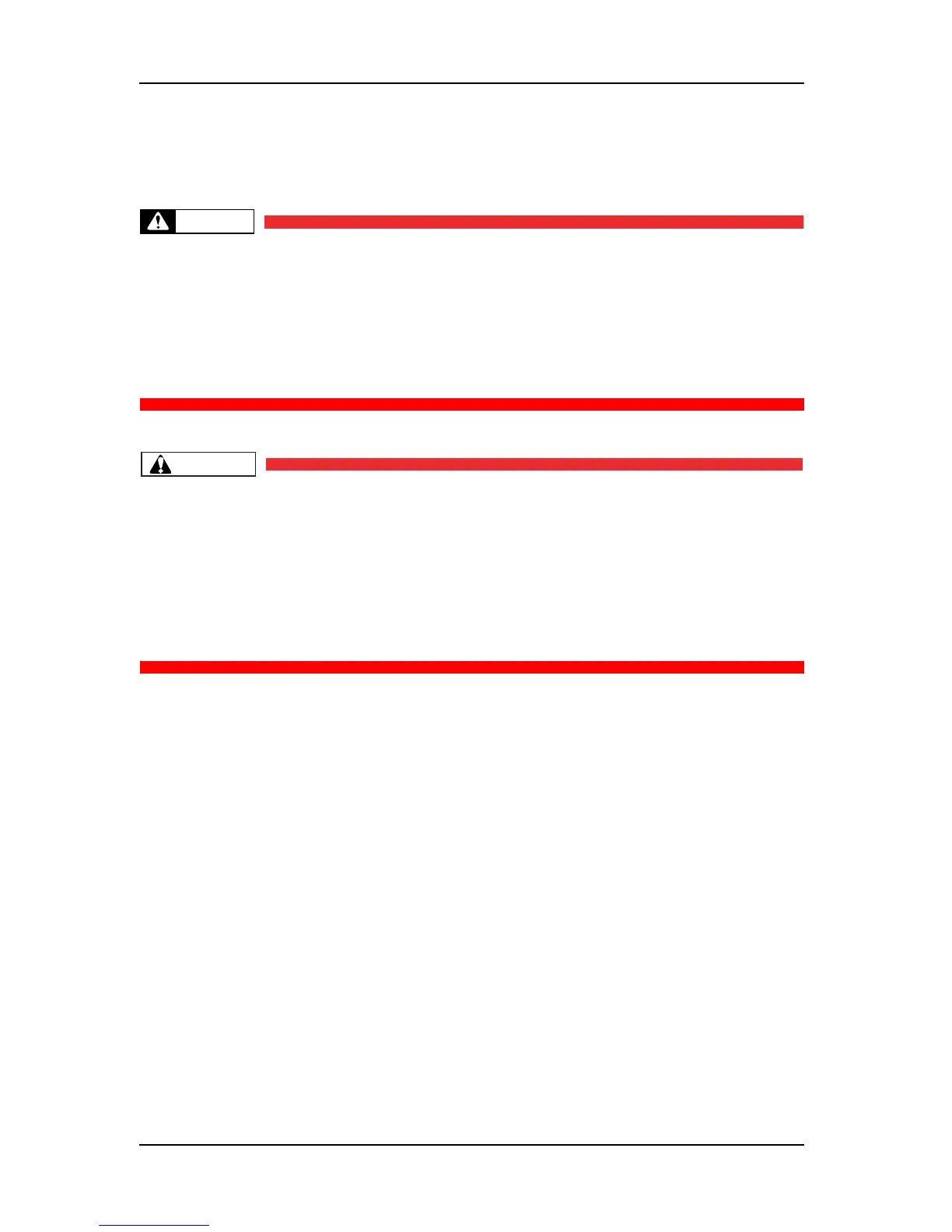8 Maintenance RJ-901C/RJ-900C Maintenance Manual
8-2
8.1 Introduction
This chapter provides information about the periodical services, part life, lubrication/bonding, and transport.
WARNING
Before starting any maintenance work, always perform the following operations.
• Turn the plotter power OFF.
• Remove the power cable from the power outlet.
Not doing so may cause electric shock or damage to the electric circuit.
• Unplug the cables connected to the plotter.
Failure to do so could result in damage to the plotter.
CAUTION
• Make sure there is sufficient space around the plotter when performing maintenance
work.
• When servicing the machinery inside with some covers removed, pay special attention
not to be injured by the driving mechanisms.
• Maintenance must be done by more than two person for the following work.
• When disassembling or reassembling the plotter and the optional stand
• When packing the plotter for transportation