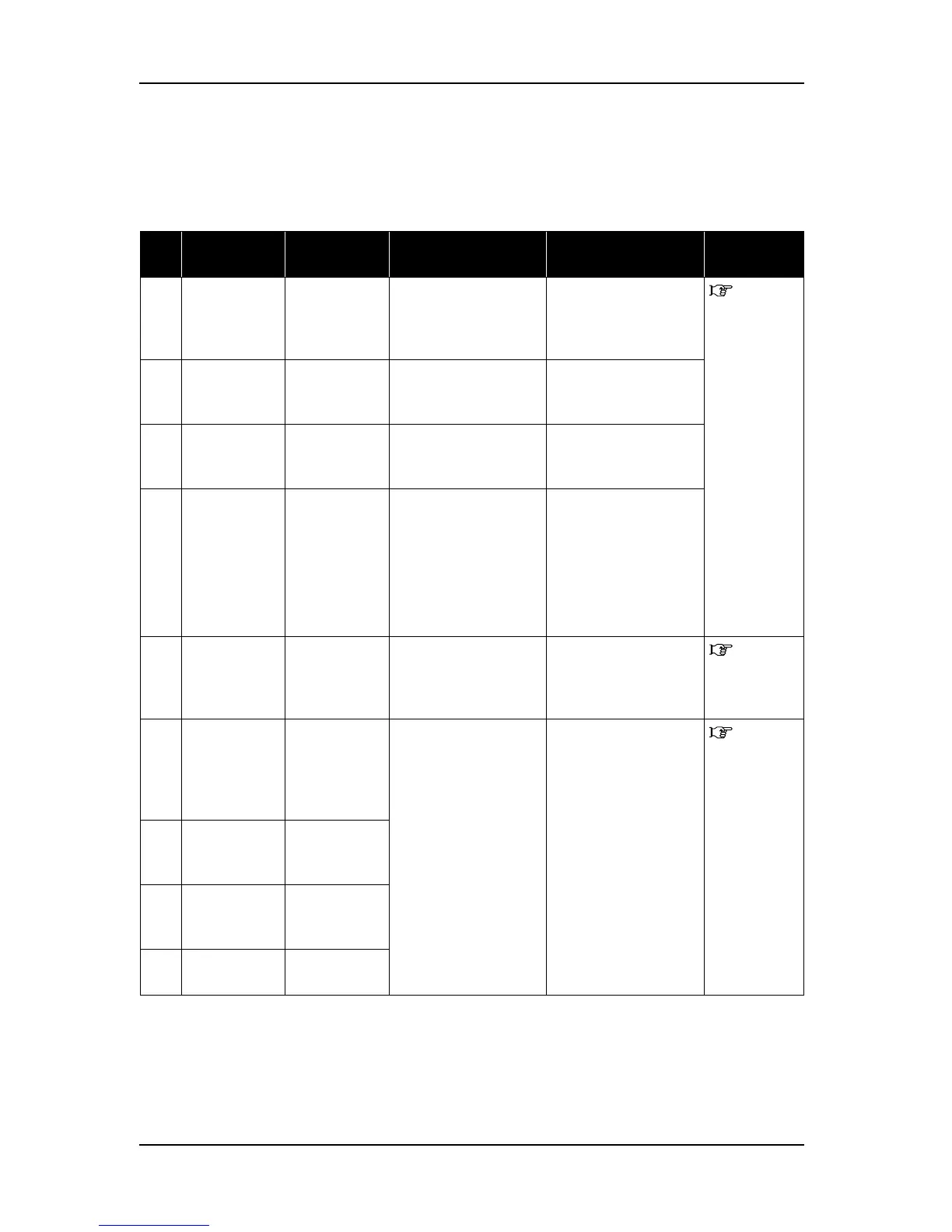9 Troubleshooting RJ-901C/RJ-900C Maintenance Manual
9-32
9.2.6 Error Messages During File Transmission
This section describes the error messages displayed when sending backup parameters and firmware using
dedicated online software, as well as their recovery actions.
Table 9-8 Error Messages During File Transmission
No. Message Event/
symptom
Check item Action Reference
1 Transfer failed
Data format
error
Firmware data
format is
inappropriate.
Check if transferred
firmware is an
appropriate file.
After confirming it,
install firmware again.
"7.3.5
Firmware
Installation"
p.7-15
2 Transfer failed
Aborted by the
HOST
Cancel button
on PC has been
pressed.
- Transfer firmware
again.
3 Transfer failed
Data timeout
Communication
time-out
occurred.
Check connection
between plotter and PC.
After resolving
problem, transfer
firmware again.
4 Transfer failed
Check-sum
error
File checksum
error.
- 1. Transfer firmware
again.
2. If error message is
still displayed,
check if transferred
firmware is an
appropriate file.
5 Transfer failed
Incompatible
F/W
Incompatible
firmware.
Check if program file is
appropriate.
After confirming it,
install firmware again.
"7.3.5
Firmware
Installation"
p.7-15
6 Transfer failed
Flash erase
error
ROM erase
error.
Board may be defective. Replace board. "4.3.3
Replacing
Main Board
Assembly"
p.4-21
7 Transfer failed
Flash write
error
ROM writing
error.
8 Transfer failed
Flash compare
error
ROM writing
error.
9 Transfer failed
Flash error FFF
ROM writing
error.