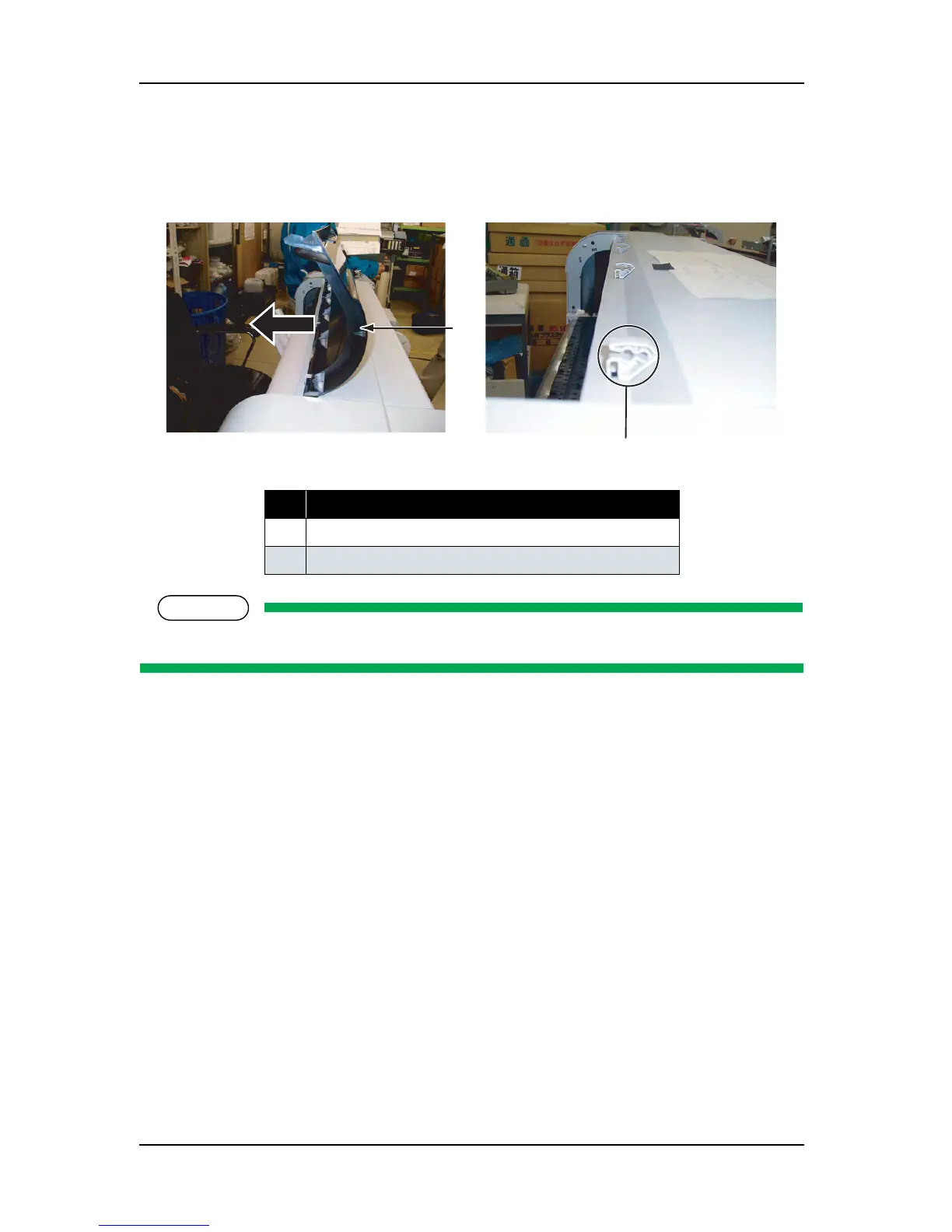4 Parts Replacement RJ-901C/RJ-900C Maintenance Manual
4-12
4.2.5 Removing Front Cover
1. Open the front cover.
2. Remove the front cover by pulling it toward the direction of the arrow shown below.
NOTE
Do not remove the front cover by force.It may damage or deform the resin.
3. Replace the parts inside the product.
4. To reassemble the unit, reverse the removal procedure.
No. Part name
1
Front cover
2
Front cover receiver
1
2