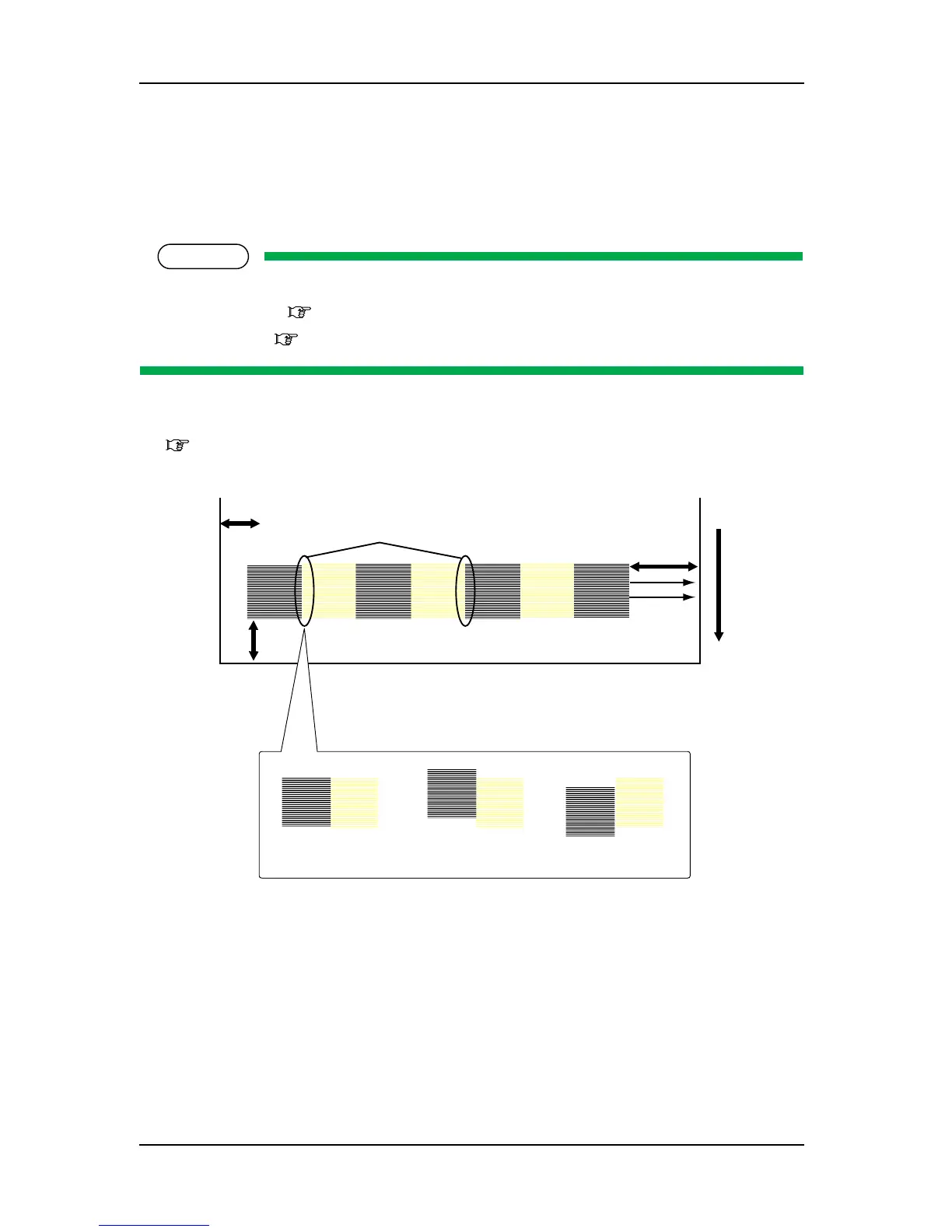7 Adjustment RJ-901C/RJ-900C Maintenance Manual
7-26
7.7 Head Alignment Adjustment(Horizontal Height)
This section describes the procedure to adjust the head slant in horizontal direction.
When you have removed and installed the head assembly, such as for head assembly replacement, always
adjust the head slant and depth following the steps below.
NOTE
Before starting adjustment, remove the following parts.
• CR board cover: "4.6.1 Replacing Print Head" p.4-37
• Cable cover R: "4.6.1 Replacing Print Head" p.4-37
1. Start the system in self-diagnosis function mode and print the adjustment patterns in "Head Slant Check
Menu 1".
"5.5.4 Head Slant Check Menu 1" p.5-28
2. Make adjustment based on the printed adjustment patterns.
A: Check the slant at this point.
B: Media feed direction
C: OK
D: Move the head adjusting cam upward.
E: Move the head adjusting cam downward.
OO
OO
$
#
%
'
&
OO