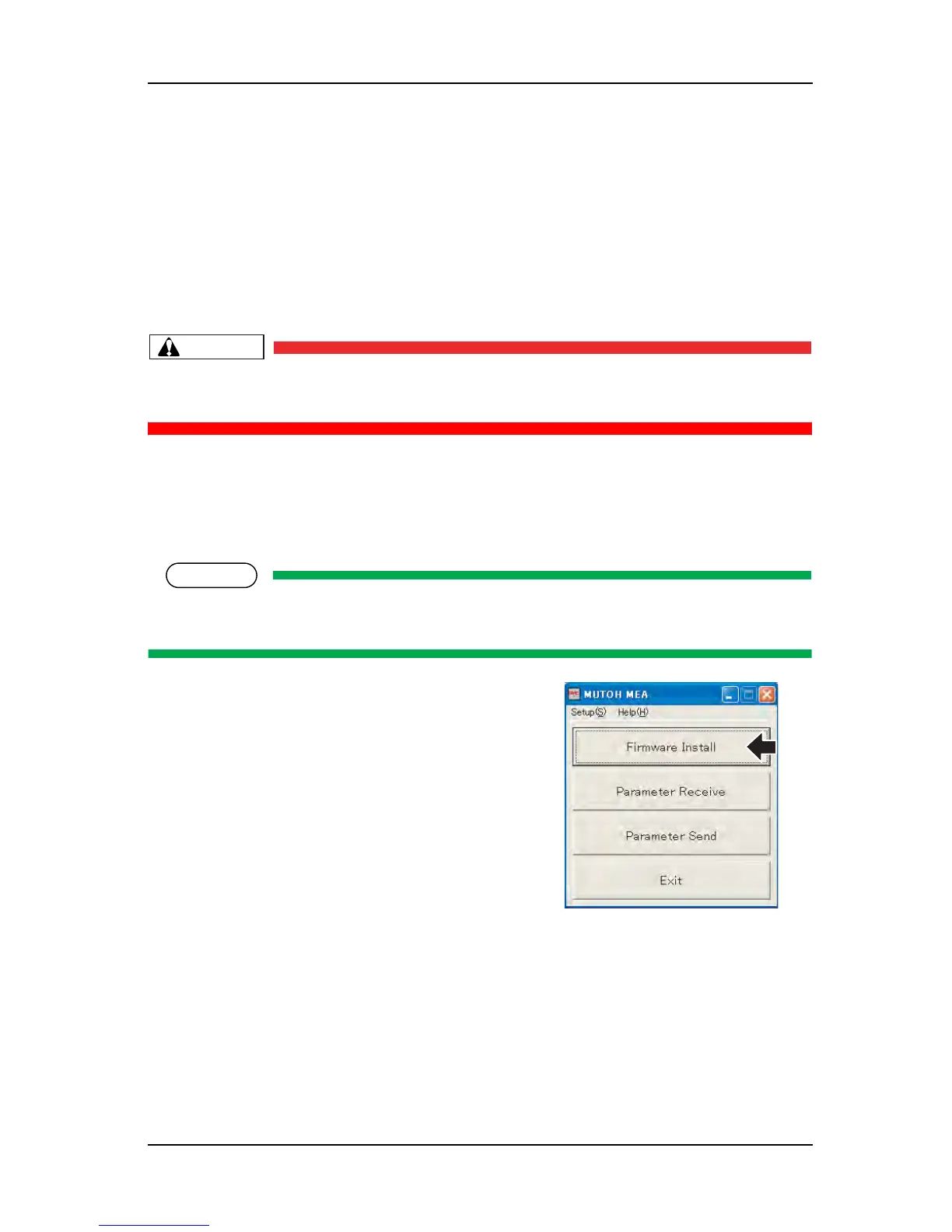RJ-901C/RJ-900C Maintenance Manual 7 Adjustment
7-15
7.3.5 Firmware Installation
This section describes the procedure to install the firmware.
The NVRAM (Flash-Rom) on the main board assembly stores the programs (firmware) that control the
machine operations.
When performing the following maintenance works, always install the firmware.
• Replacing the main board assembly
• Updating the firmware
CAUTION
• Installing wrong firmware may disable plotter startup. In this case, reinstallation with
special jig is required. Pay careful attention to the transferred file types.
(1) Firmware Transfer
The following explains the procedure to transfer firmware.
Follow the steps below.
NOTE
When connecting the plotter and PC on a one-to-one basis, use "crossover cable". When connecting
the plotter and PC via hub, use "straight cable".
1. Click [Firmware Install].
The "Select of installation file" window is
displayed.