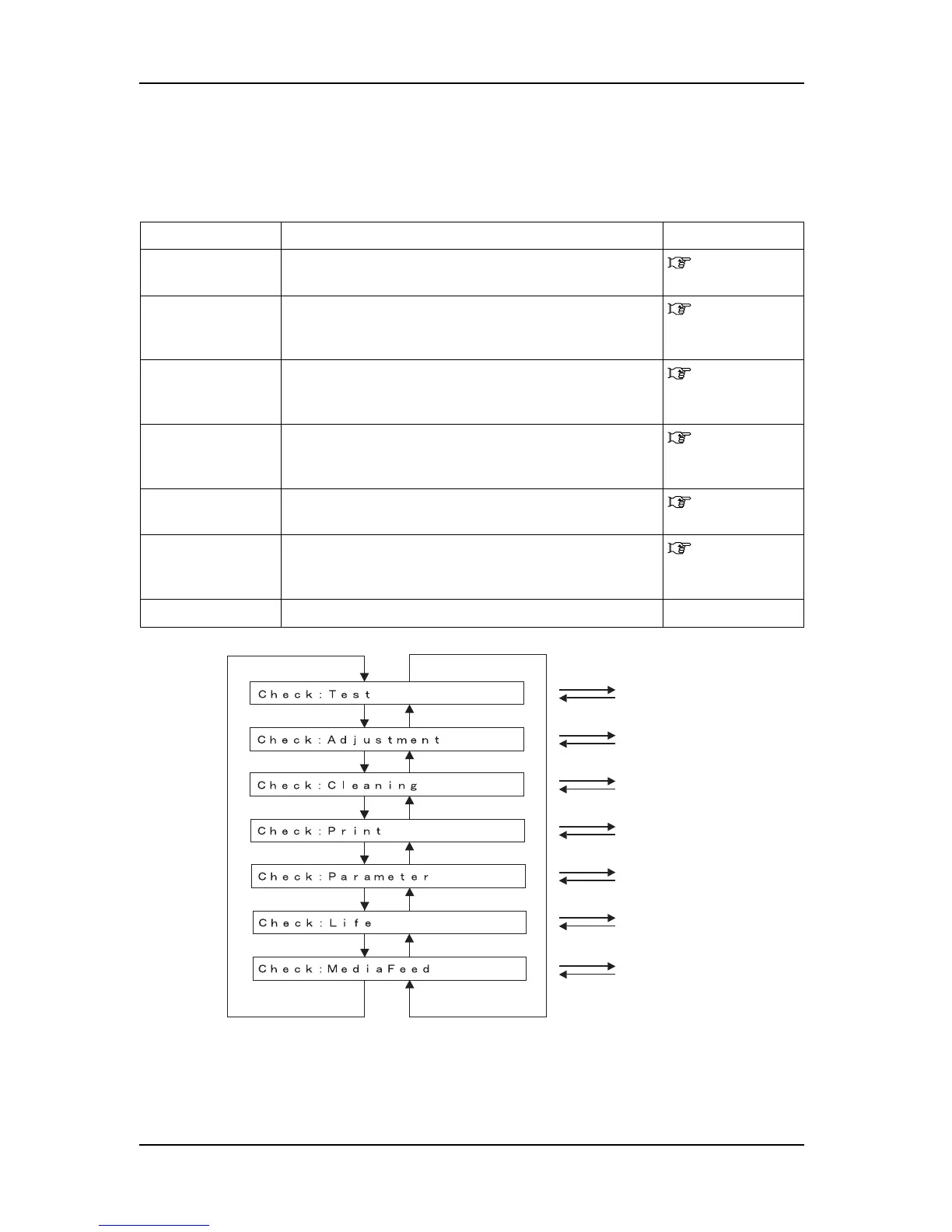5 Self-Diagnosis Mode RJ-901C/RJ-900C Maintenance Manual
5-8
5.3.2 Diagnosis Items in Self-Diagnosis Menu
The self-diagnosis menu includes the following diagnosis items.
Table 5-1 Diagnosis Items in Self-Diagnosis Menu
Diagnosis item Contents Reference
Inspection Menu Performs various inspections on the circuit boards, sensors,
and fans.
"5.4 Inspection
Menu" p.5-9
Adjustment Menu Performs various adjustments for the plotter mechanism. "5.5
Adjustment Menu"
p.5-21
Cleaning Menu Performs cleaning of the print head. "5.5.15 Feed
Pitch Check Menu"
p.5-46
Print Menu Performs sample printing necessary for adjustment. "5.7 Sample
Printing Menu" p.5-
50
Parameter Menu Configures various adjustment parameters. "5.8 Parameter
Menu" p.5-51
Endurance Running
Menu
Performs endurance running of the plotter mechanism. "5.9 Endurance
Running Menu"
p.5-60
Media feed Menu Feeds media into the plotter forward or backward.
Previous menu
Previous menu
Previous menu
Next menu
Next menu
Cleaning Menu
Print Menu
Previous menu
Previous menu
Previous menu
Next menu
Next menu
Next menu
Next menu
Previous menu
Next menu
Test Menu
Adjustment Menu
Parameter Menu
Life Menu
Media Feed Menu
Previous menu
[Enter] key
[Cancel] key
[Enter] key
[Cancel] key
[Enter] key
[Cancel] key
[Enter] key
[Cancel] key
[Enter] key
[Cancel] key
[Enter] key
[Cancel] key
[Enter] key
[Cancel] key