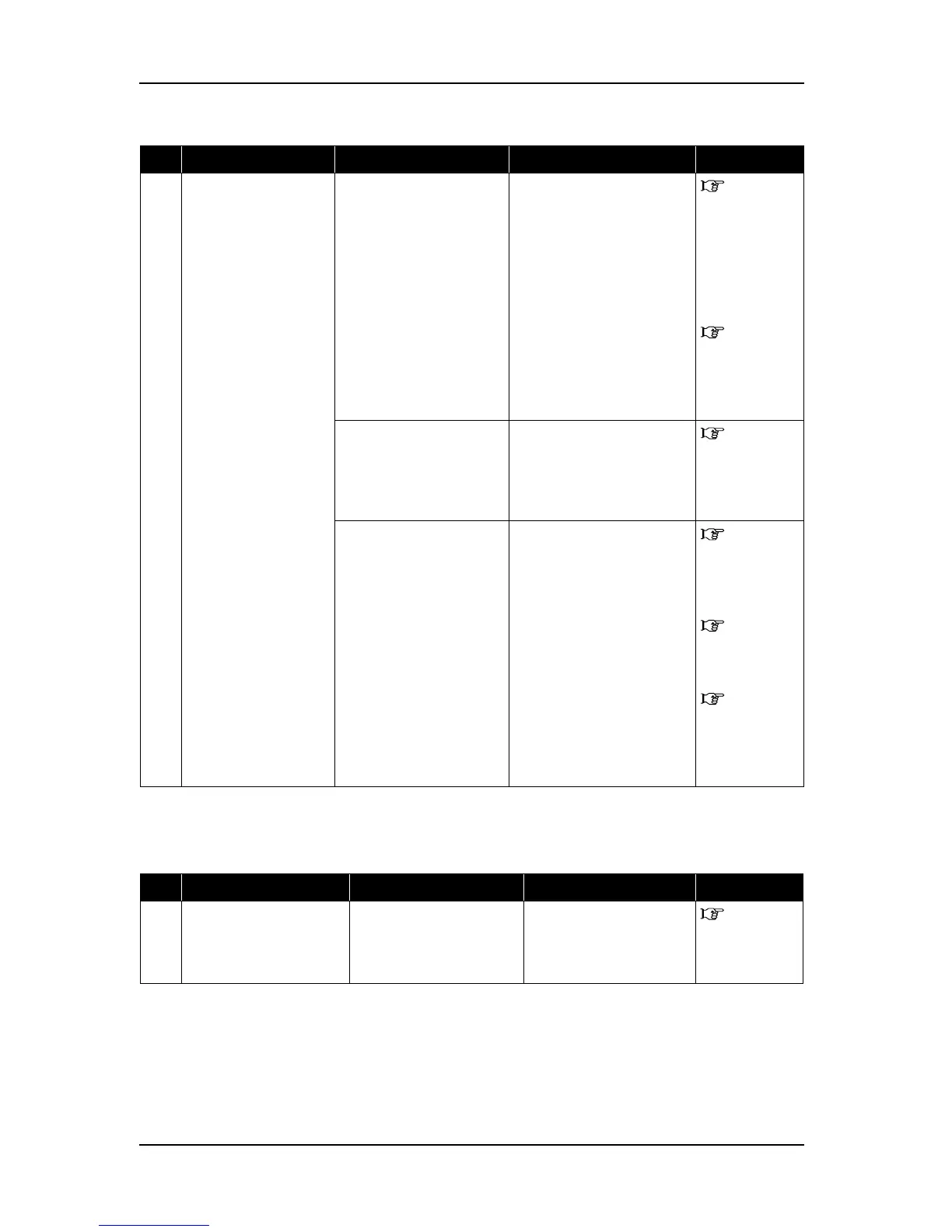9 Troubleshooting RJ-901C/RJ-900C Maintenance Manual
9-78
9.3.8 Problems in Using Dedicated Network Software
6 Ink spills around X rail. 1. Extension tube may be
disconnected under ink
system assembly.
• Remove maintenance
base assembly and check
if extension tube is
connected.
• Replace pump motor
assembly.
• Replace ink system
assembly.
"4.7.1
Removing
Maintenance
Base
Assembly"
p.4-47
"4.7.2
Replacing
Pump Cap
Assembly"
p.4-52
2. Ink tube may be cut. Replace ink tube. "4.7.2
Replacing
Pump Cap
Assembly"
p.4-52
3. Print head, main board
assembly and CR
board assembly may
be defective.
After removing ink cartridge,
check if each board operates
properly.
"4.3.3
Replacing
Main Board
Assembly"
p.4-21
"4.6.1
Replacing
Print Head"
p.4-37
"4.10.1
Replacing CR
Board
Assembly"
p.4-64
Table 9-16 Problems in Using Dedicated Network Software
No. Event/symptom Check item Action Reference
1 MUTOH Maintenance
Assistant does not start
up.
- Perform reinstallation and
initial setting.
RJ-90x
Network
Administration
Manual
Table 9-15 Symptoms, Check Items, and Actions (Continued)
No. Event/symptom Check item Action Reference