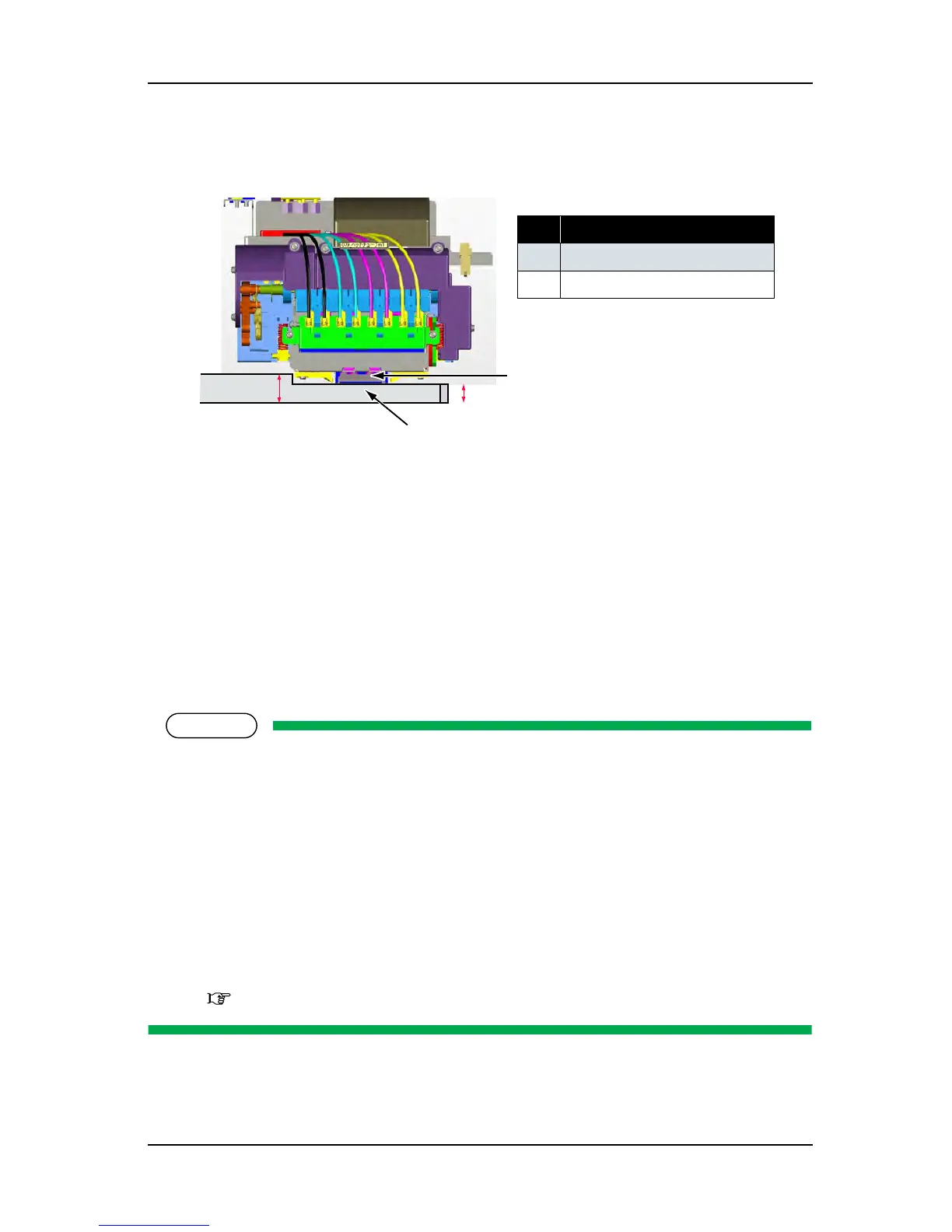RJ-901C/RJ-900C Maintenance Manual 7 Adjustment
7-33
3. Check that the carriage can pass through a gap above the 1.1mm part of the PG height checking jig and
cannot pass through a gap above the 1.4mm part.
4. Reverse the direction of the jig and move the carriage from the opposite side of the origin.
5. If this does not succeed, readjust the PG height.
7.11 Media Sensor Sensitivity Adjustment
This section describes the procedure to adjust the sensitivity of media sensor.
When you have removed and installed the sensors below or main board assembly, always adjust the
sensitivity of media sensor
• P_EDGE sensor
• P_REAR sensor
NOTE
• When you adjust the sensor sensitivity, note the following;
• Any ambient light, such as sun light or room light, does not interfere with the sensor.
• Hold the media with hand or the media holding lever so that the media is stable on the sensor
during adjustment.
If media is not securely held, the sensor detection accuracy may be incorrect.
• Use non-conductive screwdriver when operating the trimmer on the main board assembly.
If a conductive screwdriver contacts with electronic component on the main board or frame, it
may cause a short-circuit.
• Before adjusting sensor sensitivity, perform the following work.
• Install all covers except for media guide R2.
"4.2 Removal of Covers" p.4-5
No. Part name
1
Step Gauge JD-42177
2
Head
OO
OO