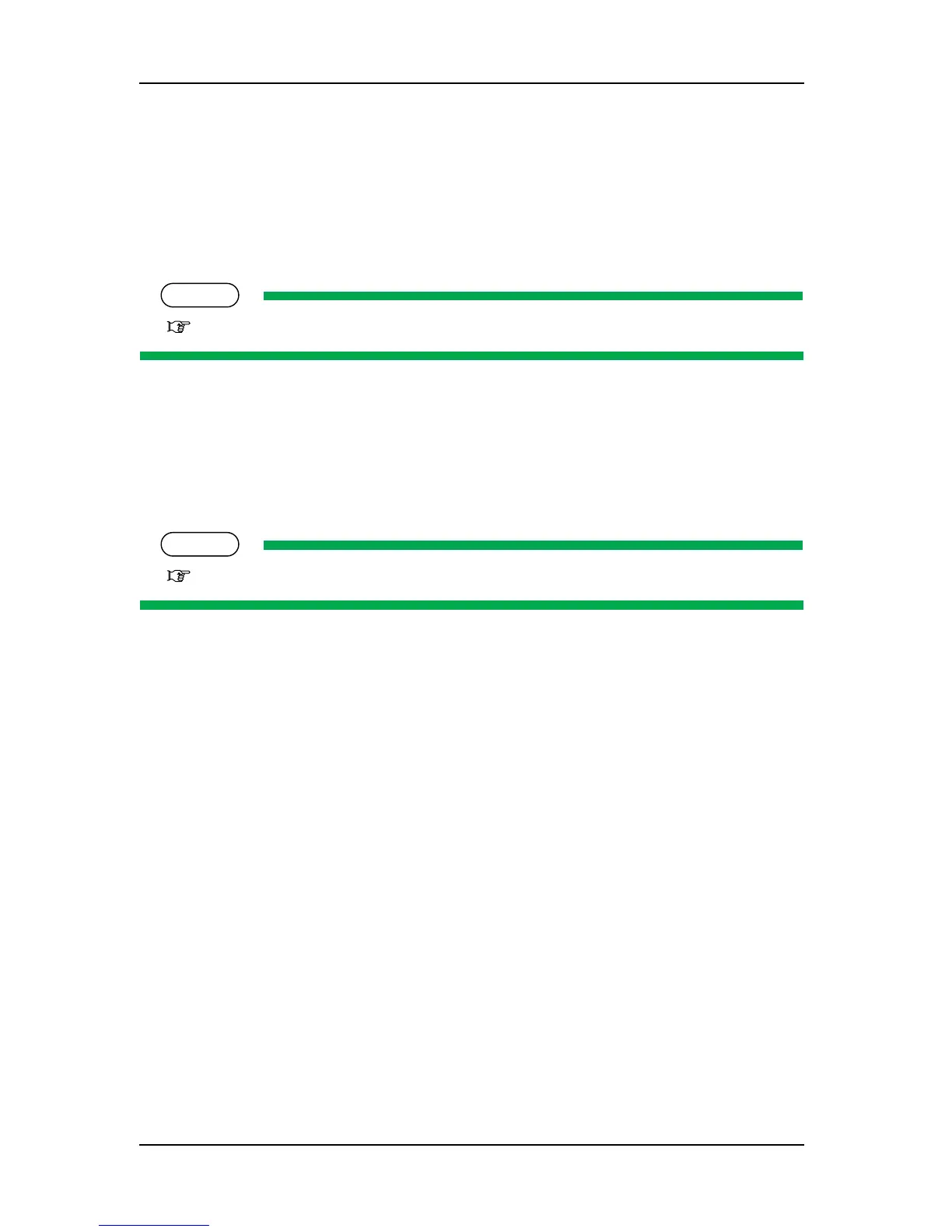7 Adjustment RJ-901C/RJ-900C Maintenance Manual
7-36
7.11.2 P_REAR Sensor Adjustment
(1) Jigs and Tools
The following jigs and tools are required for P_REAR sensor adjustment.
• Standard media: A4 matte film (Generic product: Dia Mat Super A4 provided by KIMOTO, Co.,Ltd.)
TIP
"10.4 Jigs and Tools" p.10-7
(2) Adjustment Procedure
To adjust the P_REAR sensor, follow the steps below.
1. Sets the standard media.
2. Start up the self-diagnosis function.
TIP
"5.2.2 Starting Up" p.5-4
3. Select "Check: Test" from the self-diagnosis menu.
4. Select "Test: Sensor" from the inspection menu.
5. Select "Sen: PaperRear AD" from the sensor menu.
6. Open the front cover.
7. Adjust the P_REAR sensor adjusting volumes as shown below so that the value displayed in the operation
panel becomes "210-230".
Counterclockwise: Sensitivity increases
Clockwise: Sensitivity decreases
• Trimmer R378: Rough adjustment
• Trimmer R381: Fine adjustment