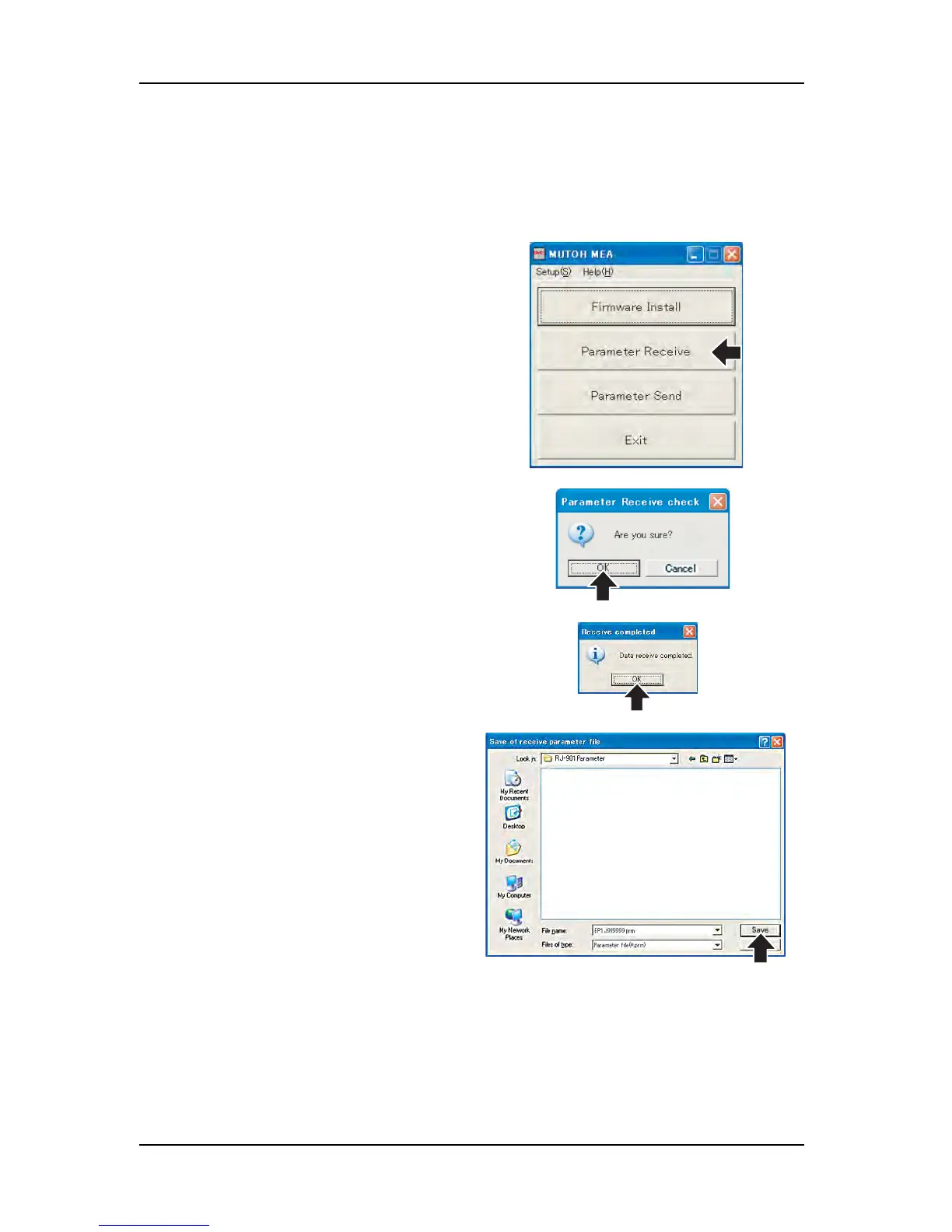7 Adjustment RJ-901C/RJ-900C Maintenance Manual
7-14
7.3.4 Receiving Parameters
This section describes the procedure to record backup parameters to the PC from the existing main board
assembly. To download backup parameters, follow the steps below.
1. Click [Parameter Receive].
2. In the "Parameter receive check" window, click
[OK]. Installation will start.
3. In the "Receive completed" window, click [OK].
"Save of receive parameter file" window opens.
4. Confirm the location to save and click [Save] to
determine it.