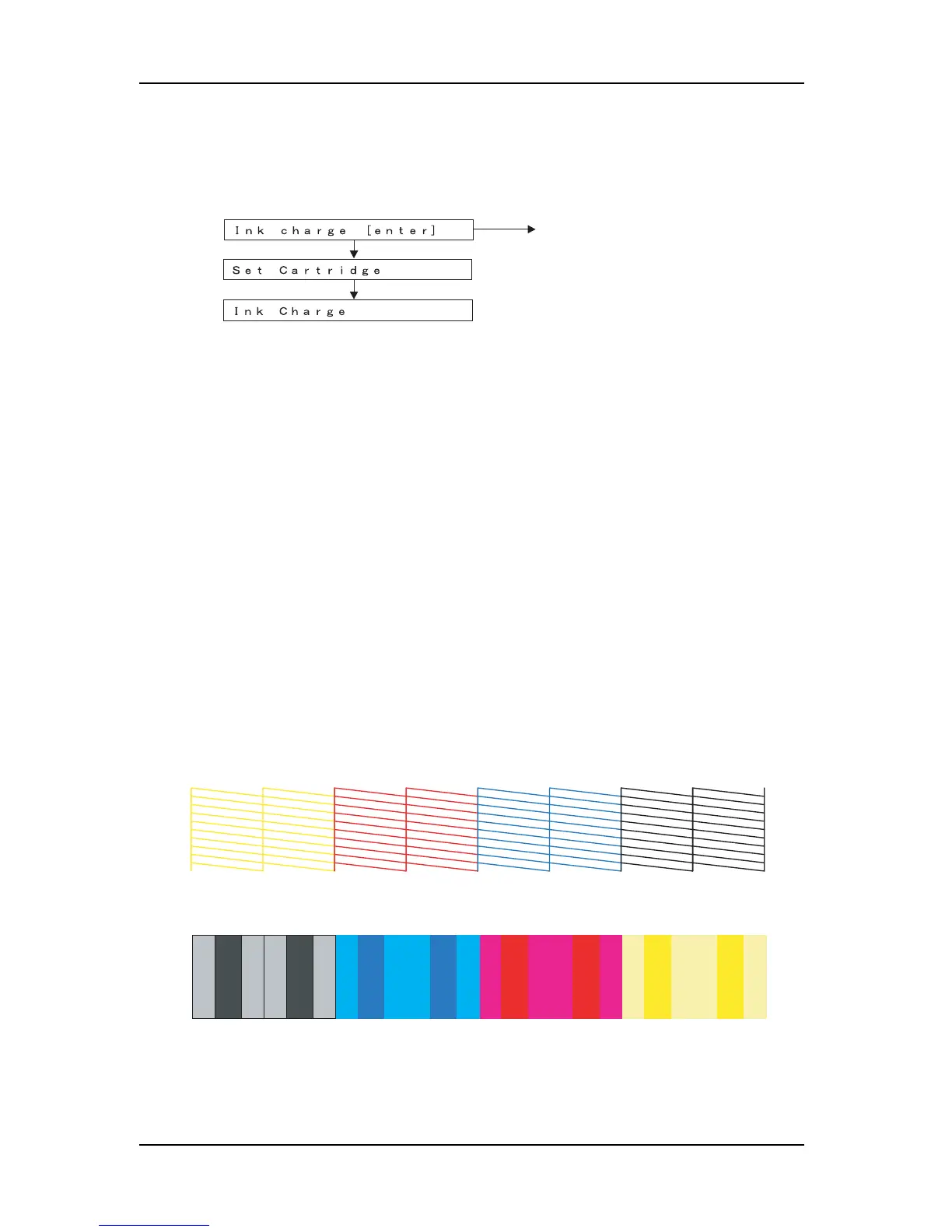5 Self-Diagnosis Mode RJ-901C/RJ-900C Maintenance Manual
5-26
(4) Initial Charging Menu
If the input head rank is determined, the plotter performs initial charging.
5.5.3 Head Nozzle Check Menu
In this menu, the head nozzle printing to confirm ink is fired from nozzles correctly after the ink charge, are
available.To check the head nozzle condition, follow the steps below. To check the head nozzle, follow the steps
below.
1. Set media as necessary.
2. After media is set, the machine prints out head nozzle check patterns in the following modes.
• 1 pass, unidirectional
• PF: 360 dpi
• CR: 360 dpi
3. Check the printed head nozzle check patterns for the following points.
• Ink nozzle discharge amount (omission, discontinuity, meandering)
• Satellite
•T fence
• Nozzle alignment in vertical direction
• Nozzle alignment in horizontal direction
Nozzle check: Prints the patterns in the order of A to H.
Vertical nozzle alignment check: Prints the patterns in the order of A to H.
[Enter] key
After ink cartridge is installed
[Cancel]
key
Initial ink chage will not be executed.
Head ID will be updated.