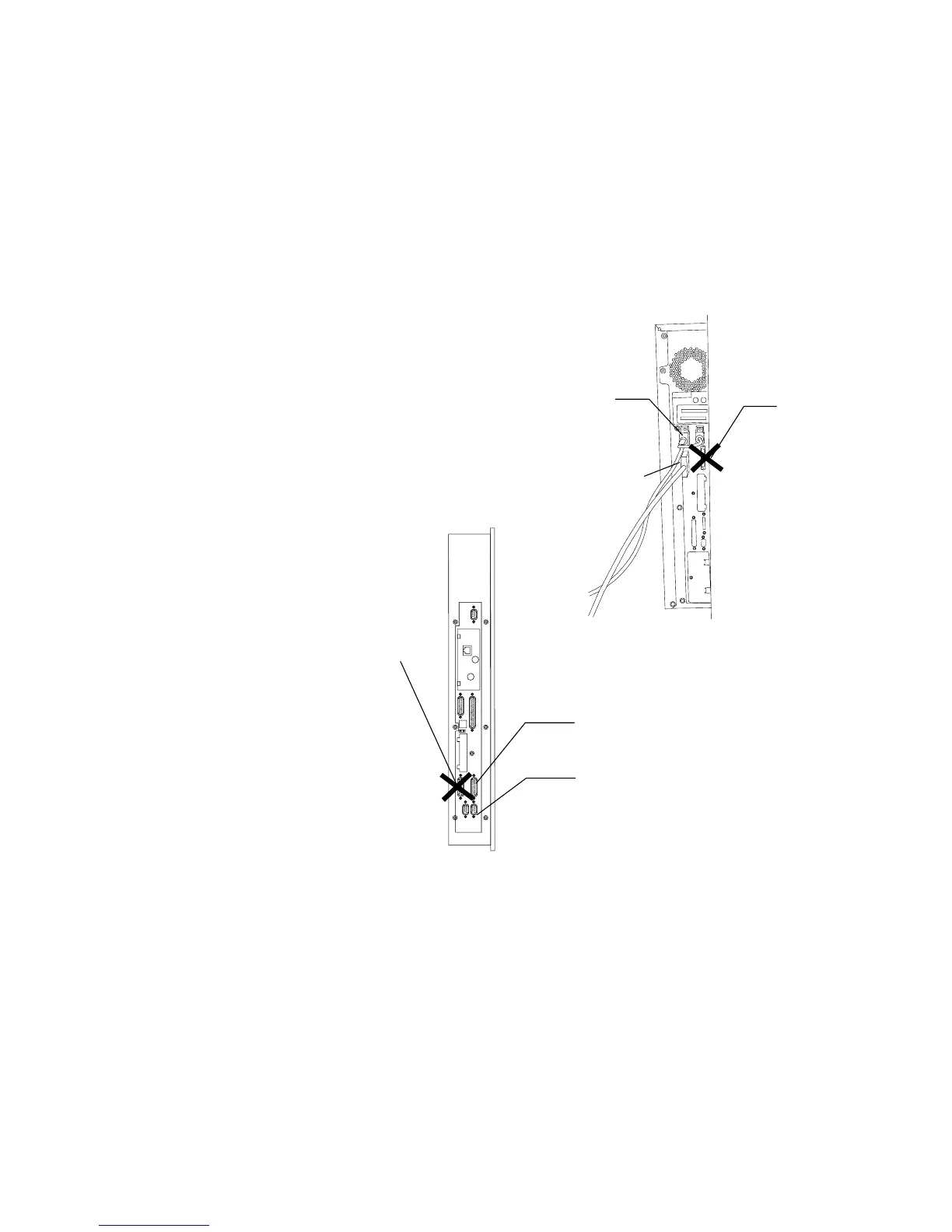8825/8830 DDS User Guide/114
Problem Solving
System
The display continuously displays a clock face, and the
system does not initialize (continued).
3. Ensure that both connectors from the DDS User Interface are connected
to the Controller.
4. Ensure that the SCSI cable from the Scanner is
not
connected to the
HOST SCSI connector on the Controller. If so, switch off all three units
of the 8825/8830 DDS and connect the SCSI cable as shown. Then,
switch on the Scanner, the Controller, and the 8830 Printer in that order.
If the problem still exists, call for service.