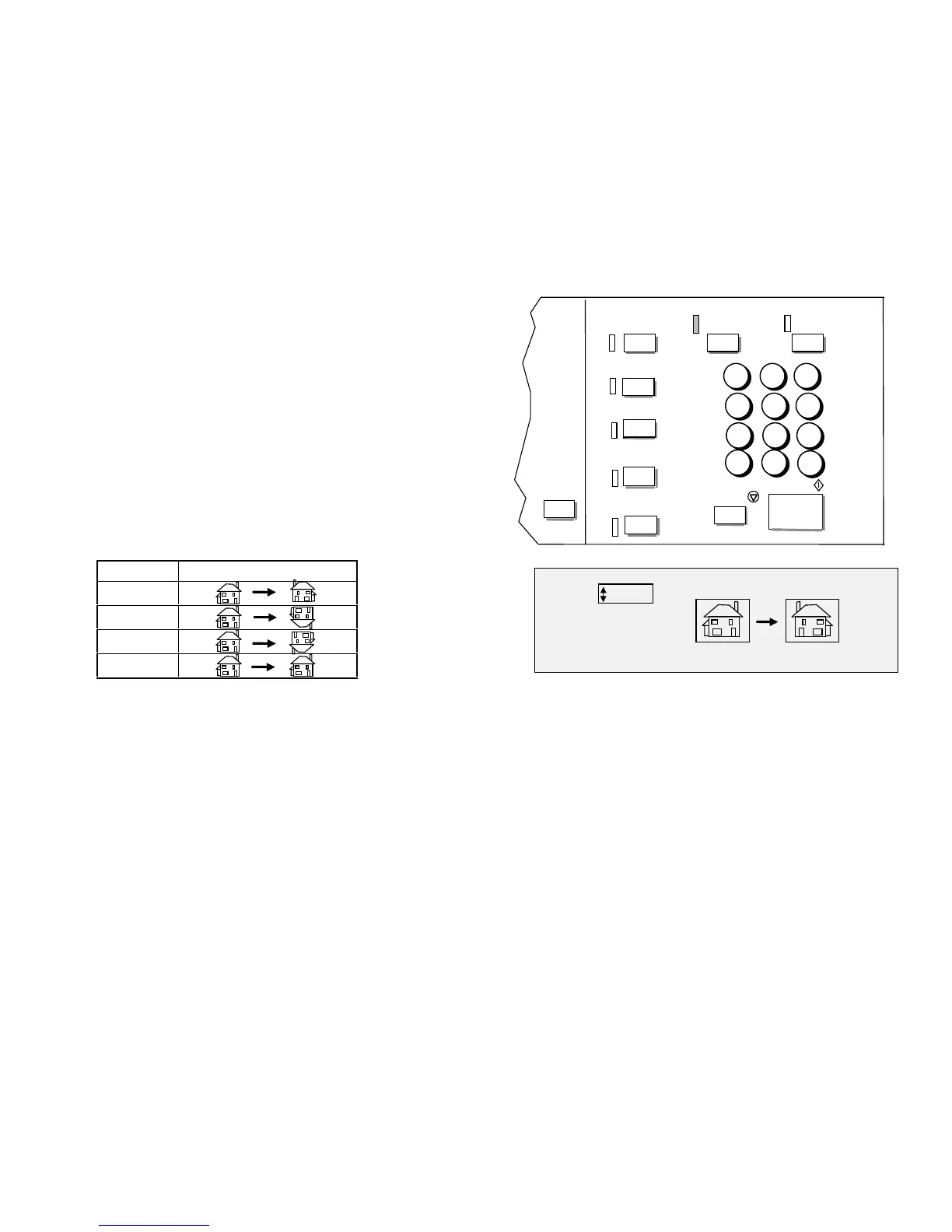8825/8830 DDS User Guide/54
Special features and making special copies
Transform Key
The Transform key allows the operator to request transformation of the
scanned image into a mirror image, or a negative photographic inversion, or
both.
Note: the image may also be rotated. The rotation feature is invoked
through the Menu function, obtained by pressing the Menu key.
Mirroring
Pressing the Transform key causes the TRANSFORM screen to be
displayed. Press the Next key or the Previous key to select MIRROR. Press
the Enter key to confirm the choice.
The mirroring function can perform the following transformations:
Axis Transformation
X
Y
XY
OFF
Press the Next key or the Previous key to select one of the transformations
shown in the table above. Press the Enter key to confirm the choice. Press
the Exit key instead to leave the screen without making any change.
The icons graphically show the selected transformation.
Press the Exit key to leave the TRANSFORM screen.
Store/