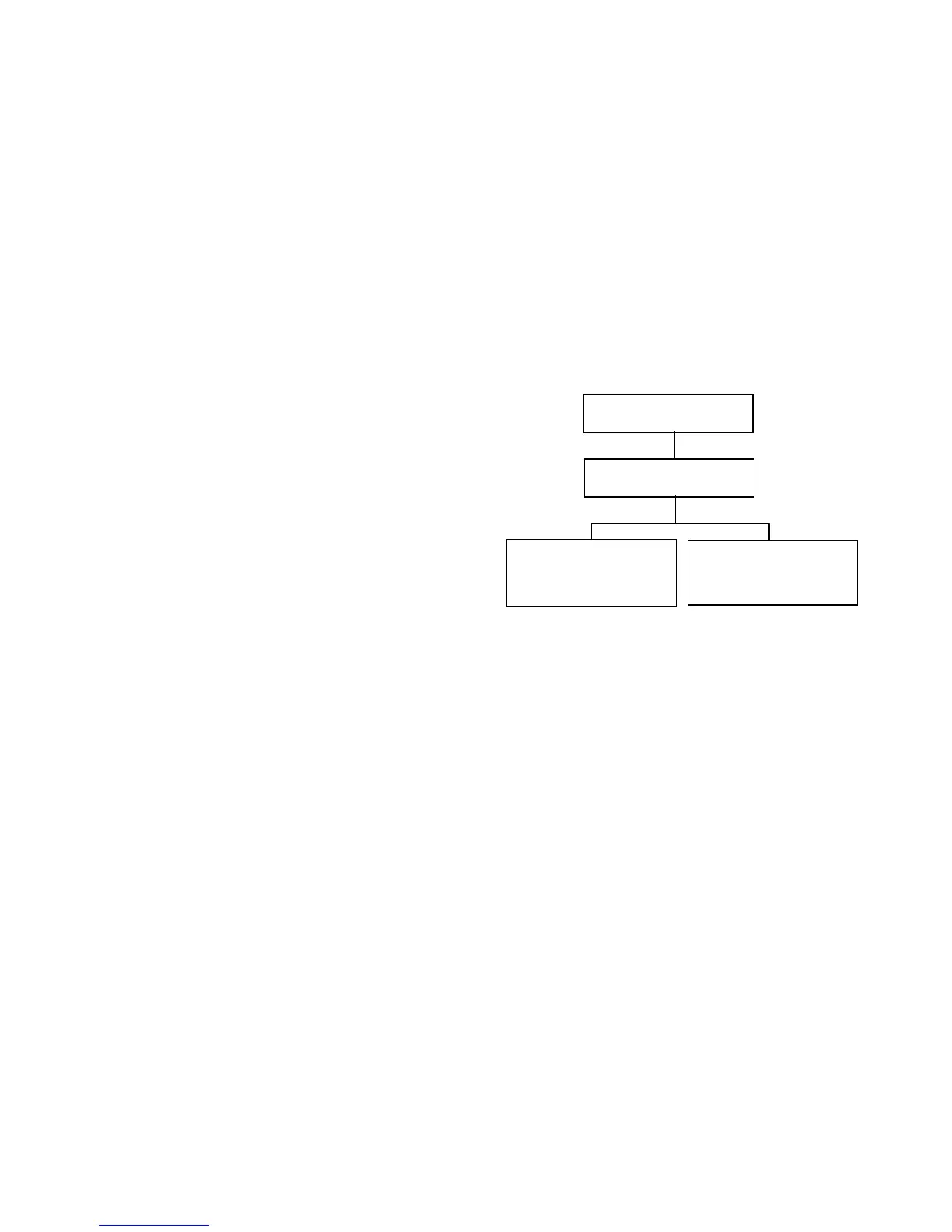8825/8830 DDS User Guide/66
Reference
Configuration Menu (continued)
DDS User Interface
The CONTROL PANEL screen allows configuration of the default mode of
operation for the 8825/8830 DDS and whether or not the DDS User Interface
produces a beep when a key is pressed.
Beeper
The BEEPER setting allows the operator to enable or disable the beep
sound that occurs when a key is pressed. The two choices are:
•
ENABLED
•
DISABLED
The factory default is ENABLED.
Text
The text display may be set for either normal characters or boldface
characters. The two choices are:
•
NORMAL
•
BOLD
The factory default is NORMAL.
CONTROL PANEL
TEXT:
•
NORMAL *
•
BOLD
BEEPER
•
DISABLED
•
ENABLED *
CONFIGURATION