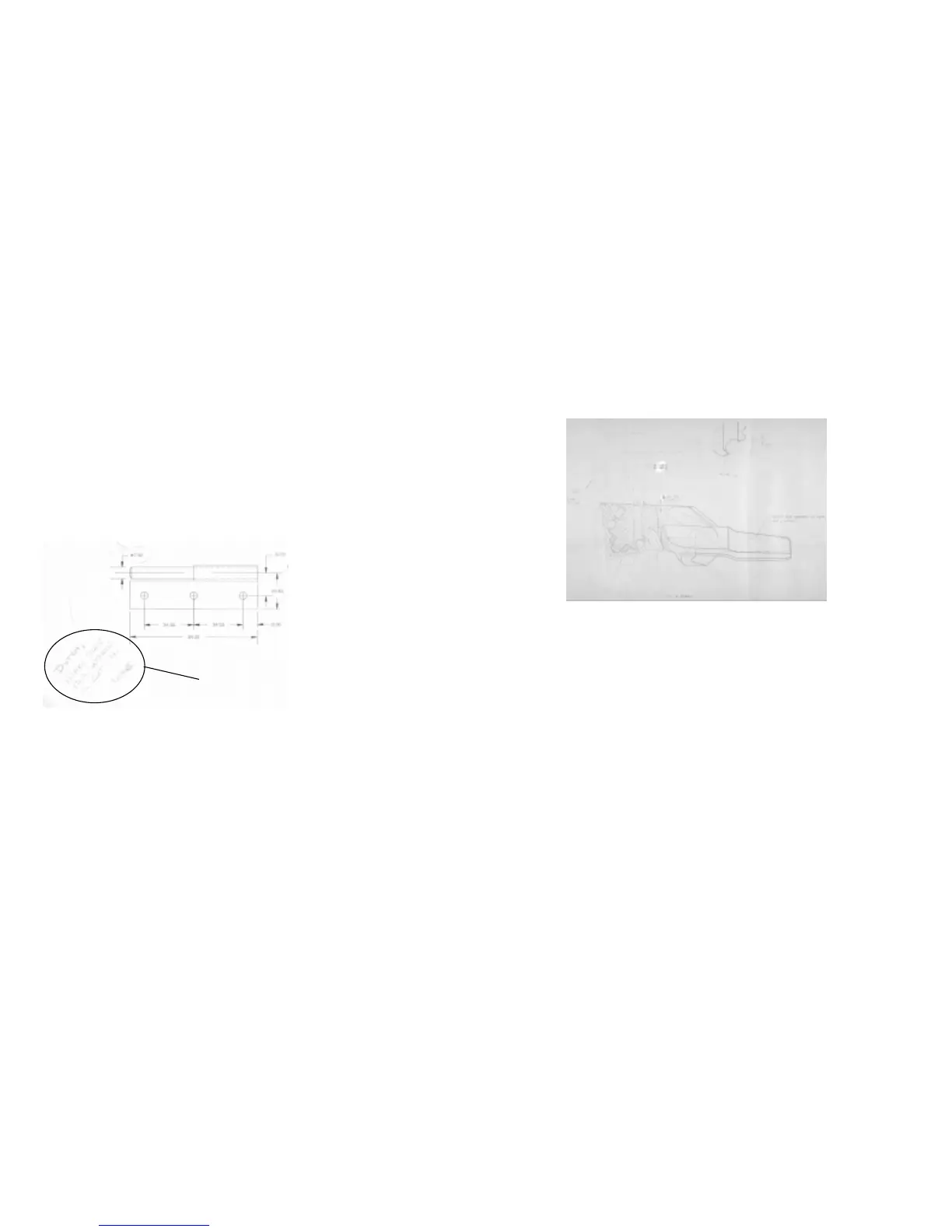8825/8830 DDS User Guide/24
Making copies
Adjusting Image Quality (continued)
What is a bad quality document?
Bad quality documents often require special attention to achieve a usable
image. Fortunately, the 8825/8830 DDS incorporates special image
processing technology that can extract acceptable images from documents
degraded by many kinds of problems.
A bad quality document has one or more of the following problems:
•
Light foreground. Examples: faded or overexposed blueprint; light pencil
lines.
• Foreground has variable density: some parts are dark; others are light.
Light foreground