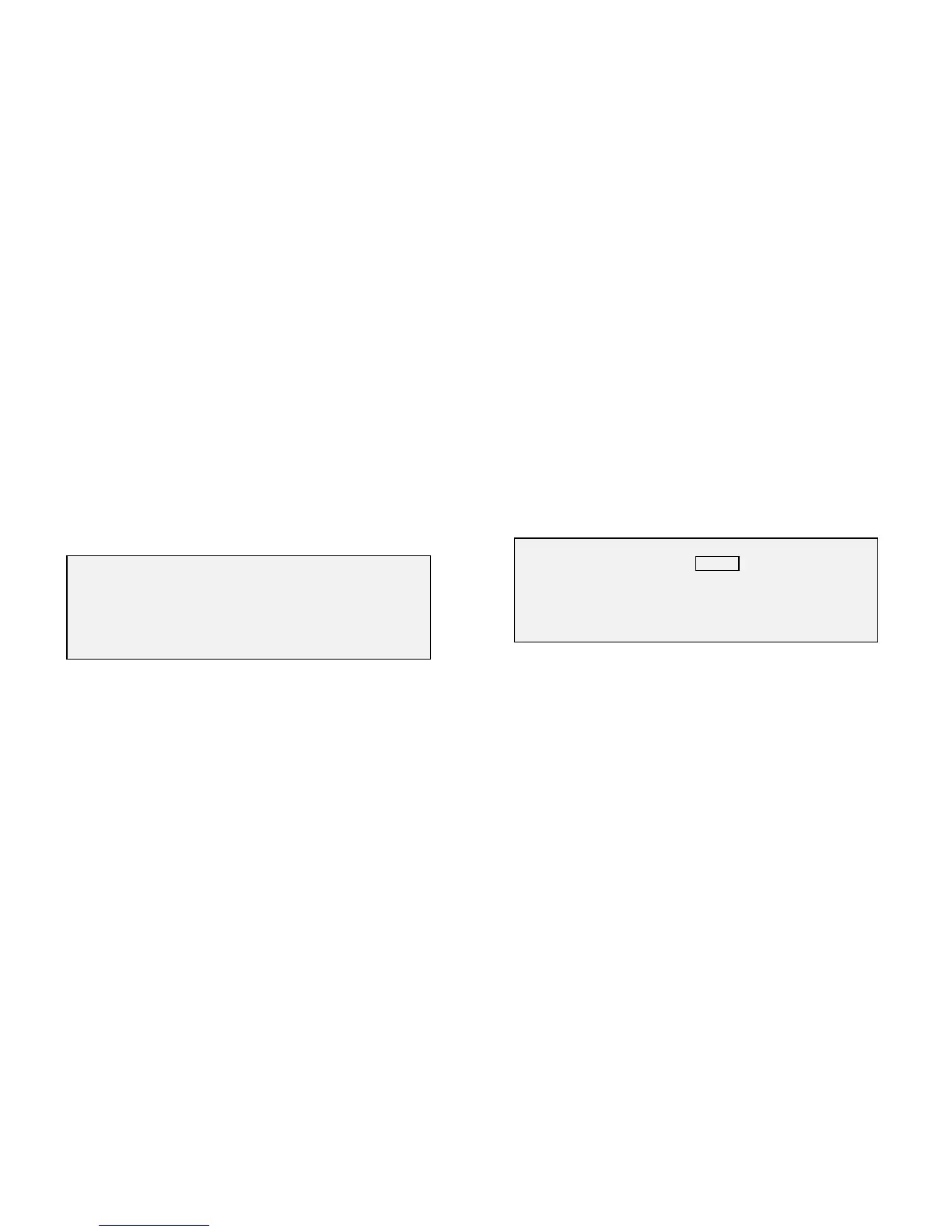8825/8830 DDS User Guide/77
Reference
System Administration (continued)
Security settings
Normally, the user may recall from memory the last image scanned and all
the settings associated with that image. The recalled image may then be
printed without the need to scan from the original document. Security
concerns at certain installations may require that this feature be disabled.
The SECURITY SETTINGS screen allows the operator to disable or enable
the image recall feature.
The default setting is ENABLED.
Press the Next key or the Previous key until the desired choice, ENABLED
or DISABLED, is shown. Then press the Enter key to confirm the choice.
Press the Exit key to leave the SECURITY SETTINGS screen.
Change Password
Once a valid password has been entered and accepted, the user may select
CHANGE PASSWORD to select a new password.
The user is asked to enter the existing password. If the correct password is
entered, the user may enter the new password, press the Enter key, enter
the new password a second time, and press the Enter key again. The new
password is then in force, and the old password is no longer valid.
Press the Exit key to leave the CHANGE PASSWORD screen.
Note: the valid range for passwords is 0
−
65535.
SECURITY SETTINGS
IMAGE RECALL:
ENABLED
CHANGE PASSWORD
ENTER OLD PASSWORD: *****