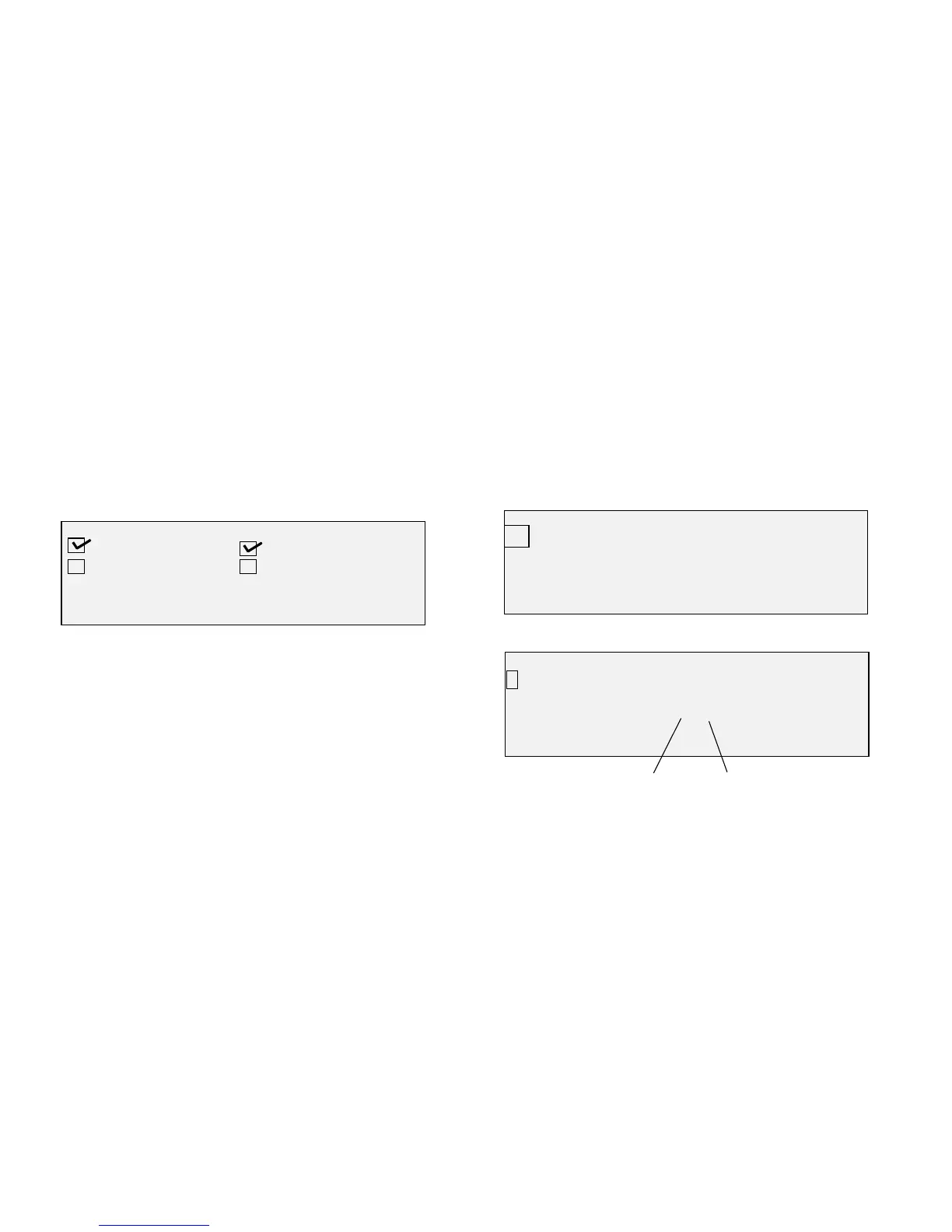8825/8830 DDS User Guide/68
Reference
Configuration Menu
Copy Options
Media Series (continued)
The operator may select one or more media series to be displayed.
Navigate to the MEDIA SERIES screen, and use the Next and Previous
screens to select a media series. Press the Enter key to enable or disable a
series. When you have configured each media series as desired, press the
Exit key to leave the MEDIA SERIES screen.
Custom Media Formats
The customer may specify up to 6 custom formats using the CUSTOM
MEDIA FORMATS screen.
Note: the formats are expressed in the units of measurement selected in the
CONFIGURATION
⇒
LOCALIZATION
⇒
DISPLAY UNITS screen.
To enter a format, press the Next or the Previous key until the desired field
is highlighted. Enter the value for the field, using the numeric keys. Press
the Enter key to accept the value. Continue until all the desired formats are
defined.
Widths in excess of 36 inches (91.4 mm) or less than 11 inches (27.9 mm)
are not valid.
Note: any custom formats that are not defined are automatically set to zero
and are not displayed elsewhere
When there are no more custom formats to be defined, press the Exit key to
leave the CUSTOM MEDIA FORMATS screen.
MEDIA SERIES
ANSI ISO A
ARCH ISO B
CUSTOM MEDIA FORMATS (IN)
0.0 X 0.0 0.0.X 0.0
0.0 X 0.0 0.0.X 0.0
0.0 X 0.0 0.0.X 0.0
CUSTOM MEDIA FORMATS (MM)
0 X 0 0 X 0
0 X 0 0 X 0
0 X 0 0 X 0
Length
Width