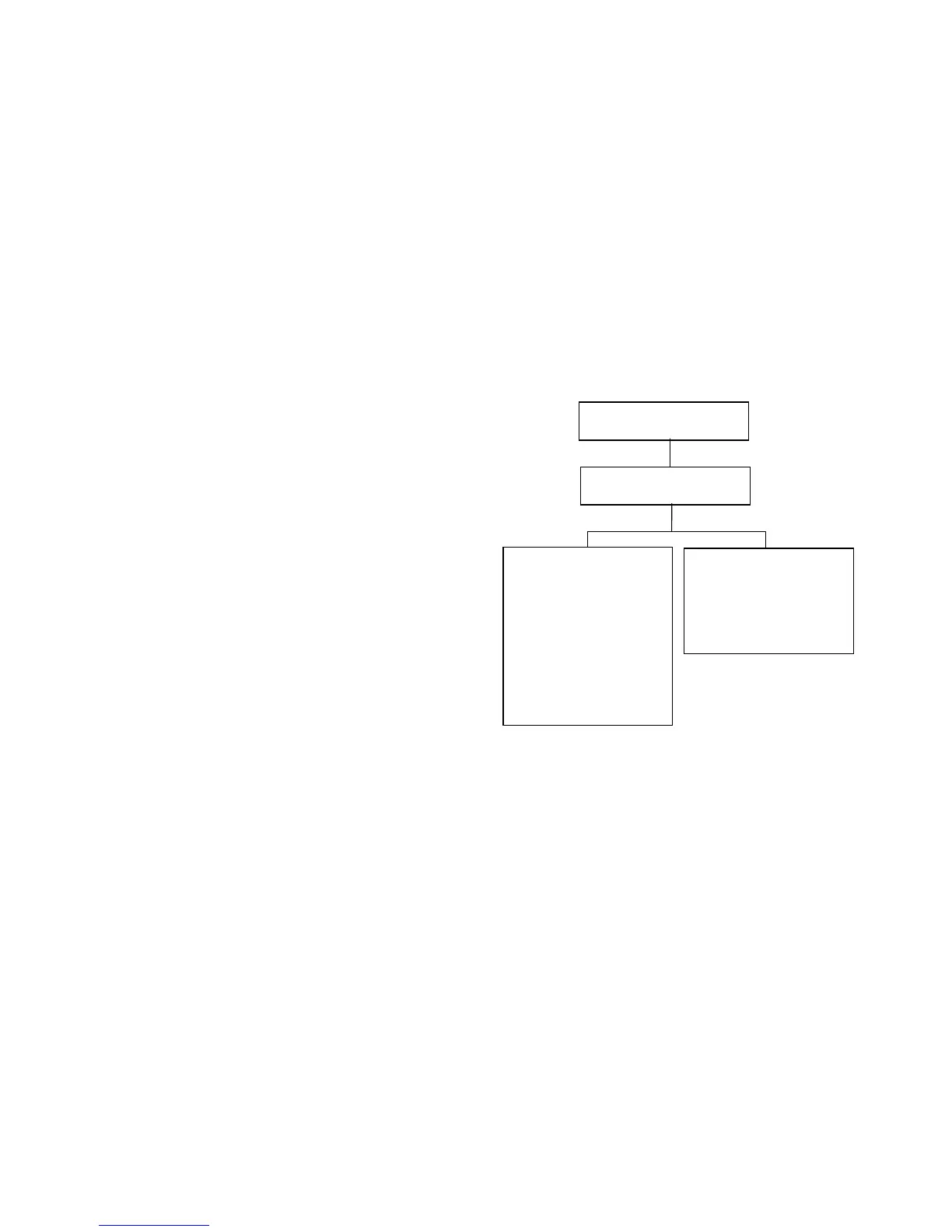8825/8830 DDS User Guide/65
Reference (continued)
Configuration menu
The CONFIGURATION menu allows the selection of choices for the
following items. Refer to the section on each item for more details.
• Localization − Sets the language for the display and the units of
measurement used for dimensions.
• Control Panel − Sets whether or not a beep sound is made when a key
is pressed. Allows selection of NORMAL or BOLD for the font display.
• Copy Options − Sets the choices for media series, custom media
formats, custom reduction/ enlargement values, and imaging
parameters.
•
Timers
−
Sets the values for three timer functions:
a. FEATURE - the time that a non-default feature remains in effect
after the last actuation of a key
b. PRINTER INTERRUPT - the time that the printer remains
interrupted after the last operator activity at the DDS User Interface.
c. FILE DELETION - The time that a file is allowed to exist on the hard
disk after being scanned in SCAN mode. Default is 24 hours.
•
Scanner Control
−
Sets the choices for the operation of the Scanner.
Localization
The menu tree below shows the structure of the Localization menu. An
asterisk (*) indicates the factory default setting.
DISPLAY UNITS
•
INCHES *
•
MILLIMETERS
LANGUAGE
•
ENGLISH *
•
FRENCH
•
ITALIAN
•
GERMAN
•
SPANISH
•
PORTUGUESE
CONFIGURATION
LOCALIZATION