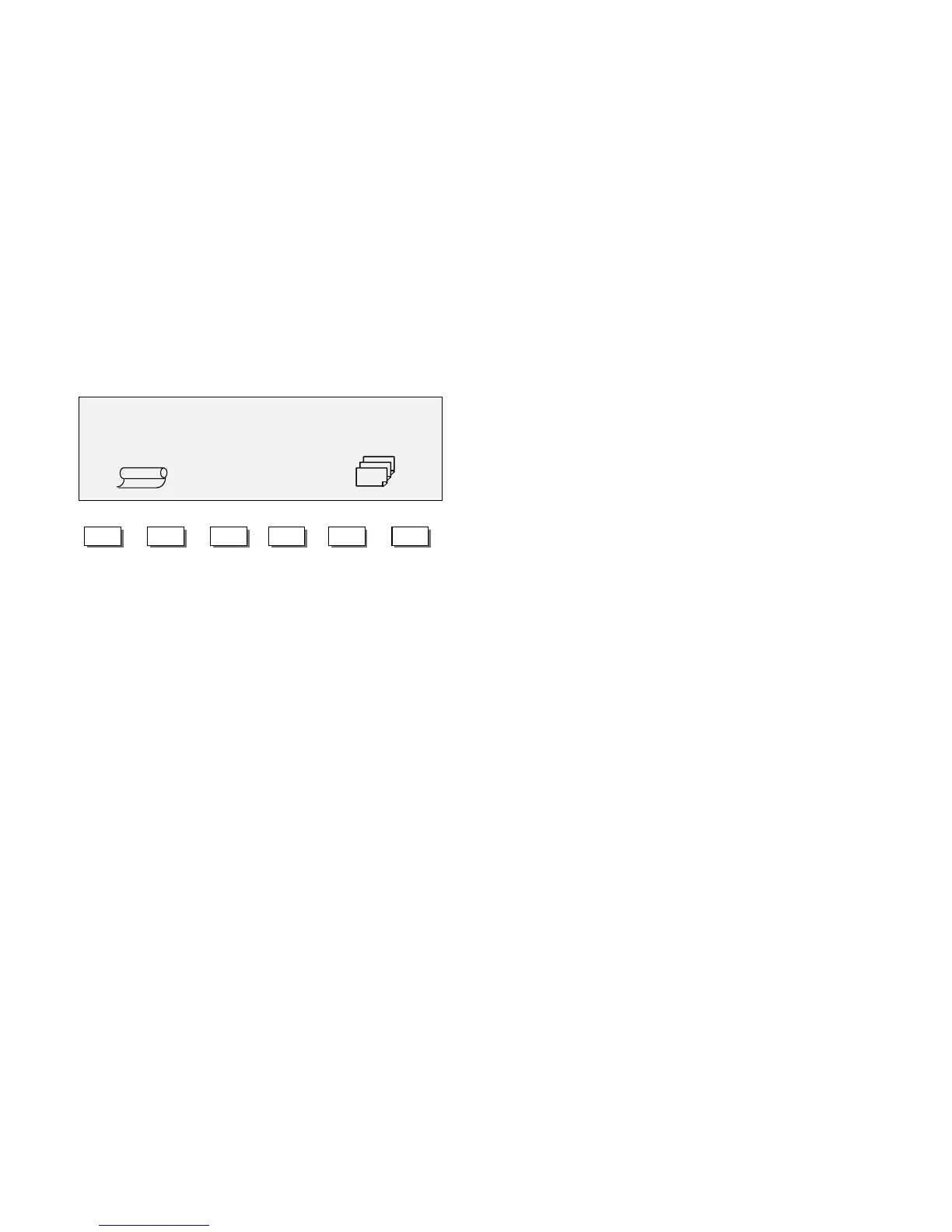8825/8830 DDS User Guide/20
Preparing the 8825/8830 DDS for use
After a warmup period, the DDS User Interface Display will indicate READY
TO COPY. Your digital copier system is now ready to make copies.
Loading Media and other consumable supplies
Please refer to the User Guide for the 8830 Printer for instructions about
loading media and other consumable supplies.
EnterNext ExitPrevious Mode
Menu
READY TO COPY
INSERT DOCUMENT
AUTO
1
100.0%