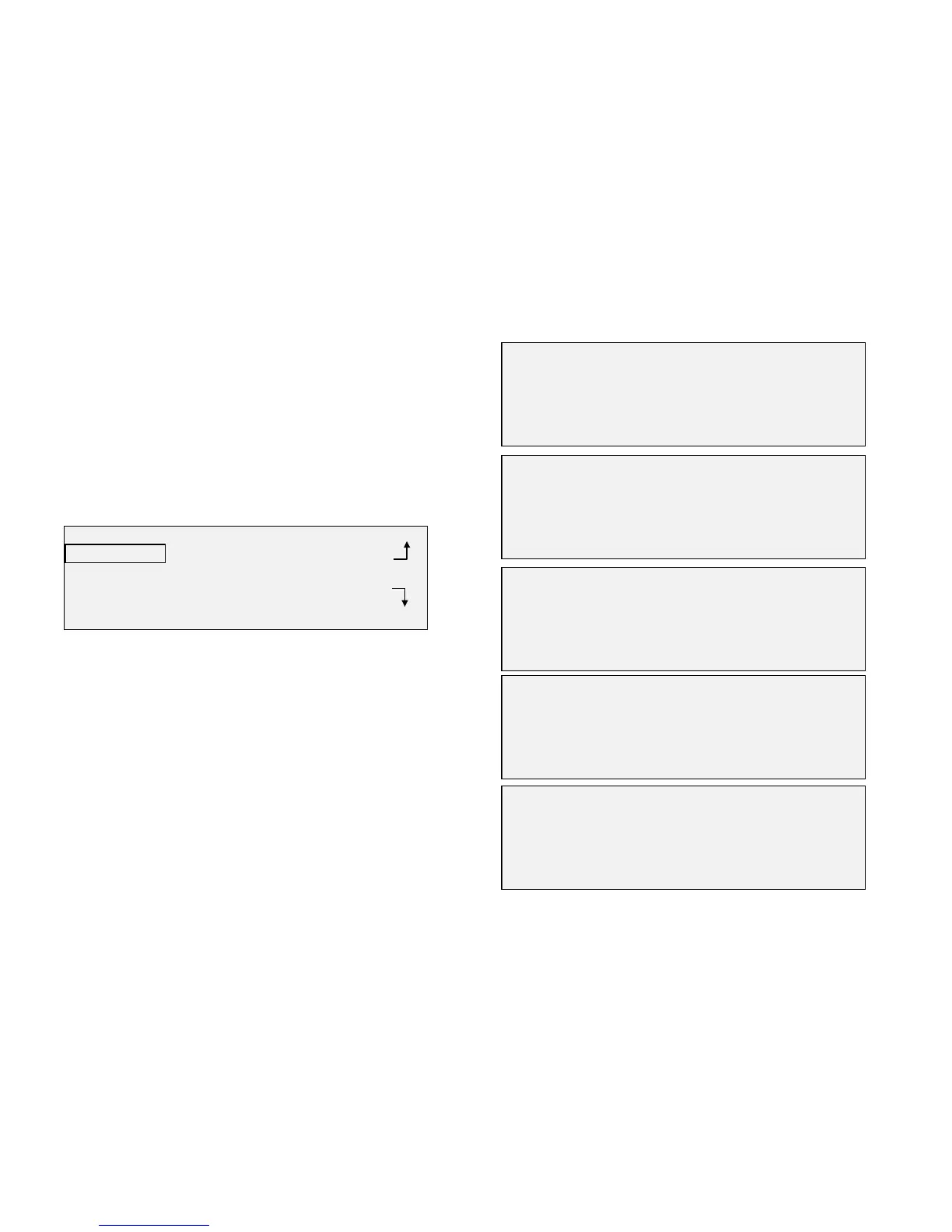8825/8830 DDS User Guide/73
Reference (continued)
System Information menu
The SYSTEM INFORMATION menu allows access to information about
each component connected to the 8825/8830 DDS.
System Description
The SYSTEM DESCRIPTION sub menu provides information on the model
identity, and firmware version for each component. In addition, for the
Controller, the amount of Random Access Memory (RAM) and the size of
the Hard Disk Drive are displayed.
Note: the Folder is supplied in one of three configurations: folding for ANSI,
ARCH (architectural), and ISO sizes. If a Folder is connected, the
FINISHER screen displays the configuration of the connected Folder.
SCANNER
MODEL: XEROX 7356
FIRMWARE: xxxxxx
FINISHER
MODEL: XEROX 8830 ANSI
PRINTER
MODEL: XEROX 8830
FIRMWARE: xxxxxxx
CONTROL PANEL
MODEL: 1
FIRMWARE: xxxxxxx
CONTROLLER
MODEL: 1
FIRMWARE: xxxxxxx
RAM: 64MB
SYSTEM DESCRIPTION
SCANNER
CONTROLLER
CONTROL PANEL