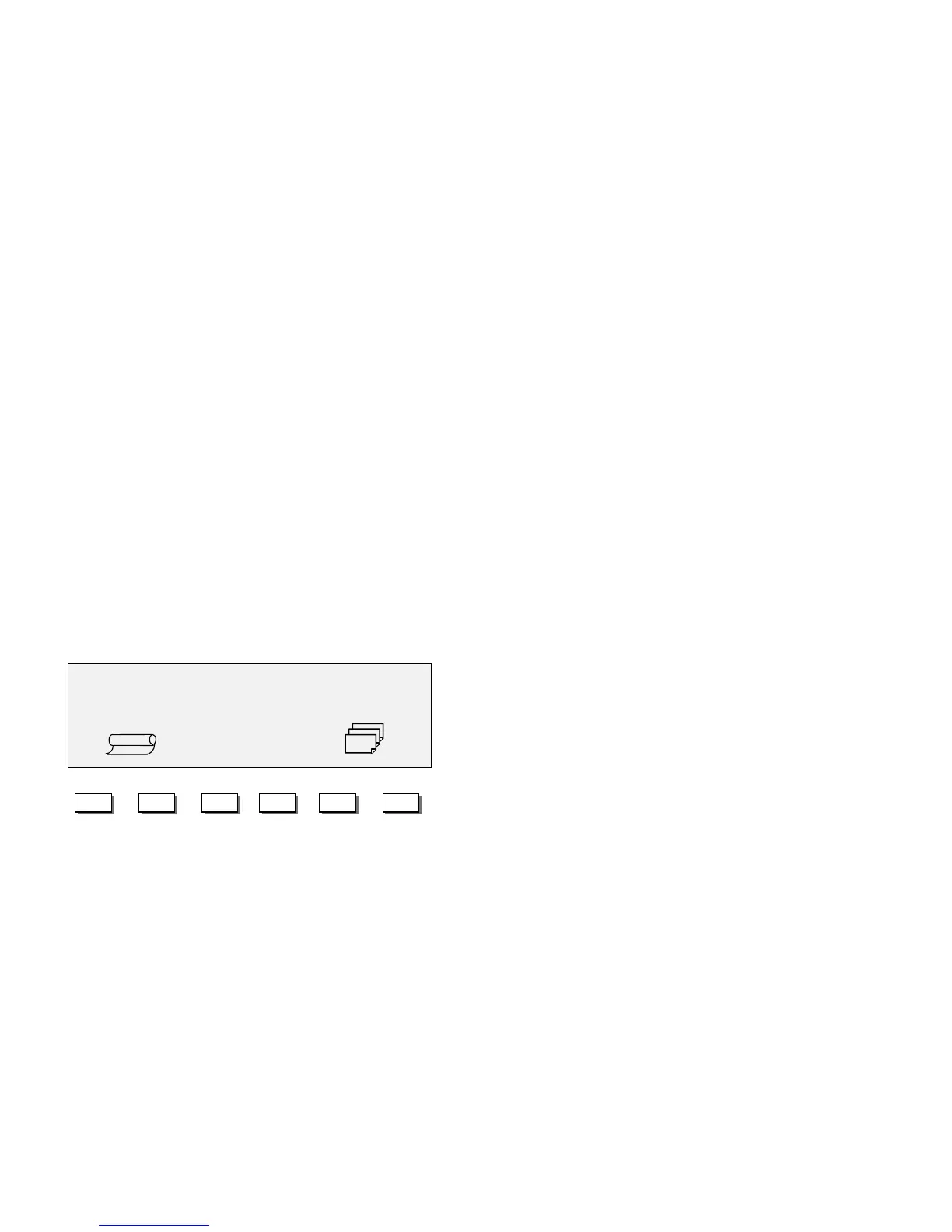8825/8830 DDS User Guide/32
Making copies
Controlling the scan
Automatic and manual start
Normally, the AUTO SCAN mode is enabled, and the Scanner will
automatically begin the scanning of a document when it is inserted. If AUTO
SCAN mode is disabled by the operator, then the scanner will transport the
document to the starting position and wait for the operator to press the
START key before beginning the scan.
To ENABLE or DISABLE the AUTOSCAN mode, press the Menu key, and
use the navigation keys to select and configure the feature.
The path to the AUTO SCAN feature is:
Menu/ CONFIGURATION/ SCANNER CONTROL/ AUTO SCAN.
Options: ENABLED or DISABLED.
To enable or disable AUTO SCAN, perform the following steps:
1. Ensure that the “READY...” screen is displayed.
2. Press the Menu key.
3. Press the Enter key.
4. Press the Next key until “SCANNER CONTROL” is selected.
5. Press the Enter key.
6. Press the Next key until “AUTO SCAN” is selected.
7. Press the Enter key.
8. Press the Next key to alternate between “ENABLED” and DISABLED”.
9. When the desired choice is displayed, press the Enter key.
10. Press the Menu key to return to the “READY...” screen.
Other configuration settings may be accessed and changed in a similar way.
Refer to the
References
section for this information.
EnterNext ExitPrevious Mode
Menu
READY TO COPY
INSERT DOCUMENT
AUTO
1
100.0%