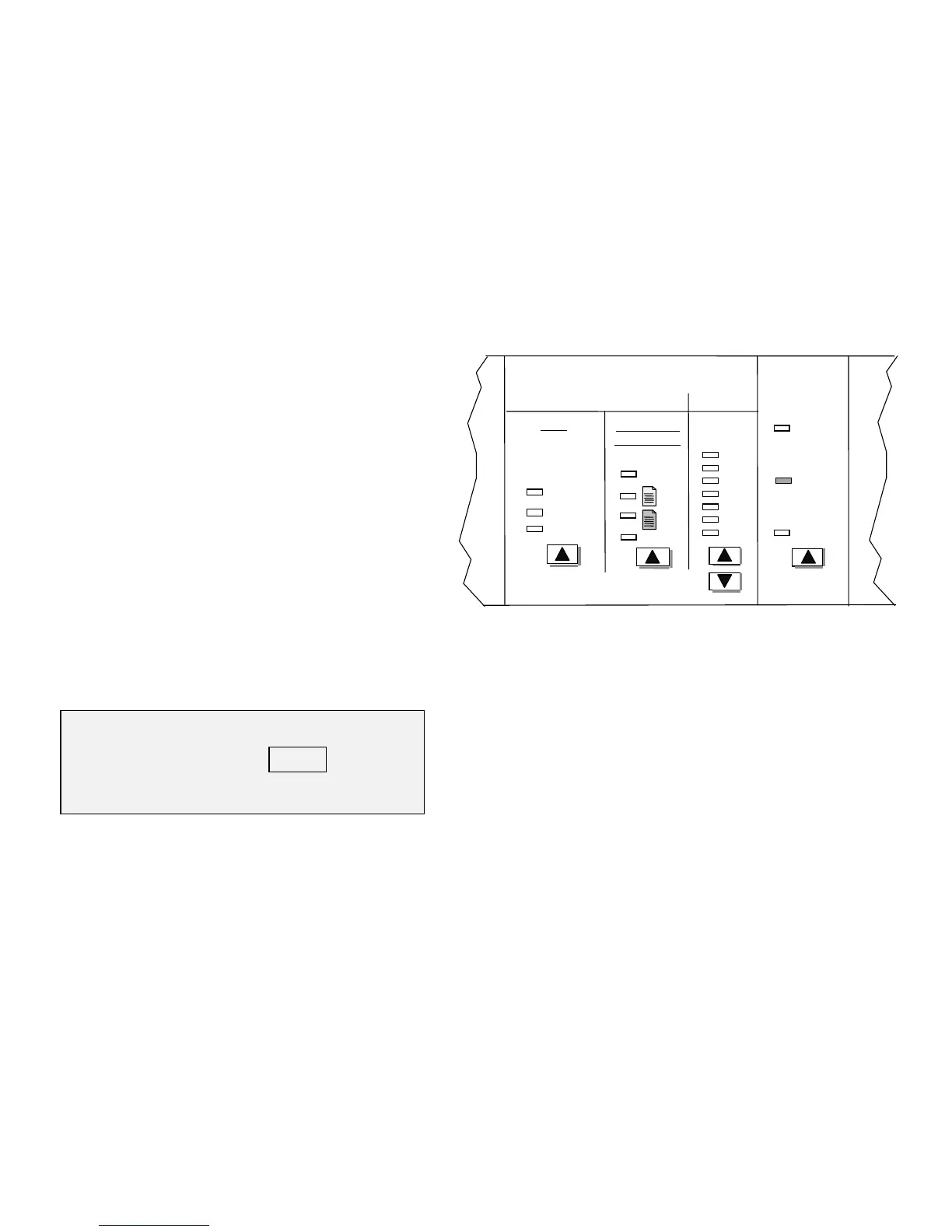8825/8830 DDS User Guide/30
Making copies
Reducing or enlarging documents
The image captured by the Scanner may be reduced to as little as 25% or
enlarged to as much as 400% of the original size before the copy is printed.
Any value between these limits may be chosen in 0.1% increments.
Note: reduction or enlargement can only be selected in COPY mode.
There are three possible modes: Auto, Manual, and Preset. An indicator
illuminates next to the selected mode. The mode is selected by pressing the
key under Reduction & Enlargement.
Auto mode
The Auto selection automatically scales the scanned image to a selected
copy size. The size of the output media must be known in advance for this
feature to operate, so Auto is not a valid selection if both the Synchro cut
feature and the Auto media source feature are selected.
Manual mode
When the operator selects Manual, a screen requests an entry for the
amount of reduction or enlargement. Use the numeric keypad on the right
side of the DDS User Interface to enter a value. Any value from 25.0% to
400.0% may be entered. Press the Enter key to confirm your choice. Press
the Exit key to reject the choice and start over.
After the value is entered, the Ready... screen displays the new value.
Off
Auto
Manual
Original
Image Quality
Reduction &
Enlar