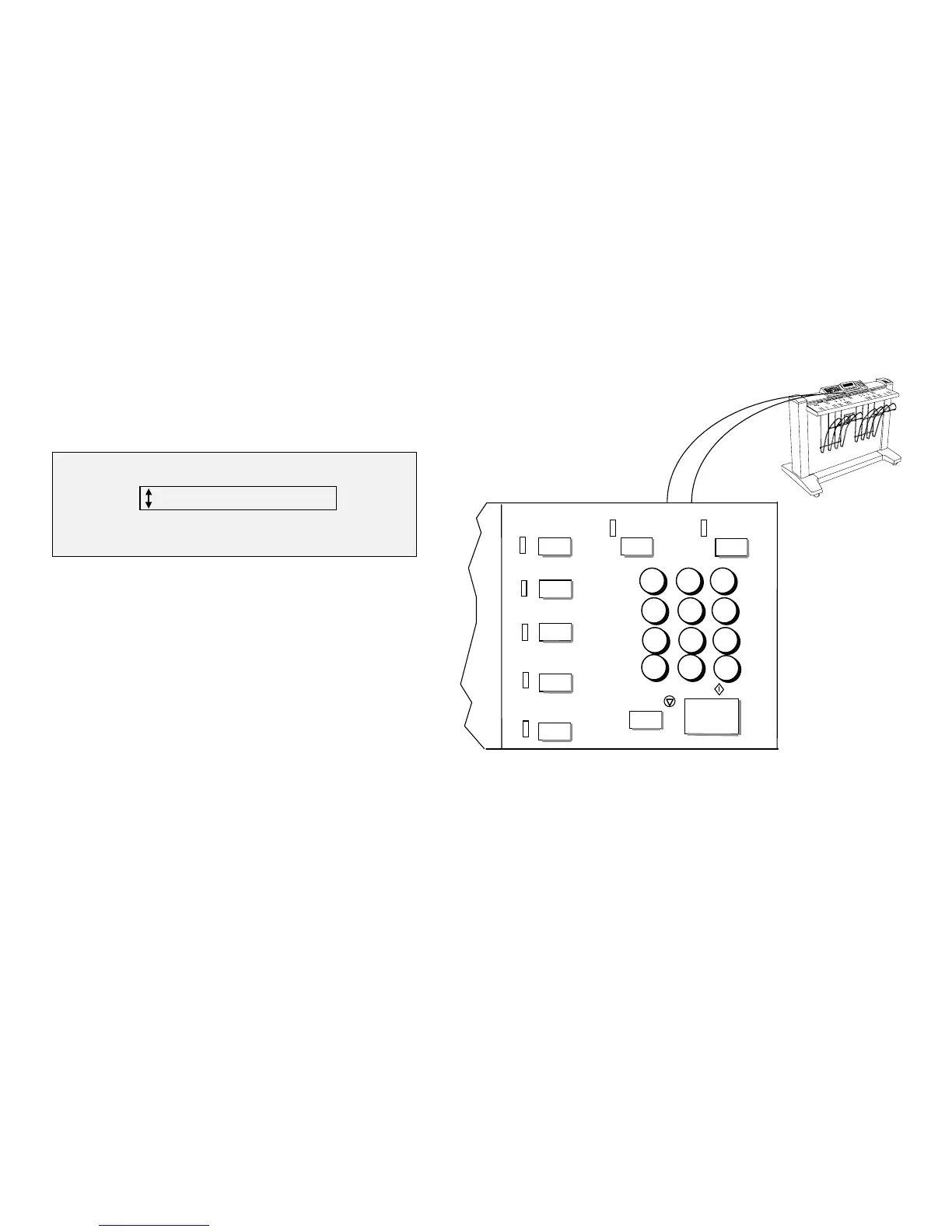8825/8830 DDS User Guide/60
Scanning to the Network (SCAN mode)
(continued)
Clearing the scanned images
The operator may remove scanned images from the 8825/8830 DDS hard
disk by pressing the C/CA key. The CLEAR SCANNED IMAGE screen is
displayed.
Press the Next key to scroll through the choices. Then press the Enter key
to execute the selection. The choices are:
•
DO NOT CLEAR IMAGE. The image is not deleted.
•
CLEAR LAST IMAGE. The last image scanned by the currently active
account is deleted. Press the C/CA key again, followed by the Enter key,
to delete the next-to-last scanned image. This process can be repeated
until all desired images are removed from the hard disk.
Note: it is not possible to skip images. For example, it is not possible to
leave the last image scanned, but delete the next-to-last image scanned.
•
CLEAR ALL IMAGES. All images stored under the currently active
account are deleted.
Note: if Job Accounting is not enabled, the images are deleted from
subaccount 0.1.
Printer