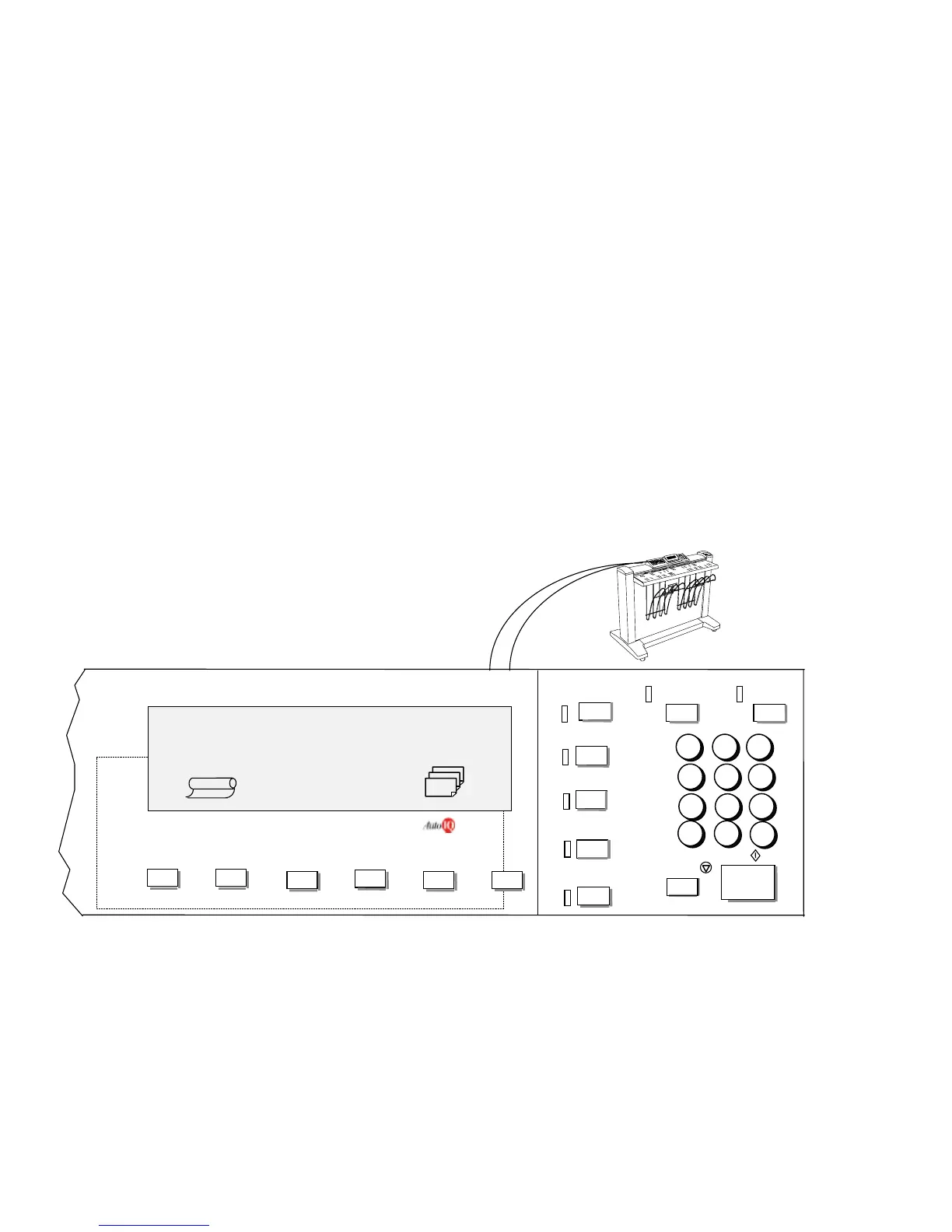8825/8830 DDS User Guide/12
Getting to know the 8825/8830 DDS
The Scanner
DDS User Interface (continued)
Navigation Keys
The navigation keys, located beneath the Display, are used to move through
the menu screens, to select items on the screen, and to specify parameters
when an Options screen is displayed. Some keys have more than one
function, depending on the screen being displayed at the time. These special
functions will be explained in later sections.
The Menu key invokes the main menu. If a menu screen is already being
displayed, pressing this key exits the menus and directly returns to the
previous “Ready” state.
The Previous key highlights the previous item in a displayed list.
The Next key highlights the following item in a displayed list.
The Enter key either confirms the selection of the currently highlighted item,
or confirms an entered numeric value.
The Exit key cancels a selection operation and returns the user to a
previous screen. It has other effects, depending upon the specific situation,
that are explained later.
Xerox 8830 DDS
Transform Sample
Stop
Start
1 2
3
4 5 6
7 8
9
.
0
C/CA
Printer
Interrupt
Store/