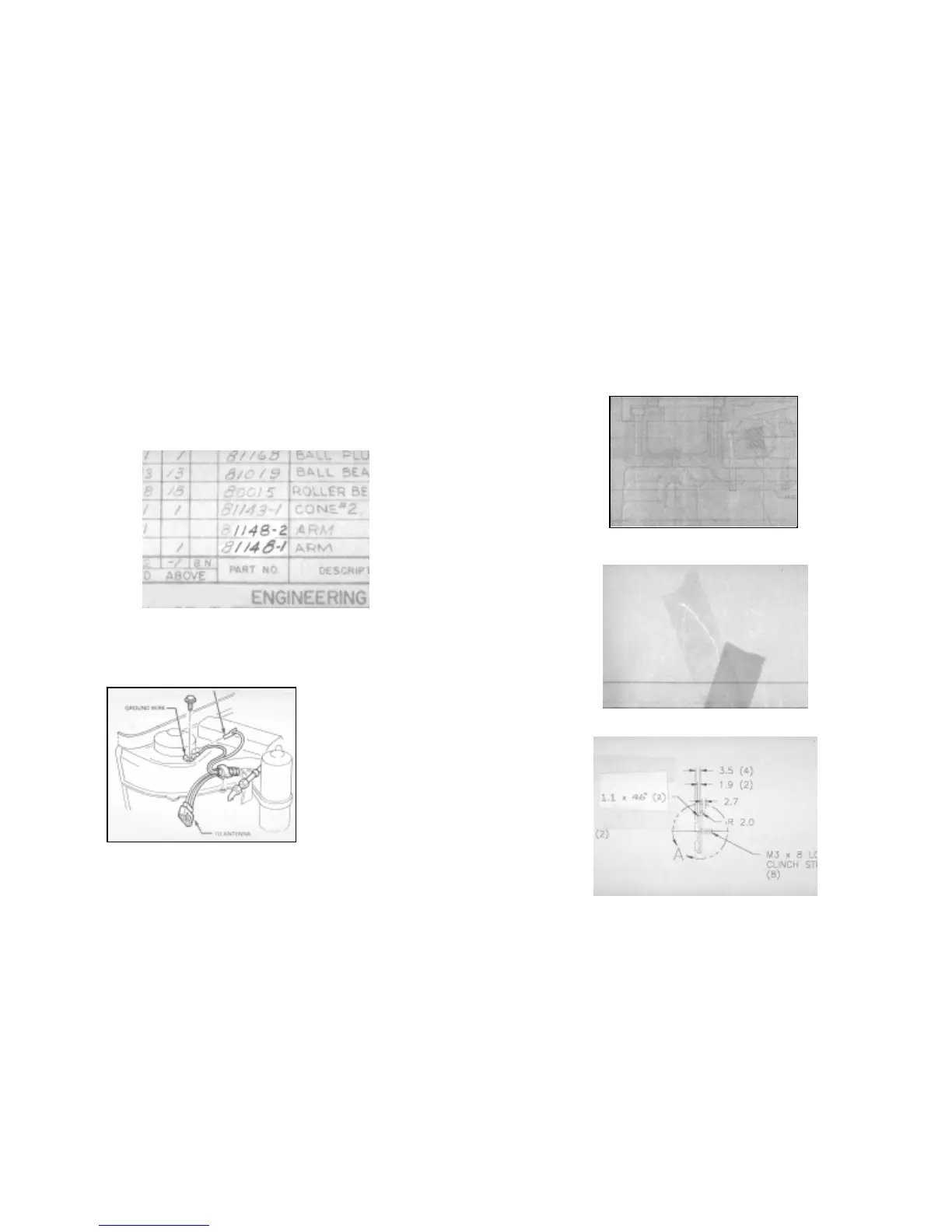8825/8830 DDS User Guide/25
Making copies
Adjusting Image Quality
What is a bad quality document? (continued)
• The foreground consists of two or more densities or colors. Examples
include pencil additions on an ink drawing or pencil or ink additions to a
sepia.
•
Dark or medium-dark background. Example: underexposed blueprint.
•
Background has variable density.
• The background has speckles.
•
Creases, stains, tears or extraneous marks that the Scanner might
interpret as foreground.
•
Paste ups