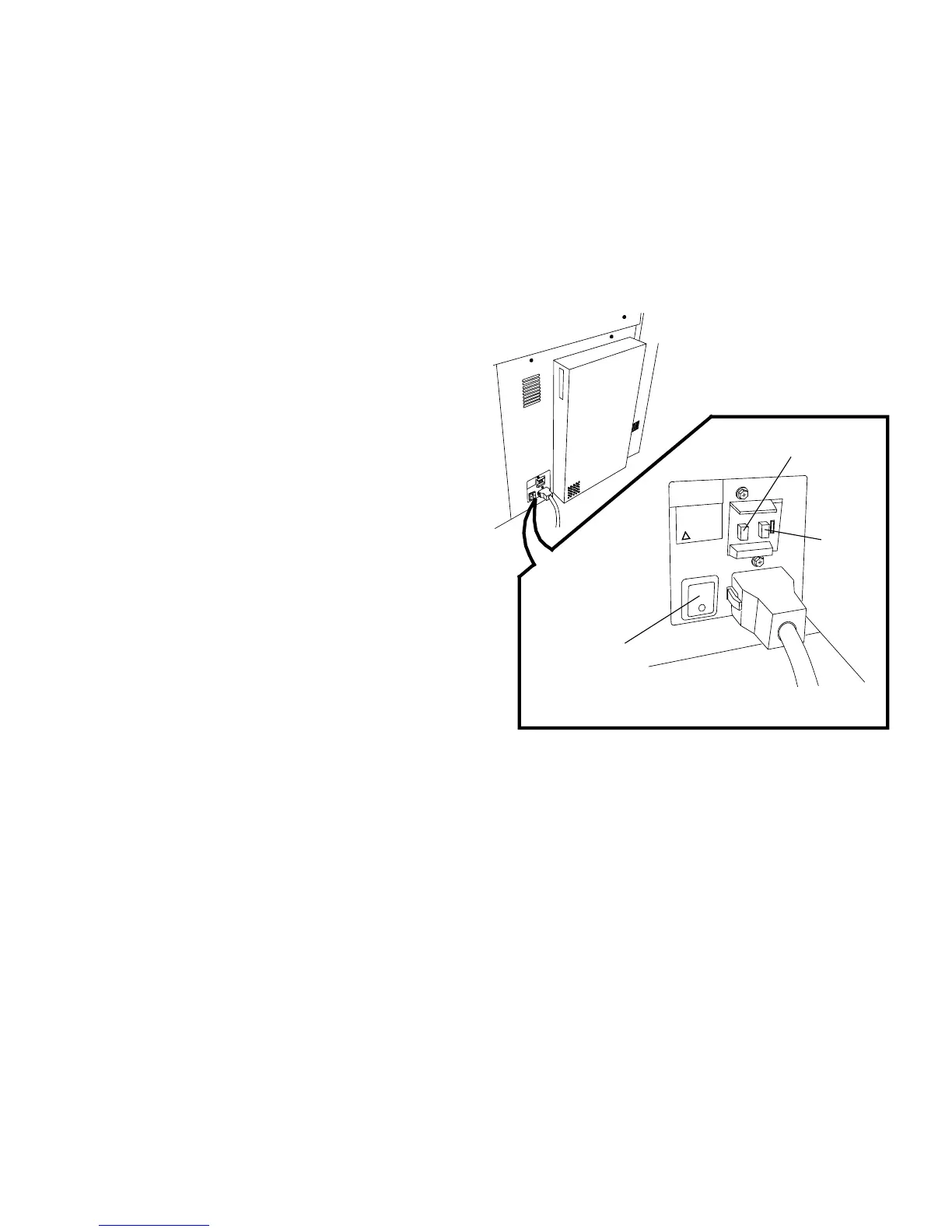8825/8830 DDS User Guide/18
Getting to know the 8825/8830 DDS
Power On
Switching on the Controller and the Printer (continued)
Style B has a power switch only for the Printer. A ground-fault interrupter
interrupts power to both the Printer and the Controller. To switch off the
Controller as well, the ground fault interrupter must be opened by pressing
the red button.
Style C has a power switch only for the Printer. A circuit breaker interrupts
power to both the Controller and the Printer. To switch off the Controller, the
circuit breaker must be moved to the down (off) position.
740109A-JAC
0
11
5V
1
.
E
R
J
N
E
R
H
E
R
G
I
J
H
B
E
R
F
F
2
.
D
F
N
E
T
R
Y
K
F
G
N
B
K
E
R
K
G
H
3
.
W
R
L
F
N
3
4
5
Y
R
Y
R
T
M
B
O
T
P
F
K
G
E
G
I
H
R
T
H
K
E
R
F
K
G
J
F
D
M
G
N
R
T
H
G
I
P
R
T
H
I
P
E
4
.
F
S
G
E
T
G
H
I
G
J
N
B
M
E
T
R
G
D
F
G
N
E
T
G
H
R
I
T
H
I
E
Q
R
G
L
5
.
N
F
D
B
K
J
E
T
G
I
T
H
I
J
R
T
H
J
E
M
E
R
G
E
N
C
Y
Style B
Printer
Power
switch
Controller and Printer
Off (Red Button)
Controller
and
Printer
On