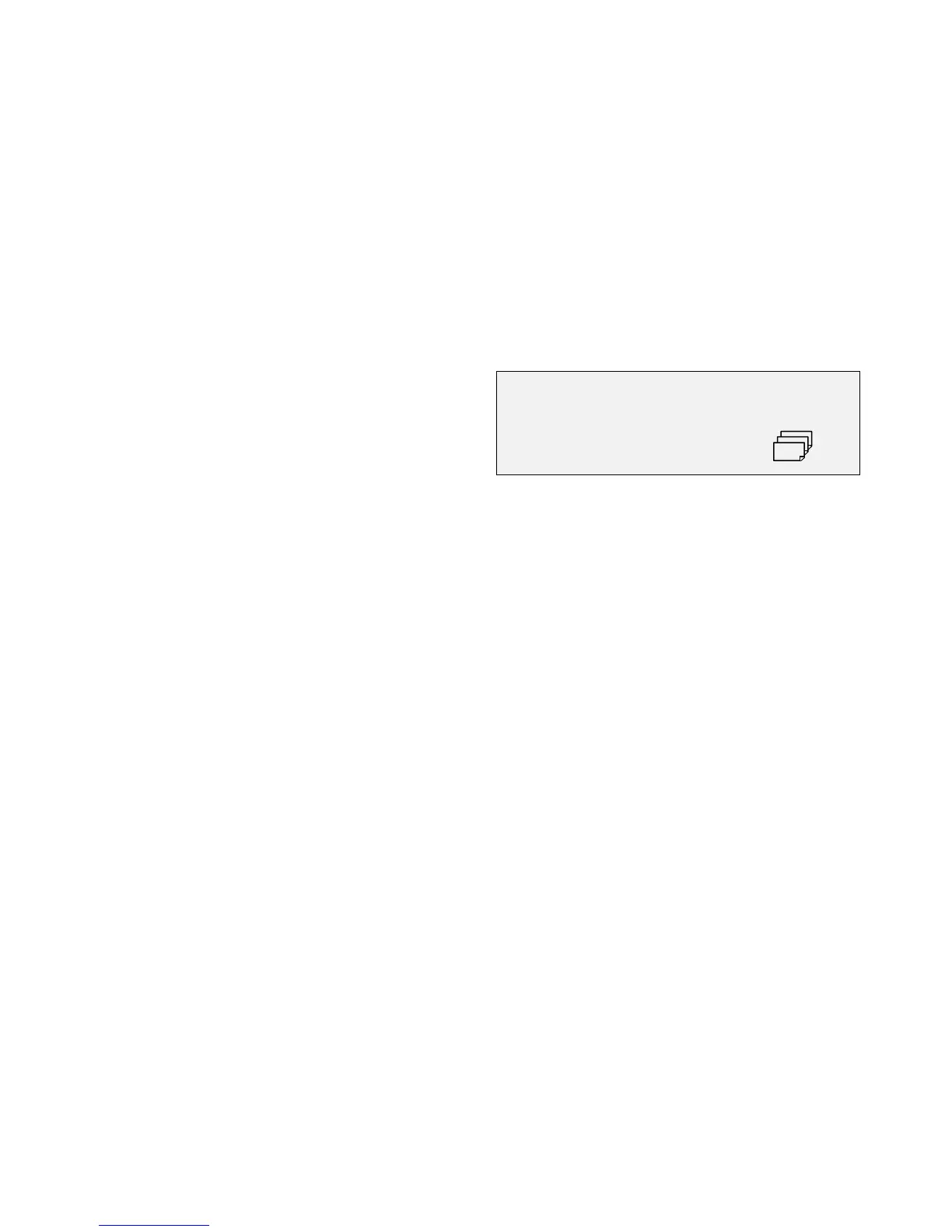8825/8830 DDS User Guide/49
Special features and making special copies
Making Collated Copies
−
Sets Build key
Building the set (continued)
When the set is completely scanned in, press the Sets Build key again.
The 8830 DSS closes the set. The indicator lamp for Sets Build is
extinguished, and the “READY ...” screen is displayed.
At this point, the operator may make further changes to the Media Source
selection and the Reduction/ Enlargement value. Any such change will be
applied to that printing of the entire set.
After the printing of the set, the set may be recalled, the values changed
again, and the set reprinted using the new values. To recall the set, refer to
Saving and recalling job data – Store/ Recall key.
Enter the number of copies desired and press Start. The Printer prints the
number of sets requested.
READY TO PRINT SET
PRESS START TO PRINT
100.0%
3