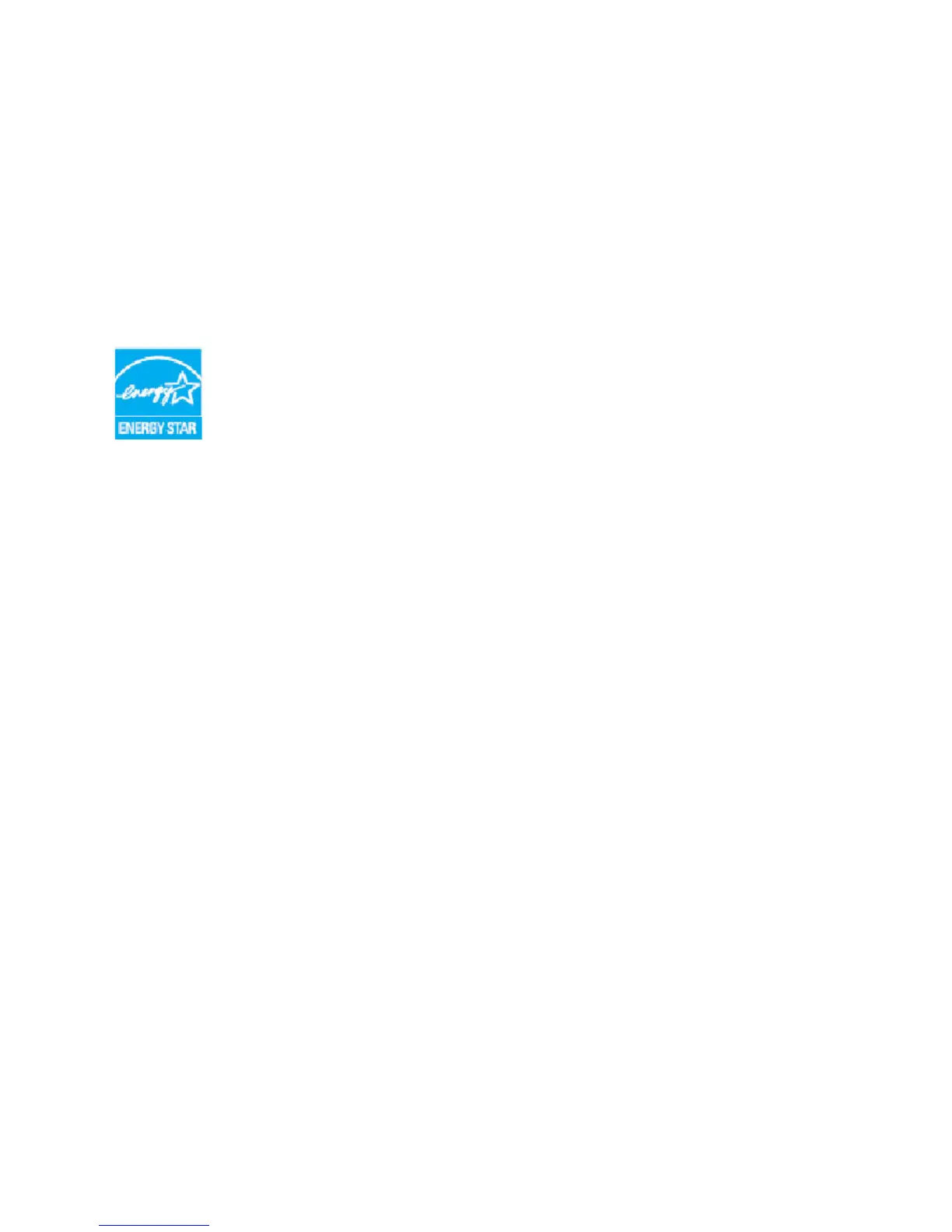Energy Program Compliance
ColorQube 9301/9302/9303 Multifunction Printer
User Guide
241
Energy Program Compliance
All Markets
ENERGY STAR
The Xerox
®
ColorQube 9301/9302/9303 Multifunction Printer is ENERGY STAR
®
qualified under the
ENERGY STAR
Program Requirements for Imaging Equipment.
The ENERGY STAR and ENERGY STAR MARK are registered United States trademarks.
The ENERGY STAR Imaging Equipment Program is a team effort between U.S., European
Union
and Japanese governments and the office equipment industry to promote
energy-efficient copiers, printers, fax, multifunction machine, personal computers, and
monitors. Reducing product energy consumption helps combat smog, acid rain and long-
term changes to the climate by decreasing the emissions that result from generating
electricity. The default time settings for the ColorQube 9301/9302/9303 Multifunction
P
rinter are 5 minutes and 60 minutes.
