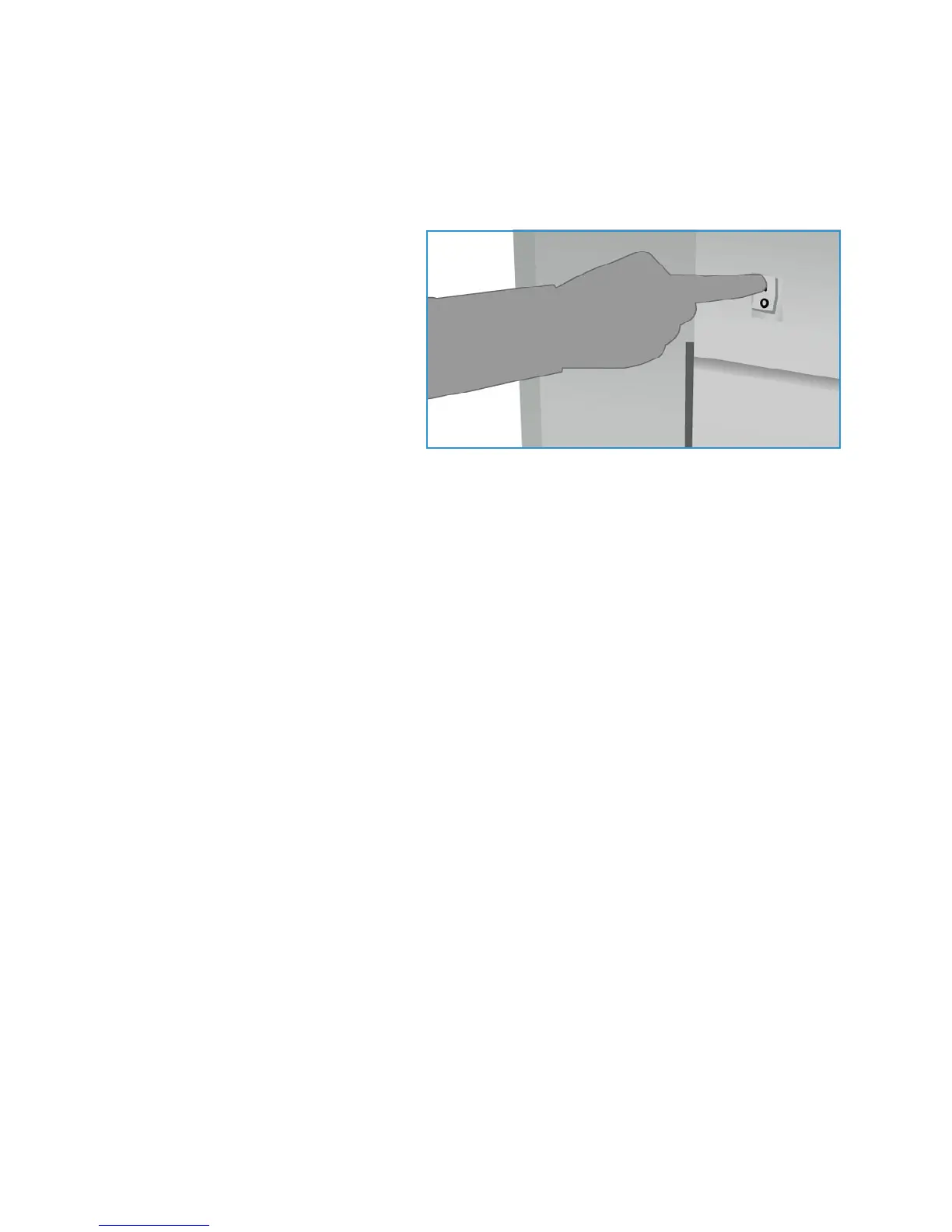Power Options
ColorQube 9301/9302/9303 Multifunction Printer
User Guide
244
Power Options
Power On
Press the Power On/Off button. The printer
begins the power-on procedure.
Power Off
•Press the Power On/Off button. A
confirmation screen appears.
• Select Po
wer Off to commence the
power off cycle.
If Po
wer Off is selected, the printer
remains on for approximately
60 seconds before the power is terminated. Any jobs i
n the job list will be deleted. Ensure that you
wait at least 60 seconds before turning on power again.
Note: It is recommended to power off the printer only if
a problem occurs or if it is being moved.
Use the power save function to conserve energy during periods of inactivity. If the printer is being
moved, allow the printer to cool down for 30 minutes before moving it.
WARNING: Use only the power switch to reboot the print
er. The printer can get damaged if
power is removed by other means.
Energy Saver and Quick Restart
The Power Saver button on the control panel can be used for additional power functions.
•Press the Po
wer Saver button.
The Po
wer window appears, showing the options Energy Saver and Quick Restart.
•If Ener
gy Saver is selected, the current sessions ends and keeps the printer running on low power.
When in Energy Saver mode, press any key or touch the screen to wake up the printer.
•If Quick R
estart is selected, the current session ends, the printer restarts, and any jobs in progress
are lost. Use this option if you are experiencing any problems with the printer.
•If Ca
ncel is selected, the power saver option is canceled and the printer is available for use.
• Select Close to exit.
Energy Saver Options
The printer is designed to be energy efficient and automatically reduces its power consumption after
periods of inactivity. The system administrator can set up the following Energy Saver options.
• Int
elligent Ready: This option wakes up and sleeps automatically, based on the previous usage. It
uses algorithms and data gathered on the usage profile to anticipate periods when the printer is
likely to be busy. Using this information, it automatically wakes up the printer.
• Jo
b Activated: The printer wakes up when activity is detected.
