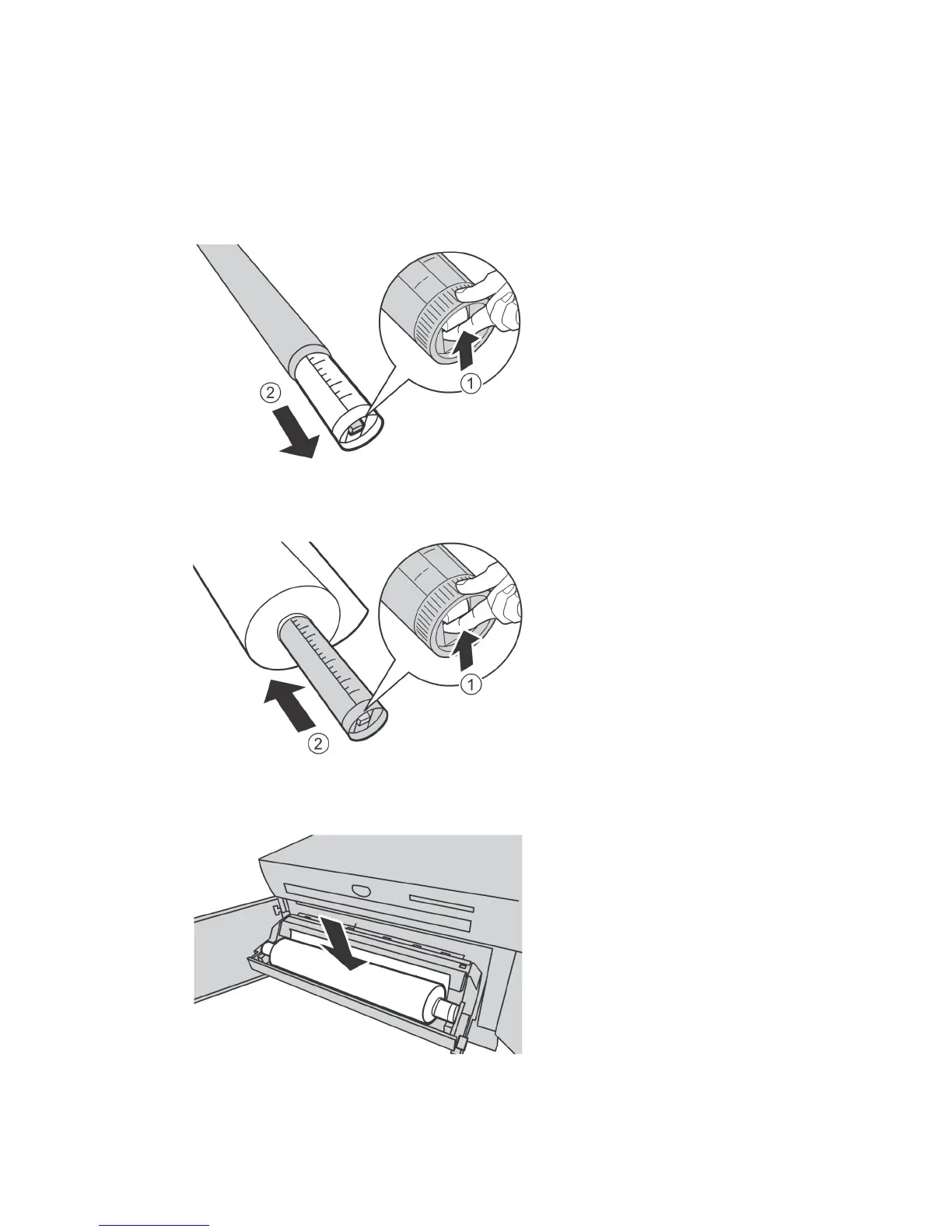4. Pinch the Green Lever at the end of the Media Shaft, and remove the shaft from the
core of the Roll Media.
NOTE
Pinching the Green Lever releases the spring tension roll media lock, making it
possible for you to remove the Media Shaft from the core.
5. Pinch the Green Lever at the end of the Media Shaft, and insert the shaft into the
new roll media. Be sure the roll ends align with the media size guide.
6. Adjust the roll media’s orientation, and place the shaft on the Shaft Guide.
1-29
Xerox
®
Wide Format 6604/6605 Solution
™
User Guide
Product Overview