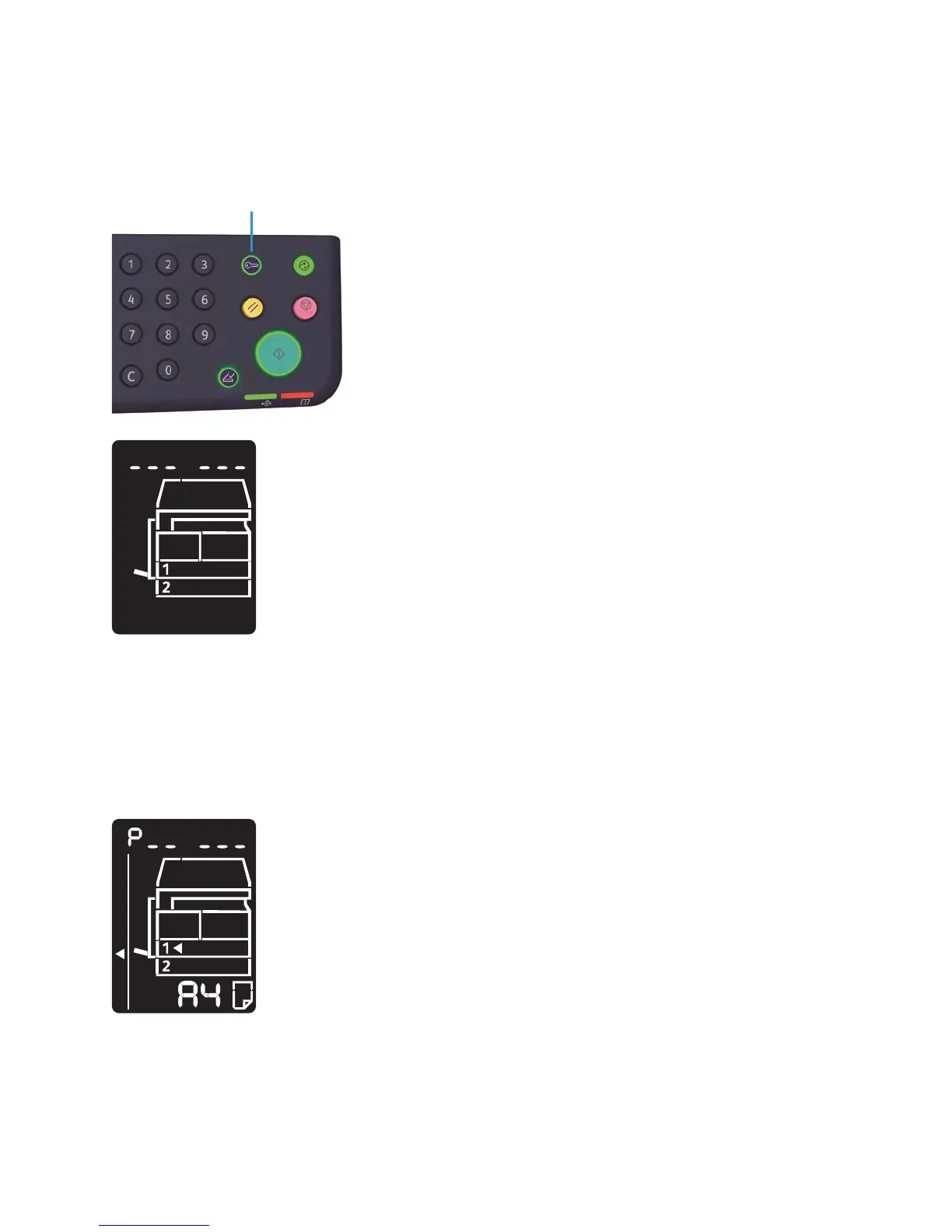Tools
WorkCentre 5019/5021
User Guide
8-2
Entering System Administration mode
1. Press and hold the Log In/Out button for more than 4 seconds until the screen below displays.
2. Use the numeric keypad to enter the password, and then press the Start button.
Notes The password is initially set to "1111".
• The password can be changed.
For more information, refer to System settings on page 8-5.
• The Log In/Out button lights up when the machine enters System Administration mode.
The program number input screen appears, and shows the letter P.
Log In/Out button
