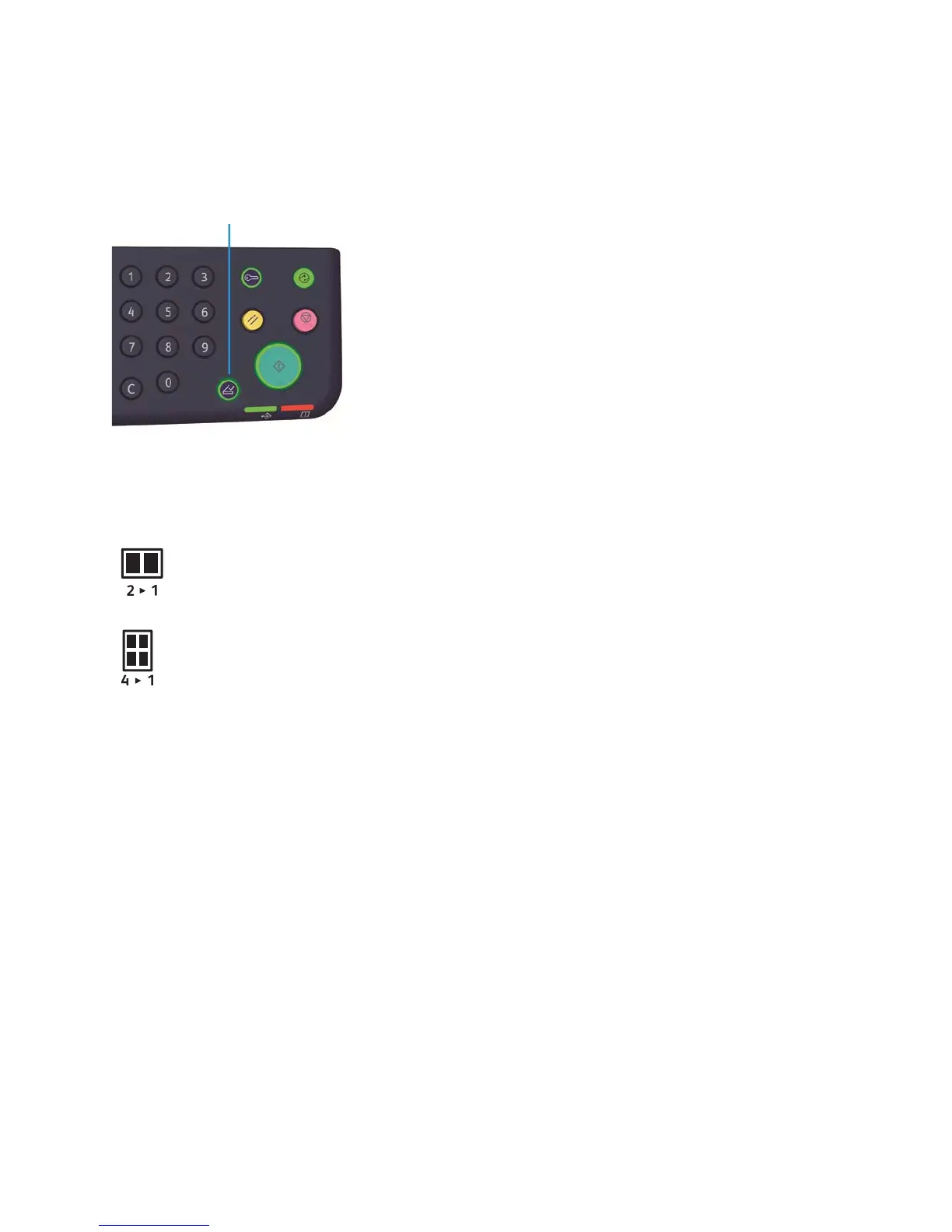Copy
WorkCentre 5019/5021
User Guide
5-20
3. When using the document glass and all documents have been scanned, press the Last Original
button.
This step is necessary when the Last Original button is blinking.
Sharpness
You can adjust the image sharpness to any of 5 levels.
You can set the sharpness in System Administration mode. For more information, refer to Feature
settings on page 8-11.
Background suppression
You can set the background suppression level.
When this feature is enabled, the document's background noise is removed during copying. When this
feature is disabled, the document's background noise is not removed.
You can set the background suppression in System Administration mode. For more information, refer
to Feature settings on page 8-11.
Off Disables the Pages per Side feature.
2 Pages Copies 2 documents to a single page.
4 Pages Copies 4 documents to a single page.
