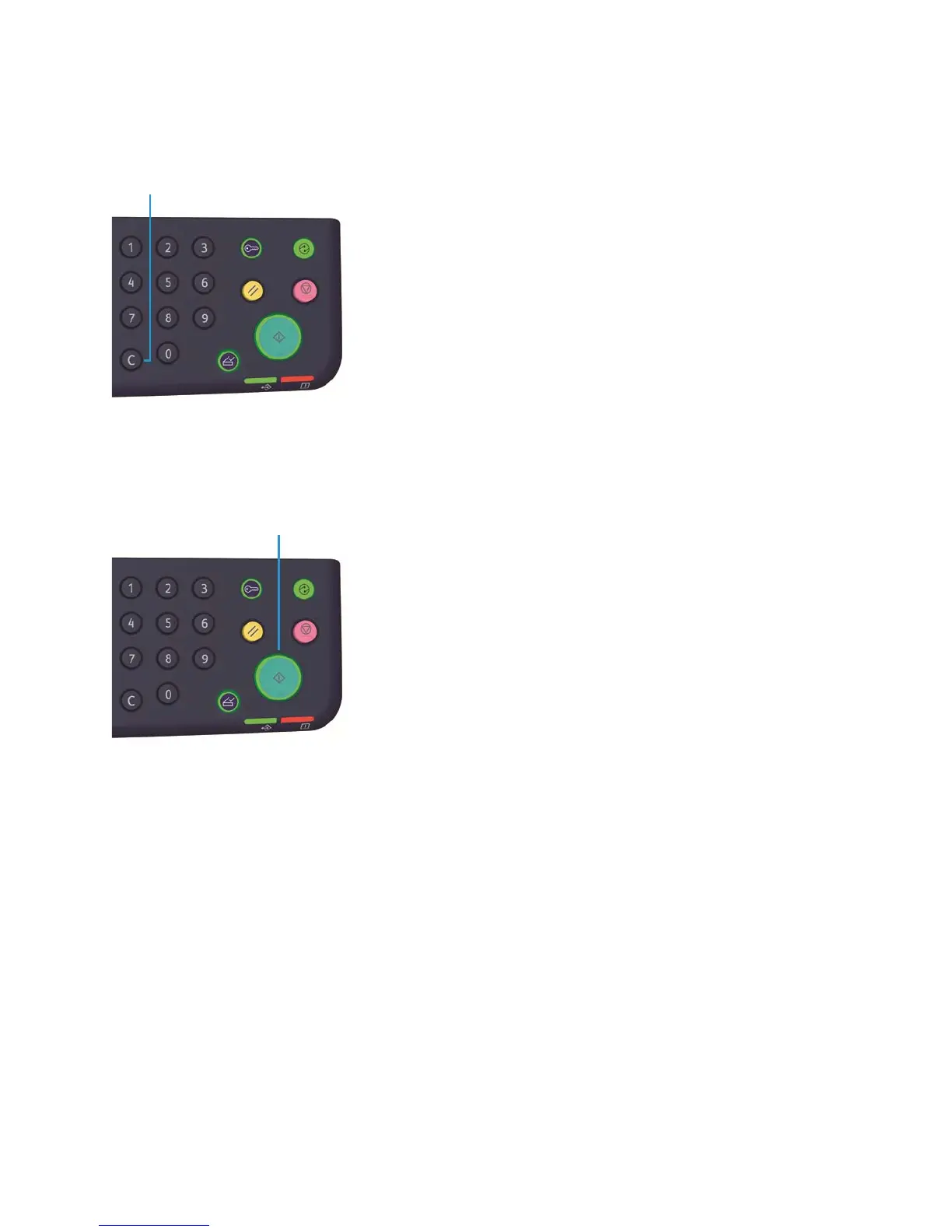Copy
WorkCentre 5019/5021
User Guide
5-6
Note If you entered an incorrect value, press the C (Clear) button, and then enter the correct
value.
Starting the copy job
1. Press the Start button.
Notes
• If the document is placed in the document feeder, do not press down on the document
while it is being fed through the machine.
• If a problem occurs, an error code appears in the machine status diagram. For
information on error codes, refer to Error codes on page 11-21
.
Placing a document on the document glass
Copying multiple sets of documents
If any of the following features are set, a copy job may not be started after loading a document due to
the blinking Last Original button.
• Collate: On
•2 Sided: 1 → 2 Sided, 2 → 2 Sided
• Pages per Side: 2 Pages or 4 Pages
•ID Card Copy: On
