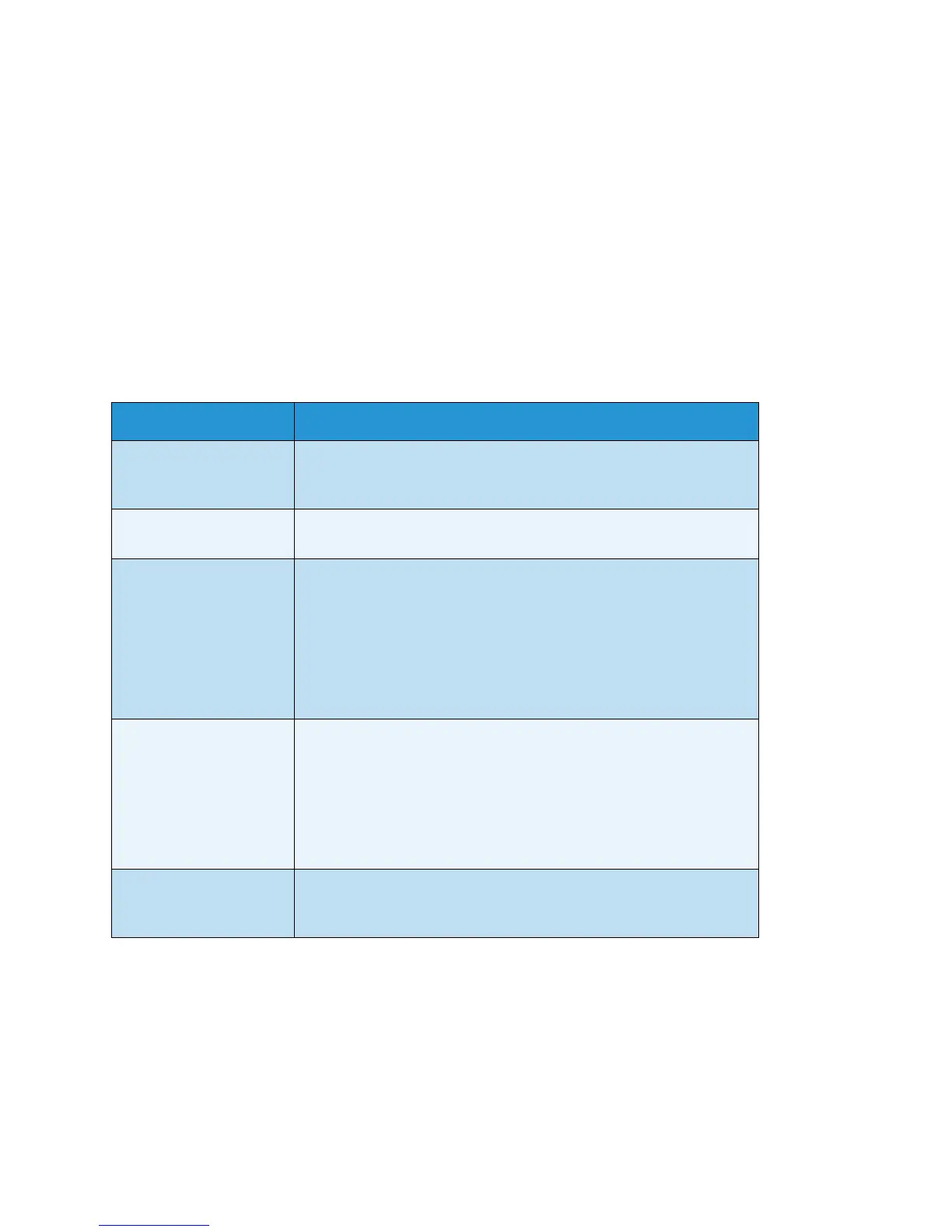WorkCentre 5019/5021
User Guide
9-1
9
Machine status
This chapter describes the features provided for checking machine statuses.
Printing reports
The machine can print the following reports:
Note The items printed will vary according to the machine's settings.
Follow the steps below to print a report.
1. Enter System Administration mode.
Refer to Entering System Administration mode on page 8-2.
2. Enter the program number "202", and press the Start button.
Report Description
System Settings Report Prints the machine's hardware configuration, version information,
status of consumables, and the number of pages printed by each
feature.
Service Settings Report Prints the items that can be set from the control panel in System
Administration mode.
Job History Report Shows the job execution results. Prints the results of the most recent
jobs (up to 10 jobs' worth).
Notes
• When the Job History exceeds 10 jobs, each new job replaces the
oldest job in the history.
• When printed a job (single page job) continuously, the error
information of the jammed page may not be recorded.
Error History Report Prints information on errors generated in the machine. Up to 42
errors are recorded sequentially from newest to oldest. Records
information on up to 10 paper jams or similar errors.
Note: The Error History may record less than 42 errors if it contains
errors with a large amount of information. When the Error History
exceeds its capacity, each new error recorded replaces the oldest
error.
Job Counter Report Prints the total number of pages printed by each feature, along with
tallies such as the copy total and permitted maximum number of
copies by each user in multiple account mode.
