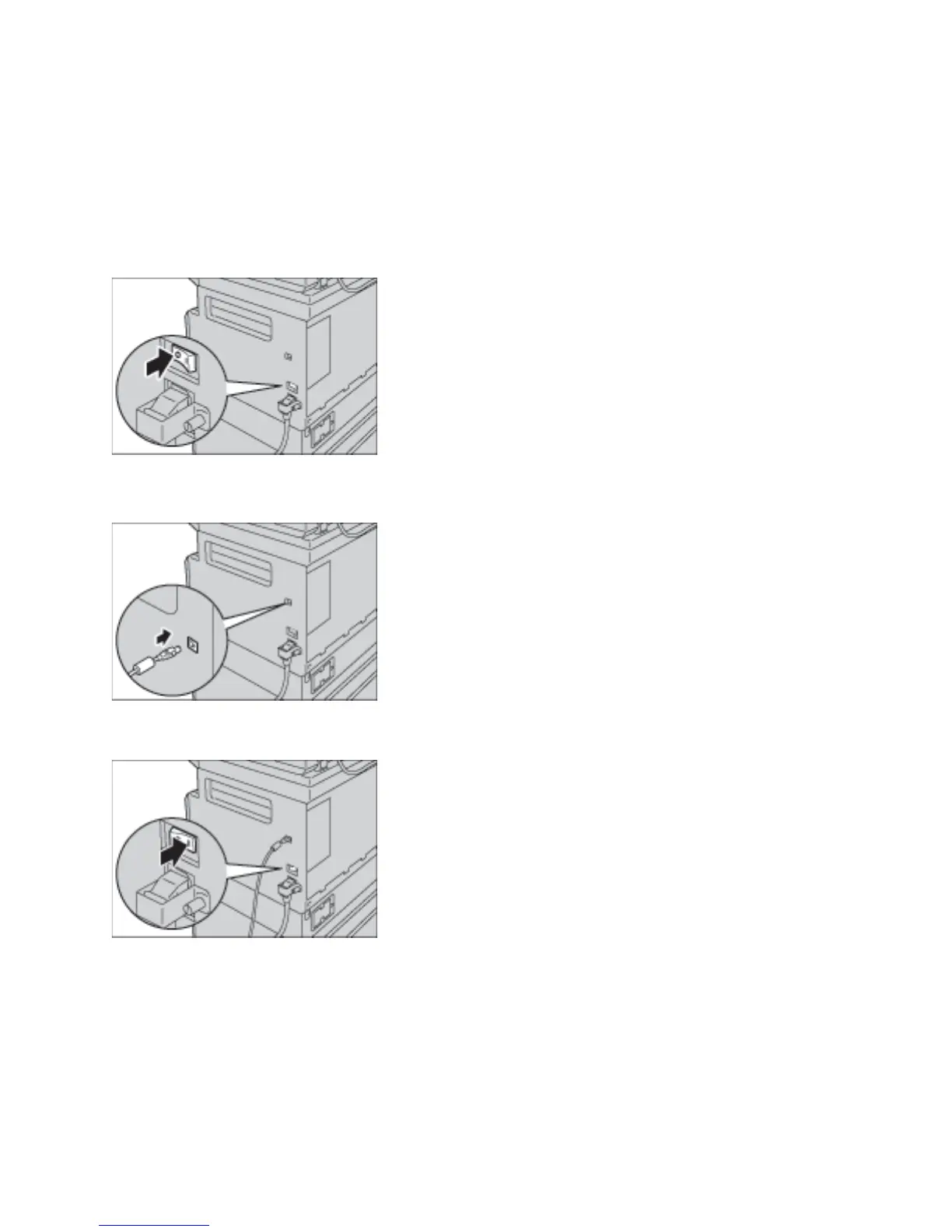Environment settings
WorkCentre 5019/5021
User Guide
2-2
USB interface
The machine supports the USB 1.1/2.0 interface.
To connect the USB cable:
1. Press the power switch to the Off position to turn the power off.
Note Check that the machine status diagram display is off.
2. Connect a USB cable to the USB 1.1/2.0 interface connector.
3. Connect the other end of the USB cable to the computer.
4. Press the power switch to the On position to turn the power on.
