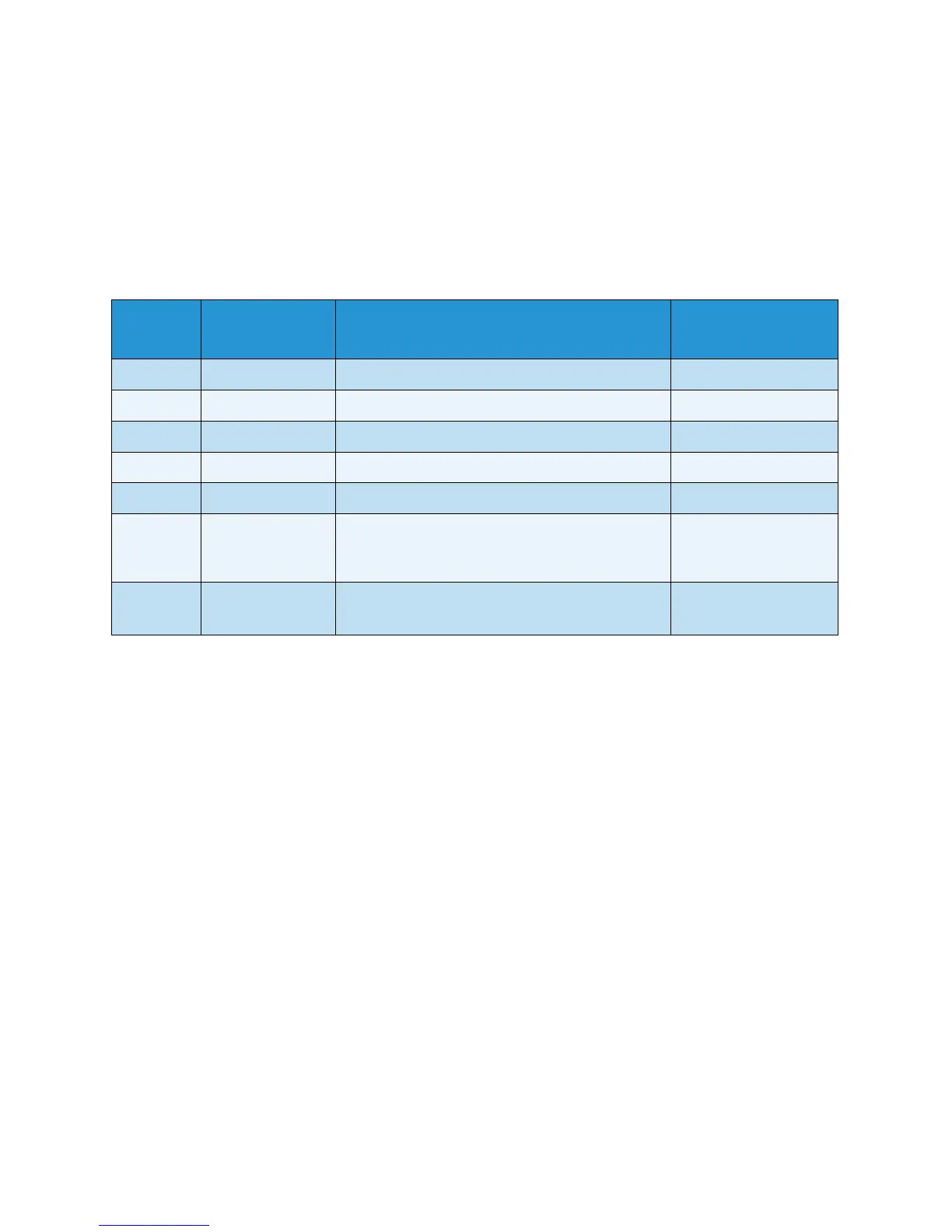Tools
WorkCentre 5019/5021
User Guide
8-4
System administrator program list
This section describes the programmable system settings on the machine.
Clock settings
Note When setting the system clock at the first time, set the Date Format and the Time Format.
Program
number
Menu item Description
Value
(* default setting)
1 Year Set the year for the machine's system clock. 2010* - 2031
2 Month Set the month for the machine's system clock. 1* - 12
3 Day Set the day for the machine's system clock. 1* - 31
4 Hour Set the hour for the machine's system clock. 0* - 23
5 Minute Set the minute for the machine's system clock. 0* - 59
6 Date Format Set the date display format. 0: YYMMDD*
1: MMDDYY
2: DDMMYY
7 Time Format Set the time display format. 0: 12h
1: 24h*
