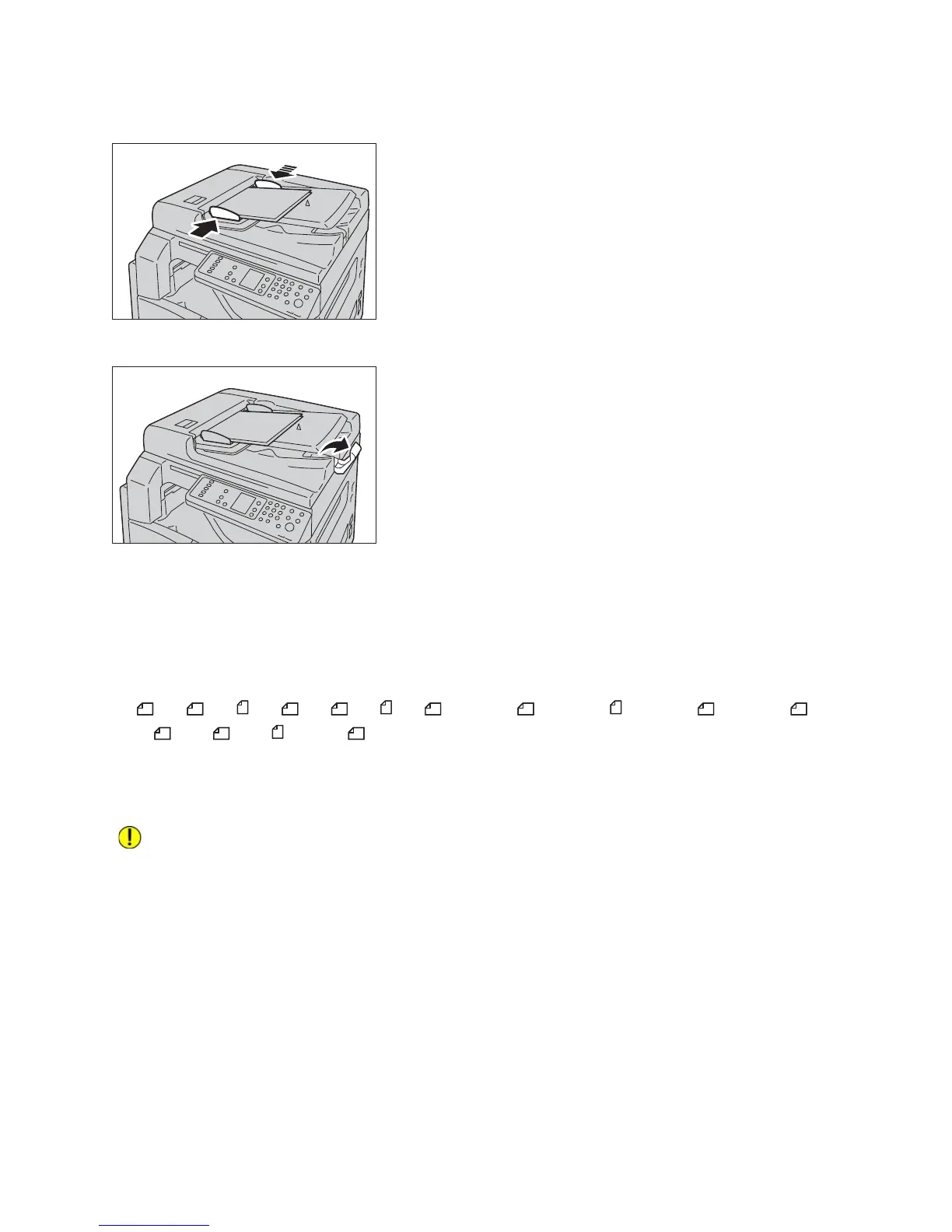Copy
WorkCentre 5019/5021
User Guide
5-3
3. Align the document guides to each side of the document.
4. Open the document stopper.
Document glass
Supported document sizes
You can select one of the following document sizes for using the document glass.
A5 , A4 , A4 , A3 , B5 , B5 , B4 , 8.5 × 11" , 8.5 × 11" , 8.5 × 13" , 8.5 × 14" , 11
× 17" , 16K , 16K , and 8K .
Note The document size is not detected when using the document glass. For setting the paper
size and orientation, refer to Original size on page 5-13.
CAUTION: Do not apply excessive force to hold a thick document on the document glass.
Doing so may break the glass and cause injuries.
Follow the steps below to place a document on the document glass.
