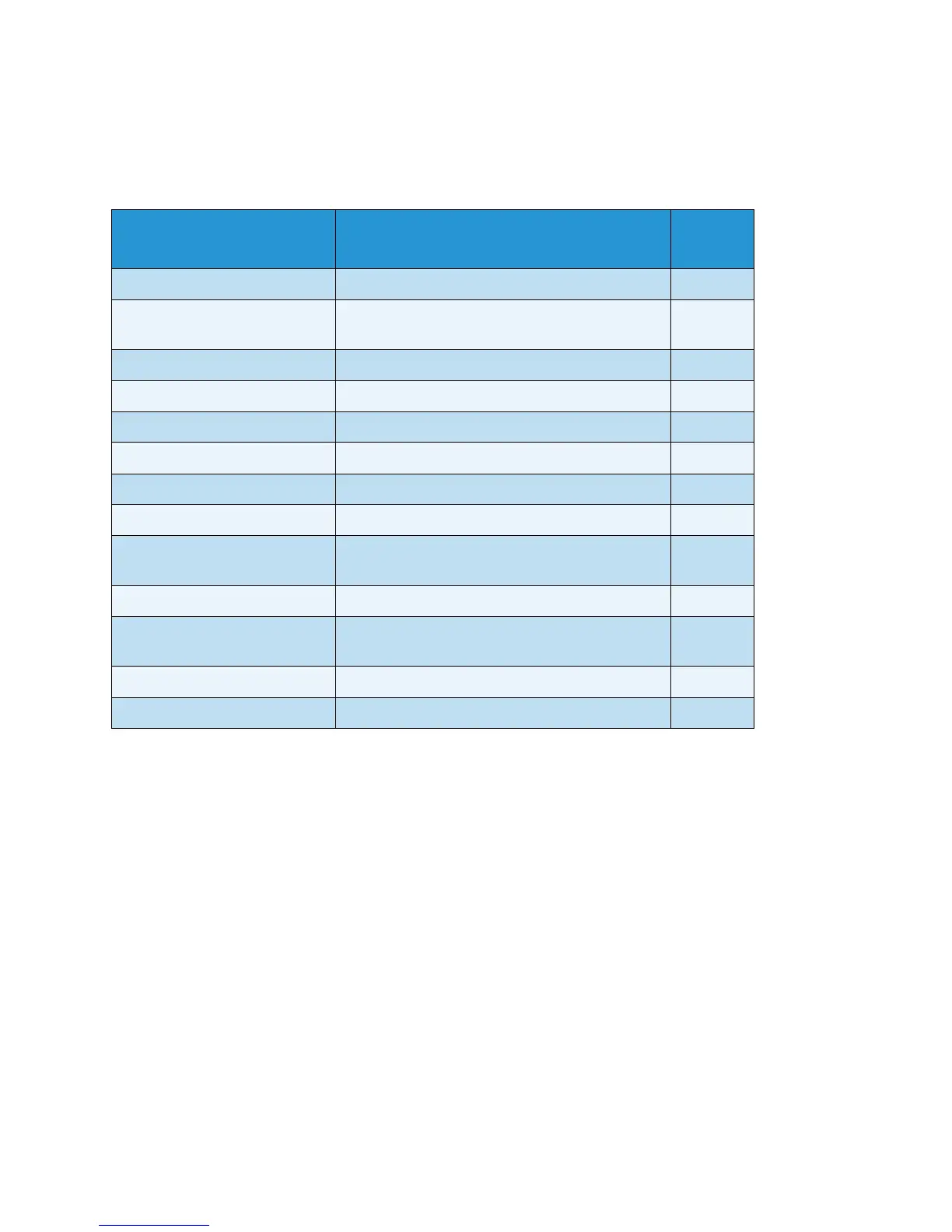Copy
WorkCentre 5019/5021
User Guide
5-9
Advanced copy settings
* You can change the settings for features marked with "*" in System Administration mode.
Note You can change the default value of some features.
For more information on changing these settings, refer to Feature settings on page 8-11.
Feature Description
See
page
Paper Supply Sets the tray to use. P.10
Collate Sets the output method to use when making
multiple sets of copies.
P.11
Reduce/Enlarge Sets a reduction or enlargement factor. P.12
Original Size Sets the document size. P.13
Original Type Sets the document type. P.14
Lighten/Darken Adjusts the copy density. P.15
ID Card Copy Used to copy ID cards. P.15
2 Sided Used to select 1 Sided or 2 Sided copying. P.18
Pages per Side Used to copy multiple documents on a single
page.
P.19
Sharpness* Adjusts the sharpness. P.20
Background Suppression* Removes the document's background
suppression.
P.20
Erase Frame* Adjusts the level of erase frame. P.21
Auto Rotation Rotates the scanned data when copying. P.21
