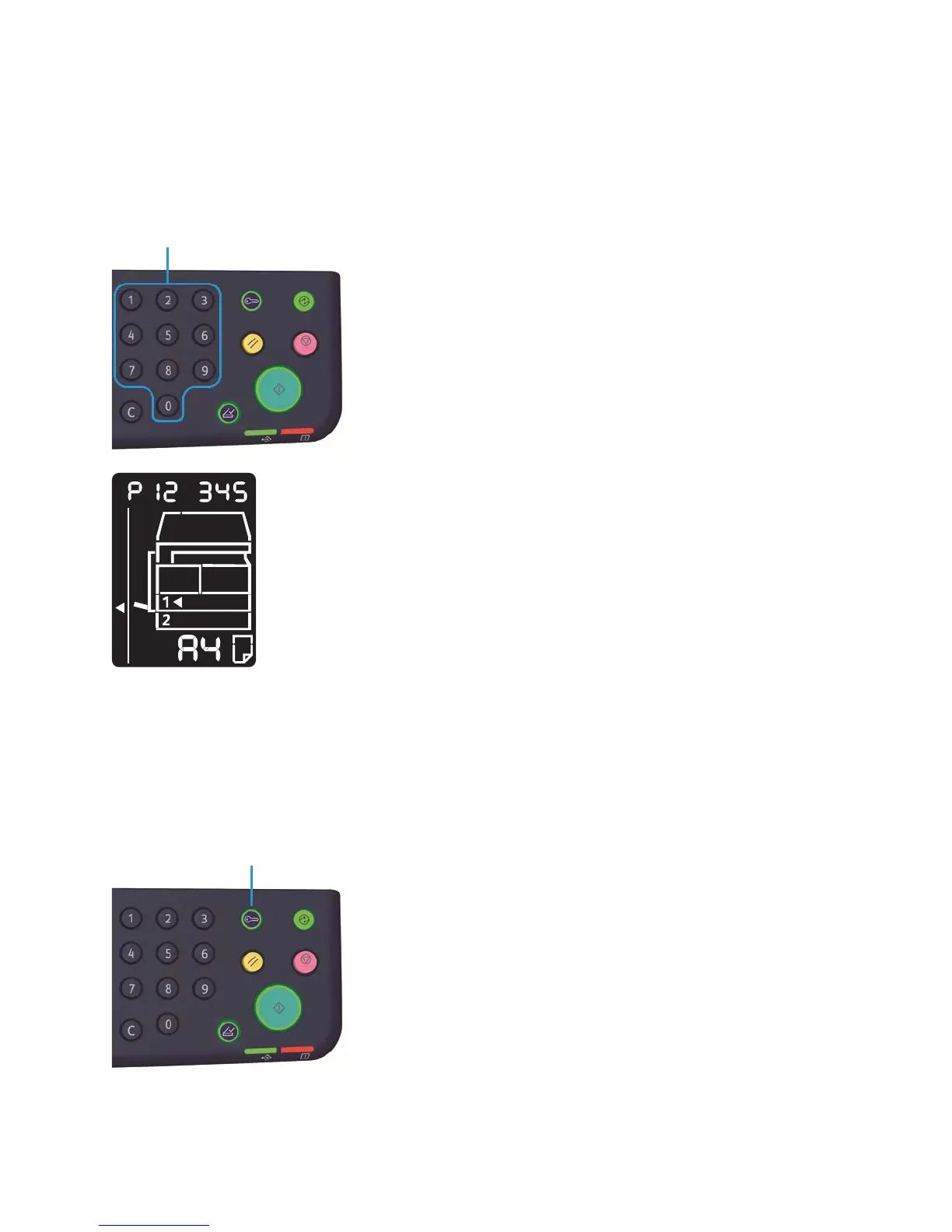To ol s
WorkCentre 5019/5021
User Guide
8-3
Changing the settings
1. Enter a program number using the numeric keypad.
For more information, refer to System administrator program list on page 8-4.
2. Press the Start button to confirm the entered value.
Exiting System Administration mode
Press the Log In/Out button.
Note The Log In/Out button light goes off when the machine exits System Administration mode.
