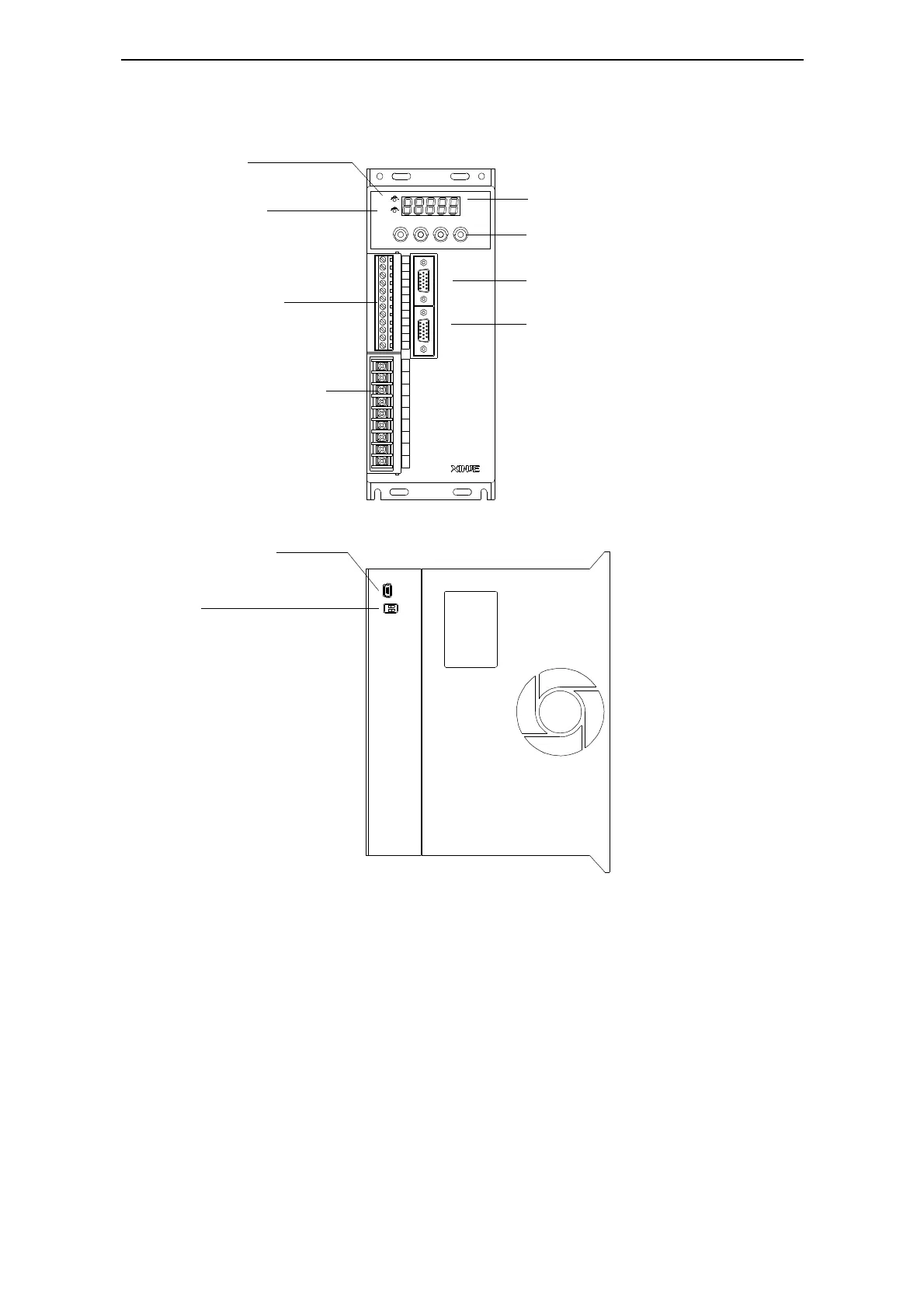6
DS2-2□P□-A, DS2-2□P□-B
COM1
5-pin port, debug with PC, communicate with
HMI, PLC and other devices
DIP switch
For internal updating
POWER LED
Turn on when the drive power on
CHARGE LED
Turn on when main circuit power on.
Do not touch the servo when LED is
ON after power off because there are
charges in the capacitance.
Panel keys
To set the parameters
CN1
Command and sequence input
To connect the encoder on the servo motor
Command or sequence output
Panel display
To show the servo state, alarm, parameters
Power supply and motor power
Power supply input and servo
motor power terminal
