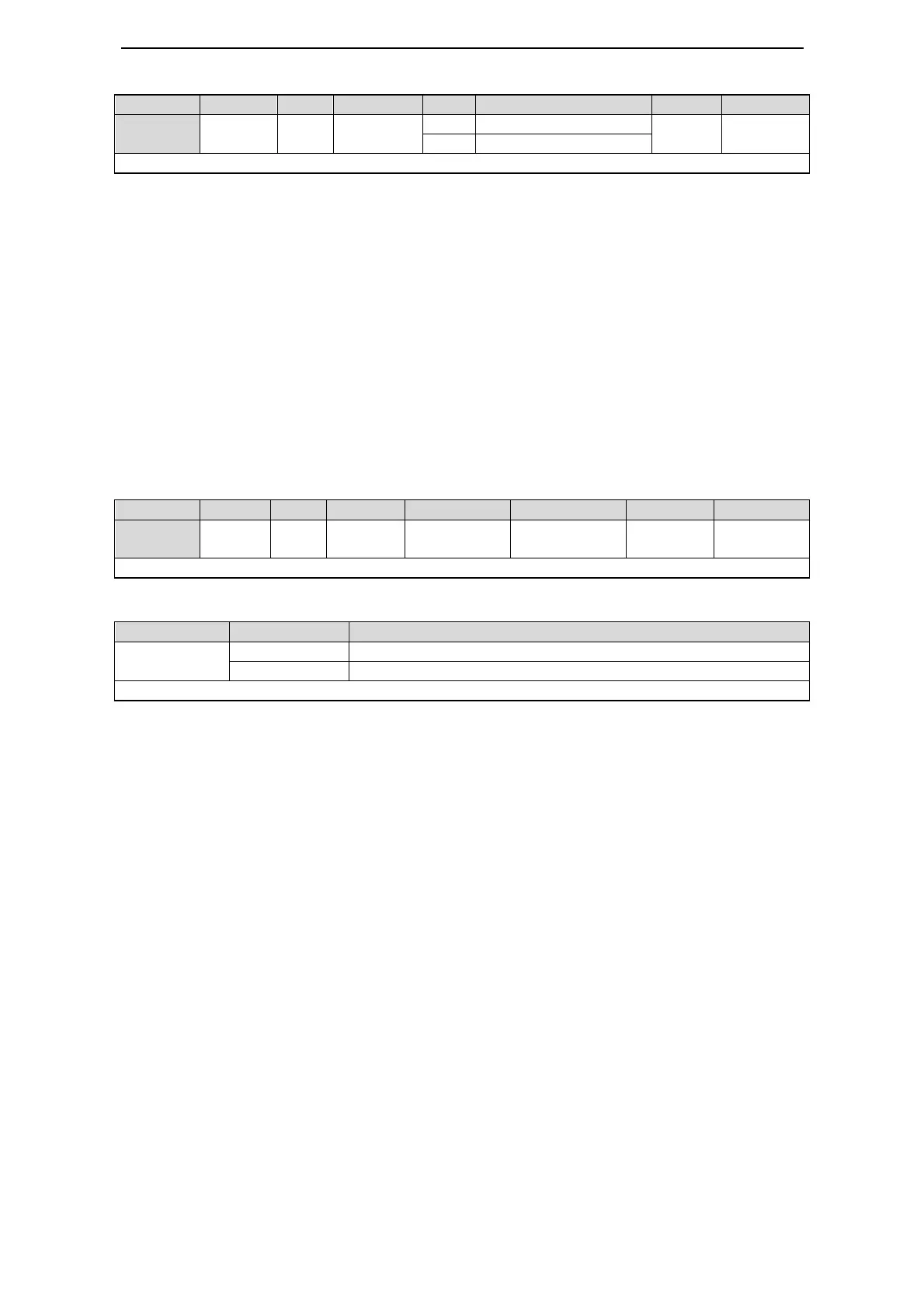68
on
can be distributed to input terminal via parameter
This command is suitable for the following cases:
(1) When the host device sends speed command to the servo and runs with it at the same
time, it only selects P mode running under special conditions. The overrange can be
deleted by this method and the adjustment time can be shortened.
(2) When there is command offset in speed controlling, servo will not stop and run at low
speed even getting zero speed command in PI control mode. If select P control mode, the
servo will stop.
6-1-5.Gain switch (G-SEL)
This function can switch the gain online.
For example, set different first and second gain by the external signal when the motor is
running or stop.
Select the input terminal for /G-SEL signal:
Function realization:
distribute
on
can be distributed to input terminal via parameter
Note: the 0, 1 is signal state but not terminal state.
