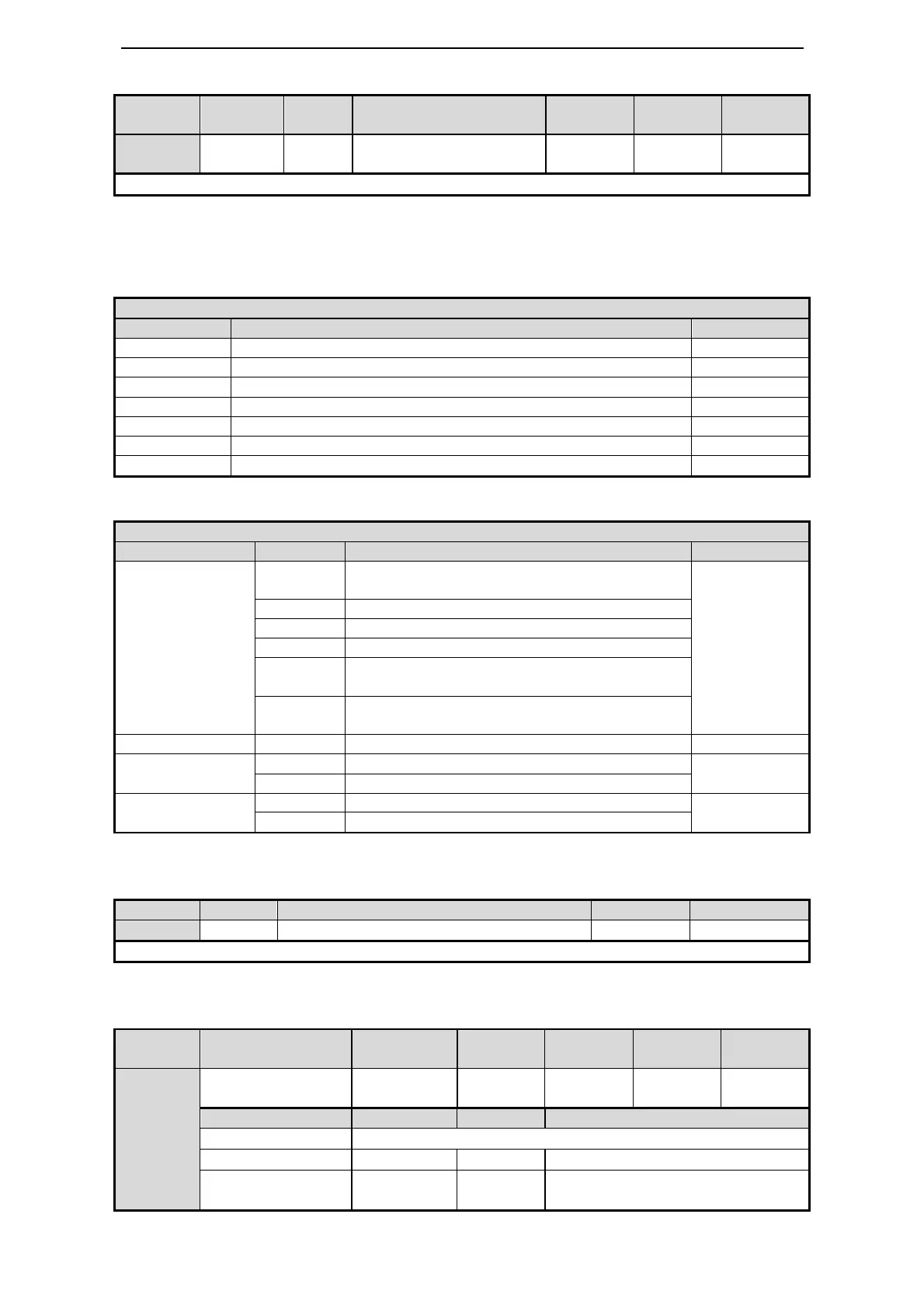44
Input signal setting:
5-4.Position mode (internal position mode)
Internal position given mode
Internal 1~16 segment position parameters
Pause current signal /INHIBIT
The quantity pass through the Z phase signal aft
leaving the limit switch
The speed near the limit switch
The speed leave the limit switch
: define the origin in position mode
find the reference origin
in position mode
: find the reference origin at reverse side
in position mode
complete
Positioning complete signal output
Positioning complete width
Positioning near signal width
5-4-1. Control mode selection
Internal position mode control
control the position with
the value in servo internal register
5-4-2. Internal position given mode
mode
mode setting
OFF
on
mode
mode
on
input from input terminal by setting P5
